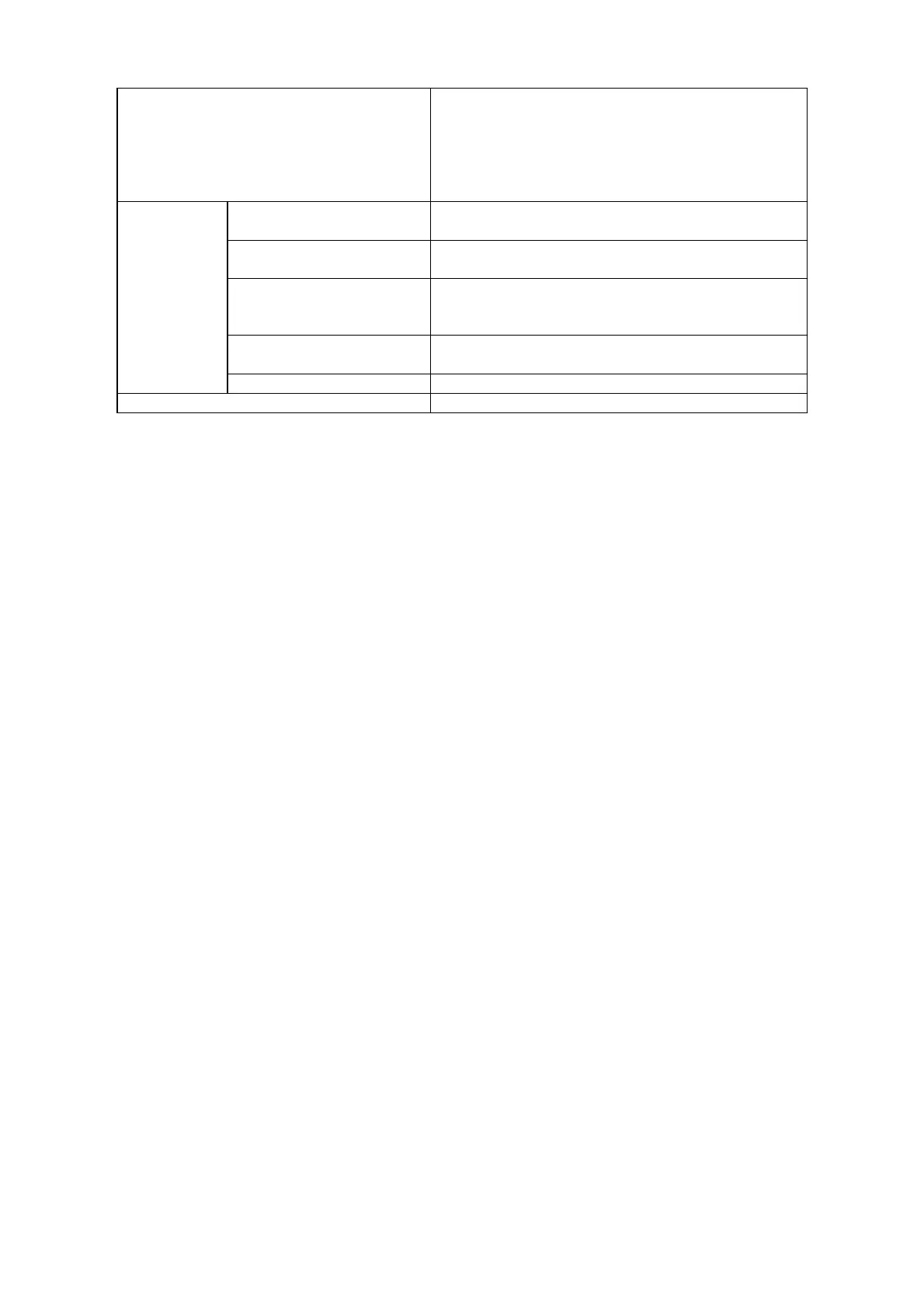when settings
e locked. Be su
e to lock setting
printer.
display unit.
linearity correction coefficient, and model setting status
memory.
Setting Information Lock
Disables changing model, OEM, factory, and serial
number settings.
The balance error check function is only enabled
information before handing over the system to the
cust
me
.
EEPROM
Print Data
Outputs data stored in the EEPROM to the dedicated
Edit Data
Edits data stored in the EEPROM using the balance
Backup
Backs up the temperature correction coefficient,
data stored in the EEPROM to flash memory.
Download
Writes to the EEPROM the data backed up in flash
Initialize All Initializes all data saved in the EEPROM.
End Ends the service mode.
DBS-SH-e-1210 11