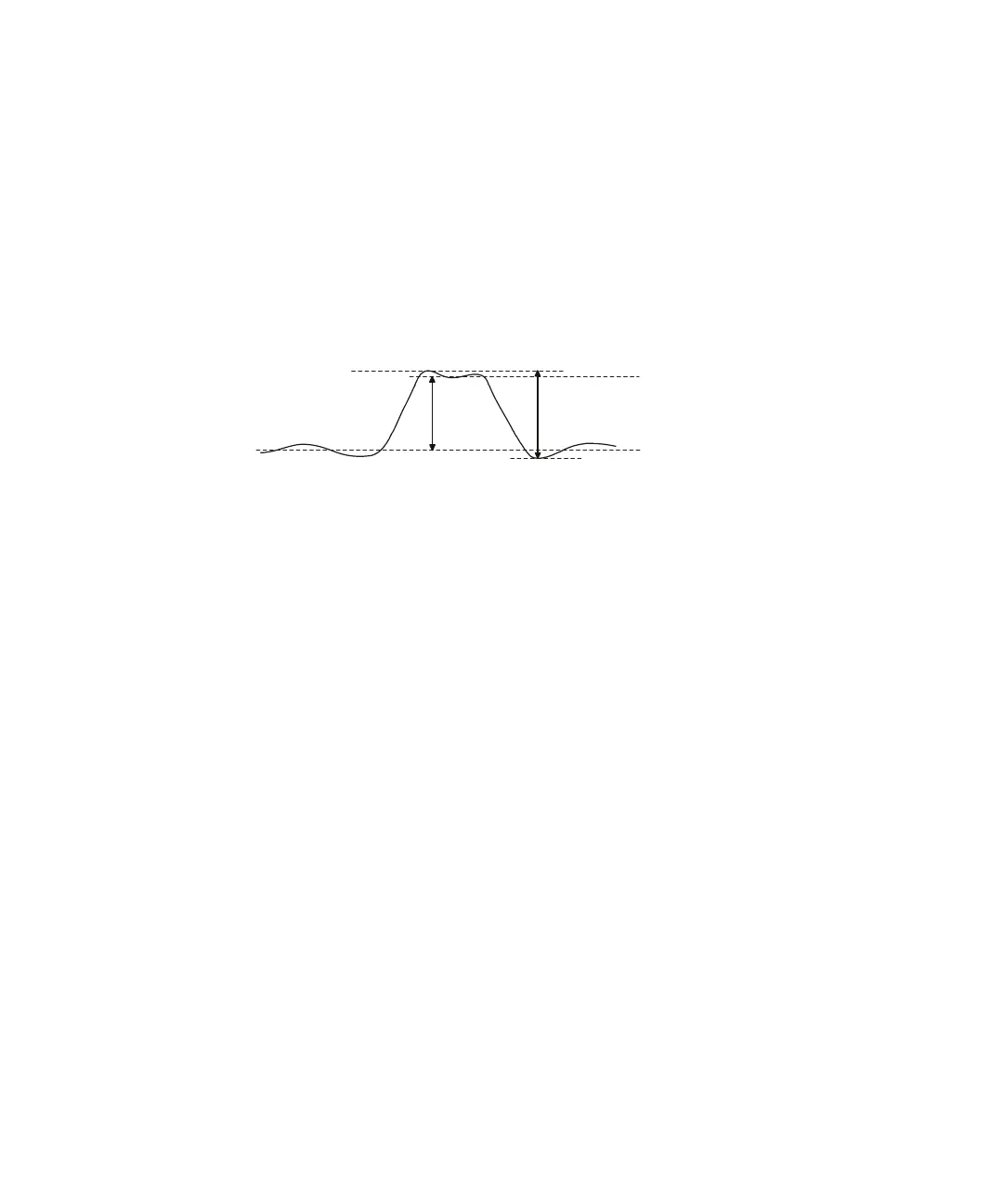186 Keysight InfiniiVision 2000 X-Series Oscilloscopes User's Guide
14 Measurements
You can also configure the [Quick Action] key to display the Snapshot All popup.
See “Configuring the [Quick Action] Key" on page 262.
Voltage Measurements
The following figure shows the voltage measurement points.
Measurement units for each input channel can be set to Volts or Amps using the
channel Probe Units softkey. See “To specify the channel units" on page 68.
The units of math waveforms are described in “Units for Math Waveforms" on
page 73.
• “Peak-Peak" on page 186
• “Maximum" on page 187
• “Minimum" on page 187
• “Amplitude" on page 187
• “Top" on page 187
• “Base" on page 188
• “Overshoot" on page 188
• “Preshoot" on page 189
• “Average" on page 190
• “DC RMS" on page 190
• “AC RMS" on page 191
Peak-Peak
The peak-to-peak value is the difference between Maximum and Minimum values.
The Y cursors show the values being measured.
Amplitude
Maximum
Minimum
Base
Top
Peak-Peak