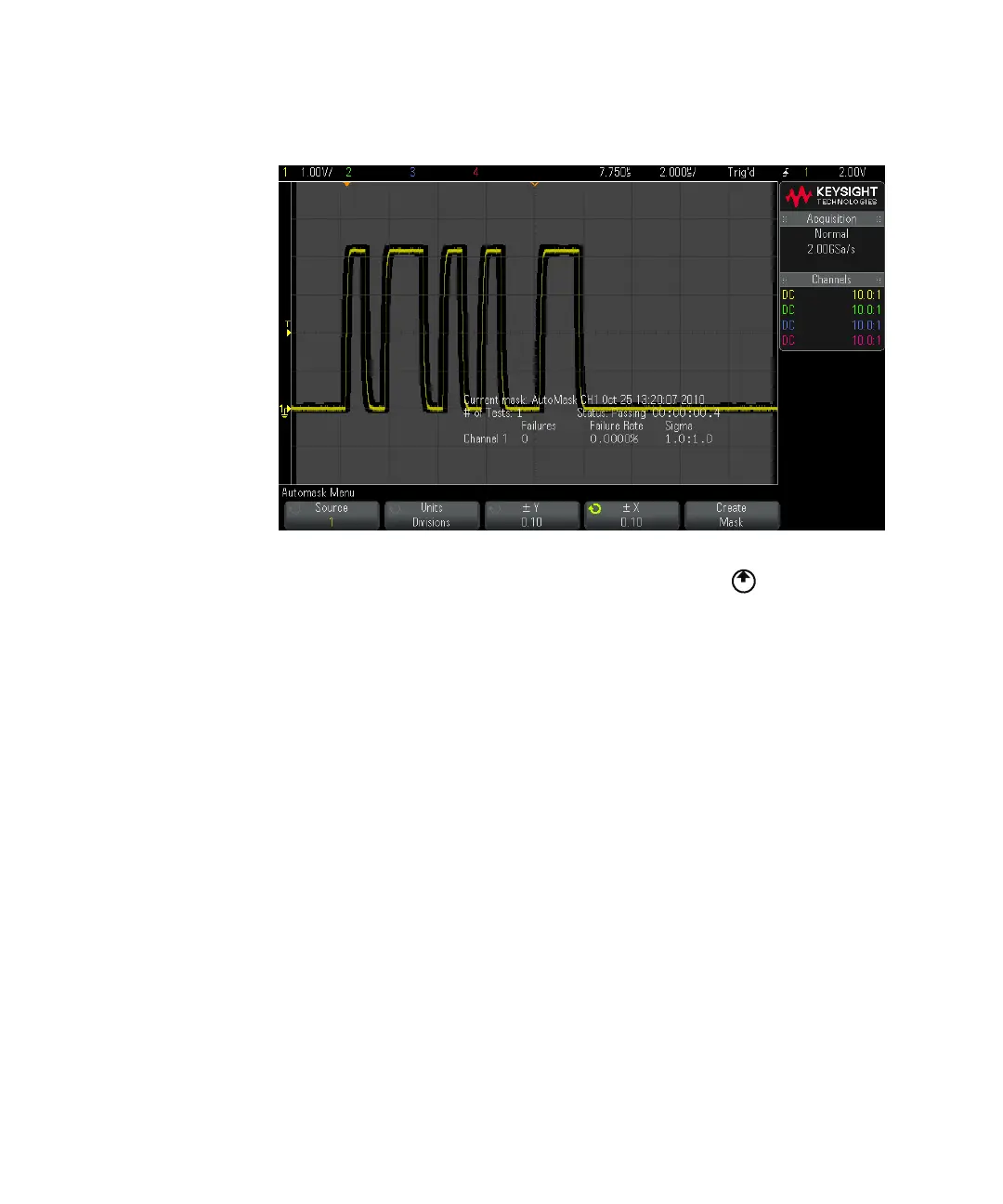Mask Testing 15
Keysight InfiniiVision 2000 X-Series Oscilloscopes User's Guide 203
9 To clear the mask and switch off mask testing, press the Back/Up key to
return to the Mask Test Menu, then press the Clear Mask softkey.
If infinite persistence display mode (see “To set or clear persistence" on page 115)
is "on" when mask test is enabled, it stays on. If infinite persistence is "off" when
mask test is enabled, it is switched on when mask test is switched on, then infinite
persistence is switched off when mask test is switched off.
Troubleshooting
Mask Setup
If you press Create Mask and the mask appears to cover the entire screen, check the
± Y and ± X settings in the Automask Menu. If these are set to zero the resulting
mask will be extremely tight around the waveform.
If you press Create Mask and it appears that no mask was created, check the ± Y
and ± X settings. They may be set so large that the mask is not visible.
Mask Test Setup Options
From the Mask Test Menu, press the Setup softkey to enter the Mask Setup Menu.