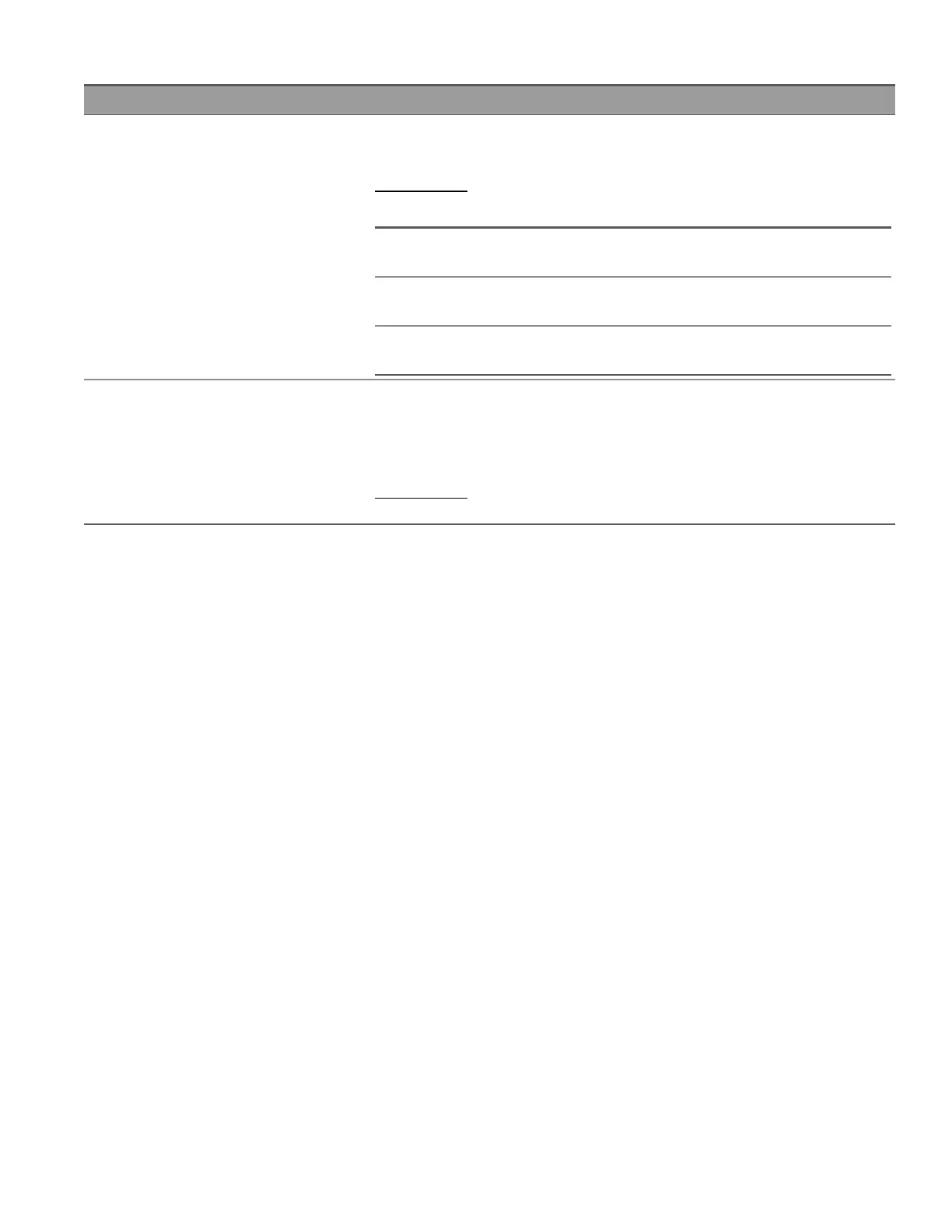Items Available settings Description
Trig Src Key, IO or Rmt Configures the trigger source for data logger.
Default is Key.
Action required:
Press Trig Src to toggle between Key, IO and Rmt.
Key (List Run/Stop Key) Selects the Run Stopped key as a trigger
source.
IO (DIO Trigger In) Selects any configured digital IO (with Trigger
Input function) as a trigger source.
Rmt (Remote Command) Selects a remote interface command as a trig-
ger source.
Lg MinMax Off or On Sets to enable or disable the Log Min/Max checkbox. Enabling the checkbox will log the
minimum and maximum values to the data log file. With Log Min/Max checked, the
resulting file size will triple.
Default is Off.
Action required:
Press Lg MinMax to toggle between Off and On.
Keysight E36200 Series User's Guide 101
