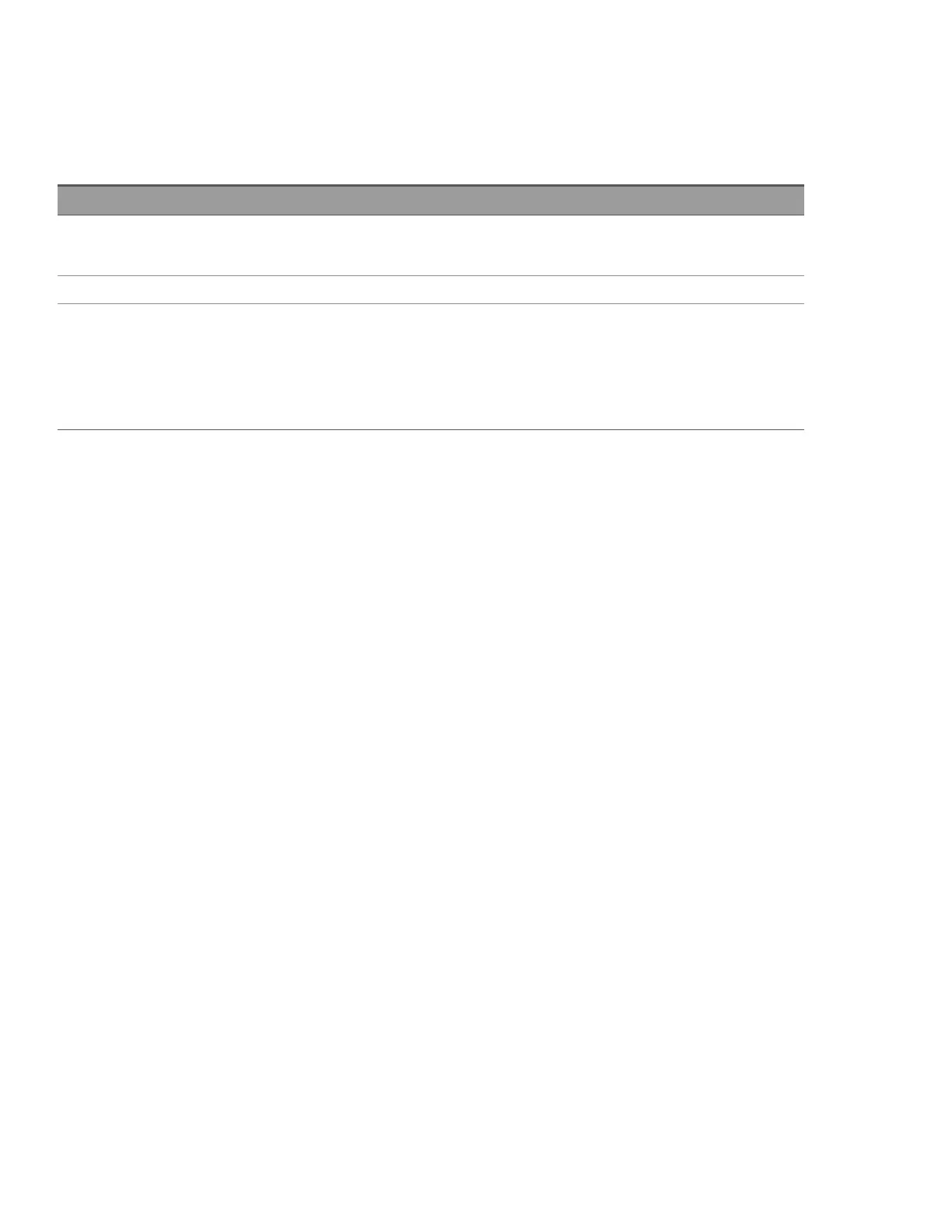Détails techniques de la connexion
Dans la plupart des cas, vous pouvez vous connecter facilement à l'instrument avec la suite IO Libraries Suite ou
l'interface Web. Dans certaines circonstances, il peut être utile de connaître les informations suivantes.
Interface Détails
VXI-11 LAN Chaîne VISA: TCPIP0::<Adresse IP>::inst0::INSTR
Exemple:TCPIP0::192.168.10.2::inst0::INSTR
IU Web Numéro de port 80, URL http://<Adresse IP >/
USB USB0::0x2A8D::<ID Prod>::Numéro de série>::0::INSTR
Exemple:USB0::0x2A8D::0x0902::MY55160003::0::INSTR
L’ID fournisseur: 0x2A8D, l'ID du produit est 0x0902 et le numéro de série de l'instrument est MY55160003.
L'ID du produit varie selon le modèle: 0x2F02 (E36231A), 0x3002 (E36232A), 0x3302 (E36233A), et 0x3402 (E36234A).
58
Guide d'utilisation de la série Keysight E36200
