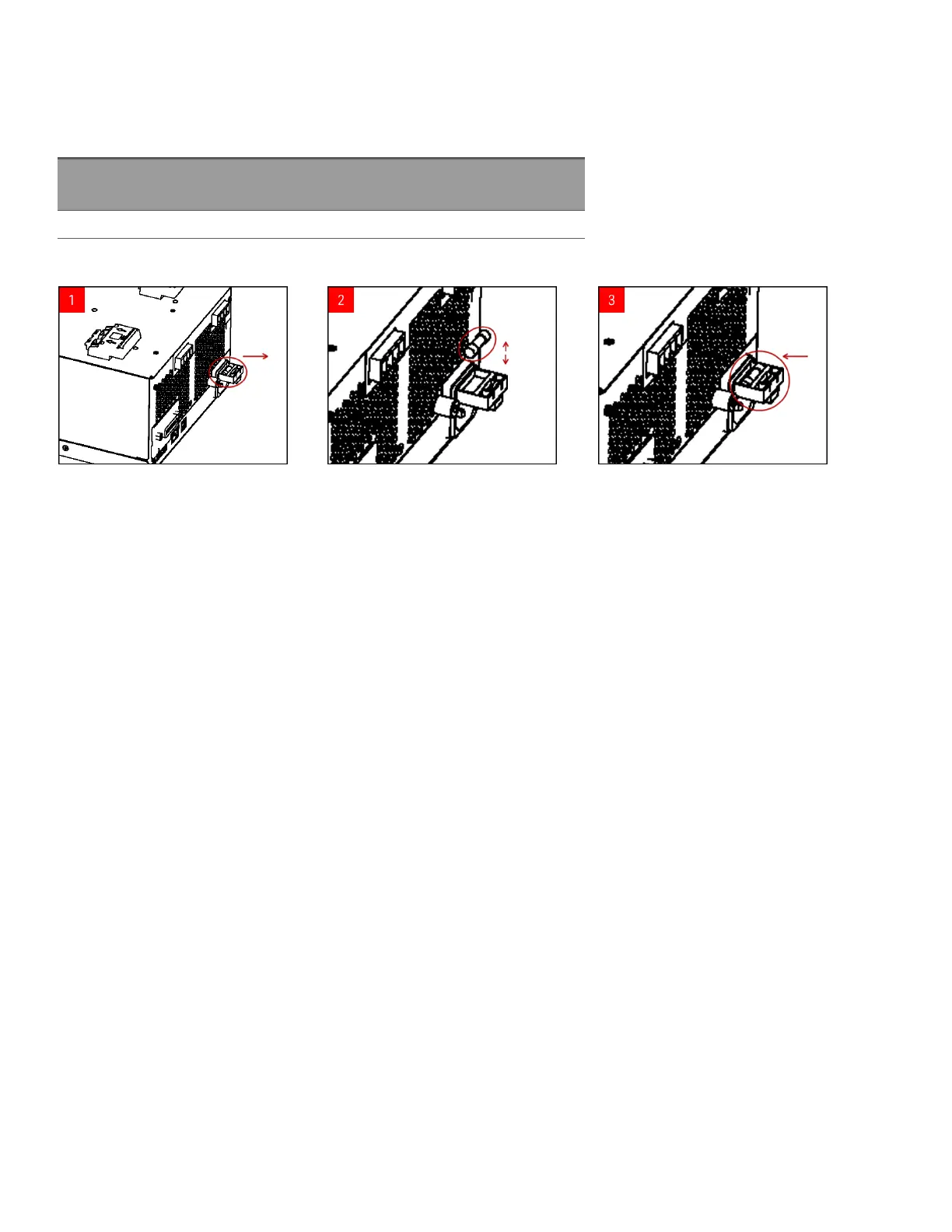Fuse Information
The following table describes the fuse that you should use.
Fuse
part number
Description Fuse type
2110-1560 Fuse 10 A, 250 V, 5 x 20 mm Time Delay Cartridge
To configure the correct fuse, follow the three steps shown below:
Turn the unit around and place
it on a hard, flat surface with its
rubber feet up. Locate the fuse
holder as shown in the image
above, and pull the fuse holder
out of the power supply.
Remove the blown fuse and
insert the proper replacement
fuse into the fuse holder.
Re-insert the fuse holder into the
power supply. Place the unit back to
its proper orientation.
28
Keysight E36200 Series User's Guide
