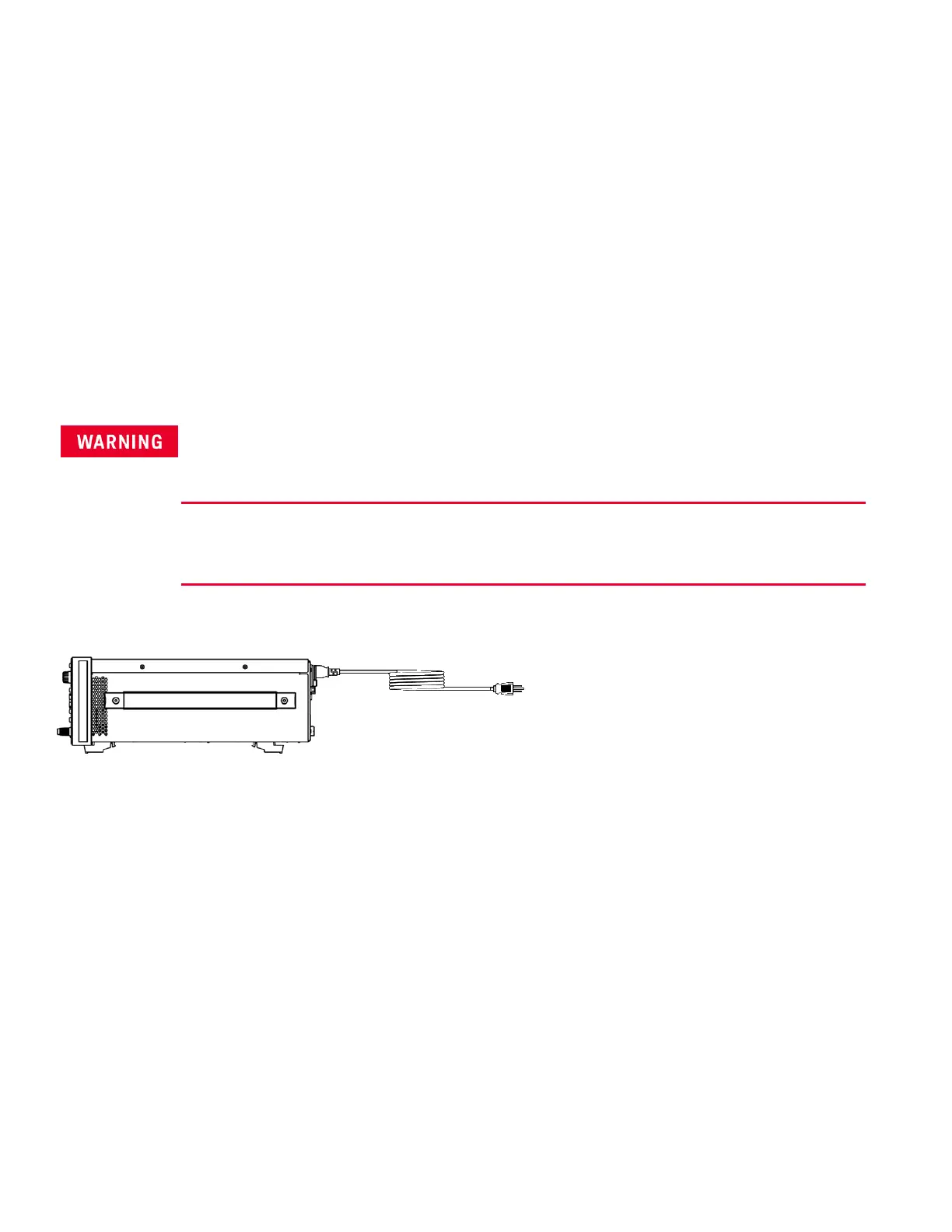Installation
Connecting the power cord
Connecting the outputs
Parallel and series connections
4-wire sense connection
Interface connections
Installing the optional GPIB interface
Rackmounting the instrument
Connecting the power cord
FIRE HAZARD
Use only the power cord that was supplied with your instrument. Using other types of power cords may cause
overheating of the power cord, resulting in fire and electric shock hazard.
SHOCK HAZARD
The power cord provides a chassis ground through a third conductor. Be certain that your power outlet is of
the three-conductor type with the correct pin connected to earth ground.
Connect the power cord to the AC inlet connector on the rear of the unit. If the wrong power cord was shipped with
your unit, contact your nearest Keysight Sales and Support Office.
Removing the power cord will disconnect AC input power to the unit.
30
Keysight E36200 Series User's Guide
