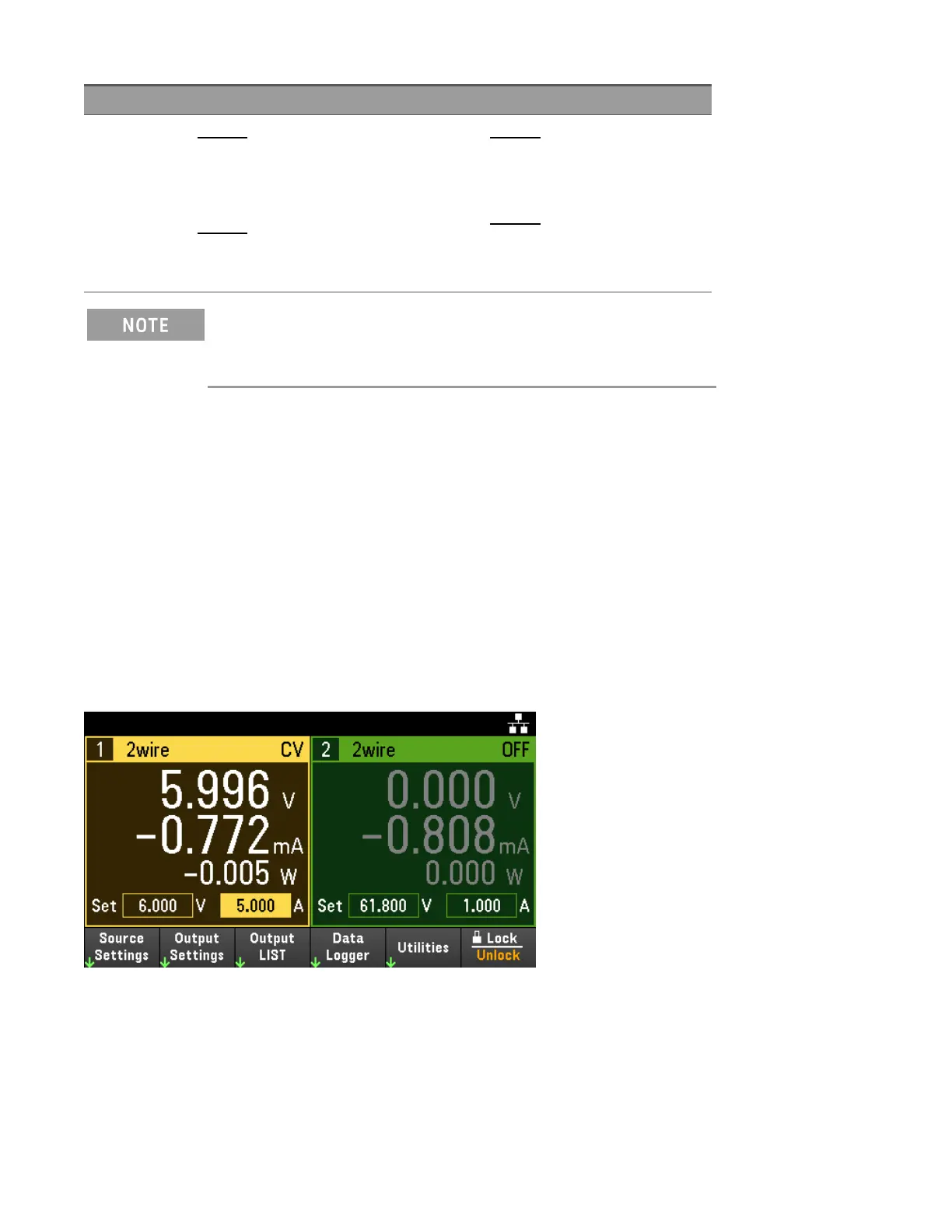Settings Output range Default value
Current E36231A
Range 1: 20.6 A
Range 2: 10.3 A
E36232A
Range 1: 7.21 A
Range 2: 4.12 A
E36231A
20 A
E36232A
7 A
Persona mode is only applicable for E36231A and E36232A single channel mod-
els. Persona mode can be enabled via the remote interface. Refer to the SYSTem
Subsystem in the Programming Guide for more information.
Step 3 - Enable the output
Press the color-coded [On] key to enable an individual output. When an output is on, the [On] key for that output is
lit. When an output is off, the [On] key is not lit.
E36233A/E36234A only: The [All On/Off] key turns all outputs on or off simultaneously.
The state of a disabled output (output off) is a condition of zero output voltage and zero source current.
Step 4 - View the output voltage and current
Press [Meter View] to view the output voltage and current. When an output is enabled, the front panel meters
continuously measure and display the output voltage and current.
Constant voltage and constant current
If the output load resistance exceeds the voltage setting divided by the current setting, the instrument will operate
in constant-voltage (CV) mode. The current will equal the voltage divided by the load resistance.
Keysight E36200 Series User's Guide 67
