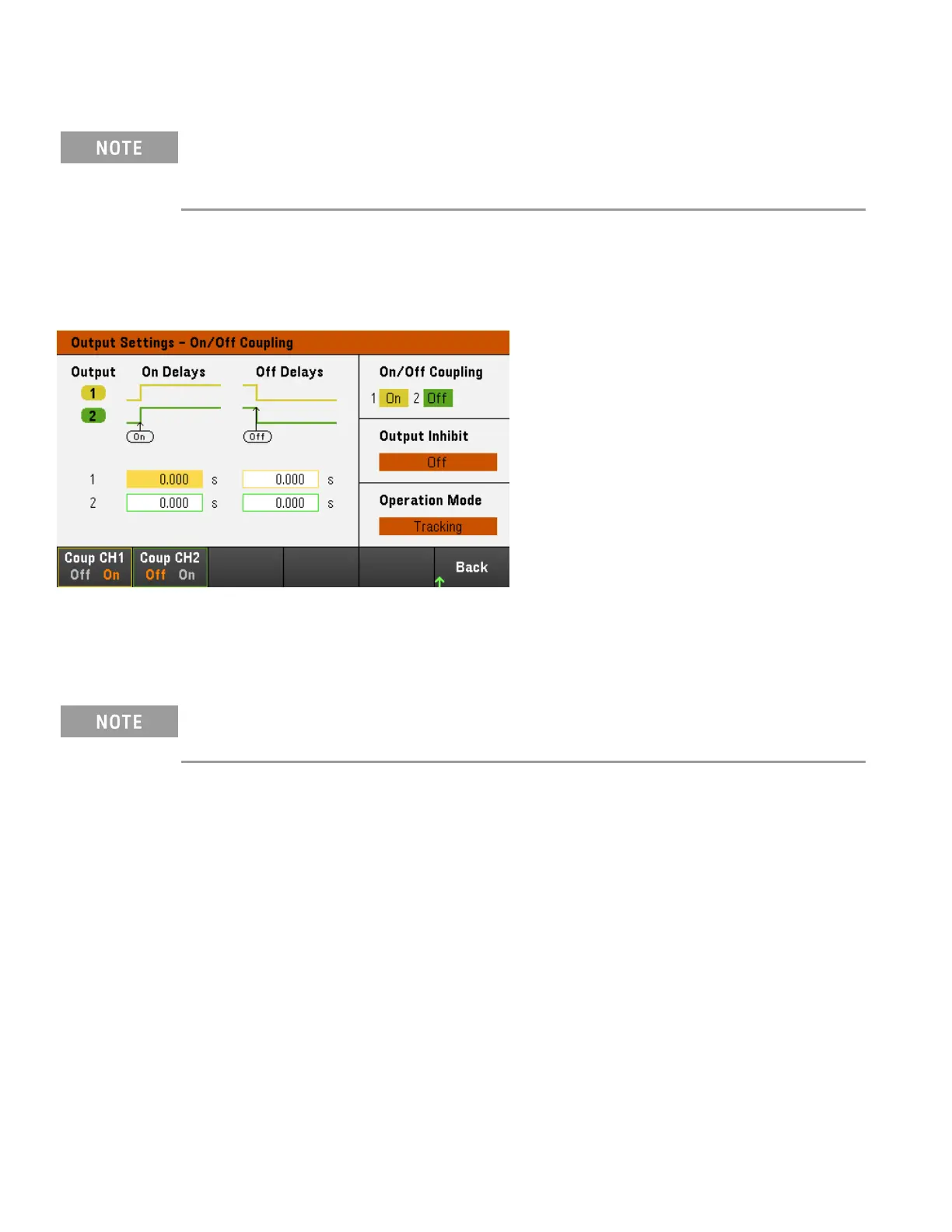Step 3 – Coupling selected outputs:
This step is only required if you will be including some outputs to participate in an output on/off delay
sequence or if you are coupling multiple power supplies. If only a single output is to be used in the sequence,
you can skip this step.
From the menu, press On/Off Coupling to access the On/Off Coupling mode settings.
– Press Coup CH 1 to toggle between Off and On in order to turn off or on the coupling for Output 1.
– Press Coup CH 2 to toggle between Off and On in order to turn off or on the coupling for Output 2.
Step 4 – Use the All Outputs On and Off keys:
Once output delays have been set, press [All On/Off] to start the On delay and Off delay sequence.
[All On/Off] will turn ALL outputs on or off, whether they are configured to participate in an output on/off
delay sequence or not.
76
Keysight E36200 Series User's Guide
