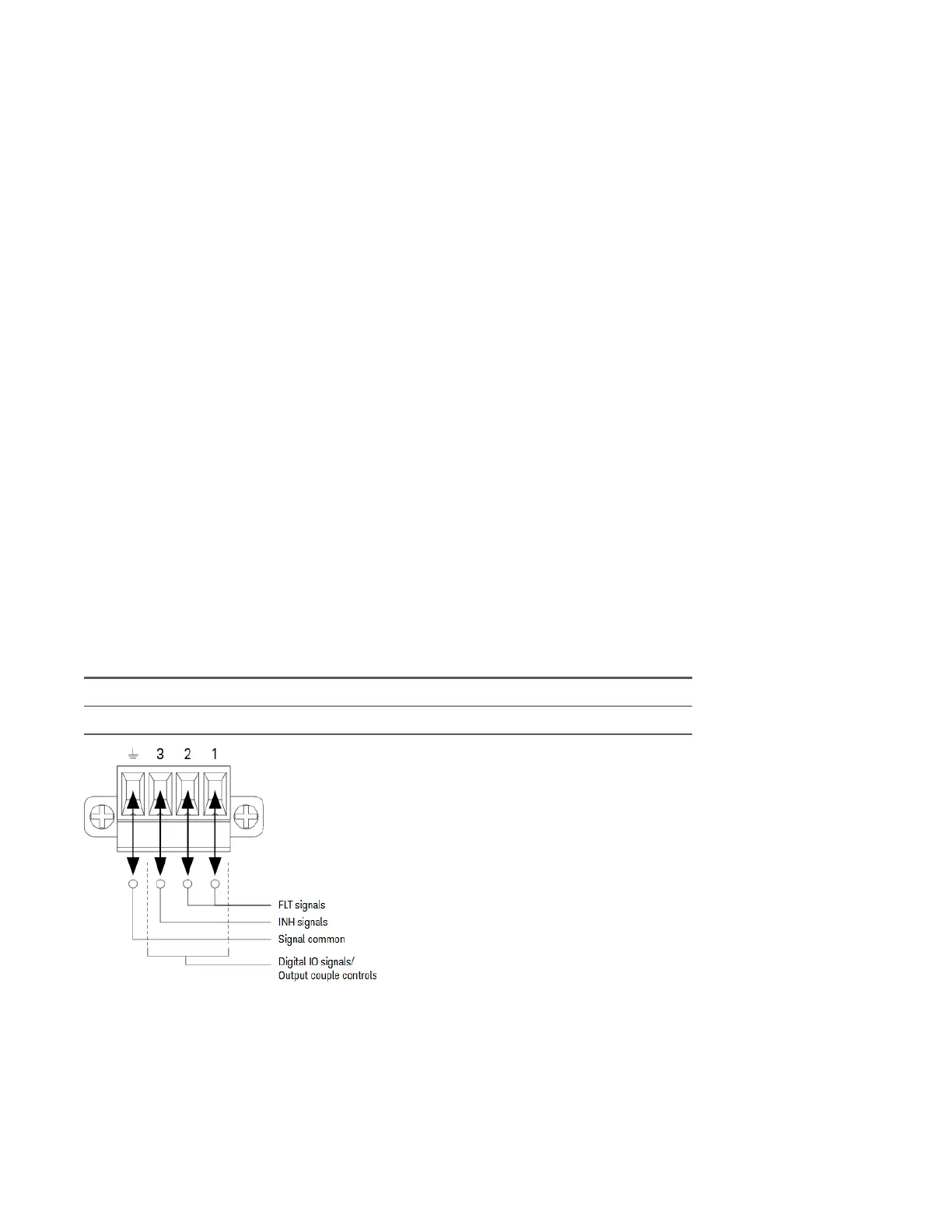Using the Digital Control Port
Bi-directional digital IO
Digital input
Fault output
Inhibit input
Fault/inhibit system protection
Trigger input
Trigger output
Output Couple Controls
A Digital Control Port consisting of three I/O pins is provided to access various control functions. Each pin is user-
configurable. The following control functions are available for the I/O pins:
Bi-directional digital IO
Each of the three pins can be configured as general purpose bi-directional digital inputs and outputs. The polarity of
the pins can also be configured. Pin 4 is the signal common for the digital I/O pins. Data is programmed according
to the following bit assignments:
Pins 3 2 1
Bit Weight 2 (msb) 1 0 (lsb)
The digital I/O pin can be used to control both relay circuits as well as digital interface circuits. The figure above
illustrates typical relay circuits as well as digital interface circuit connections using the digital I/O functions.
From the front panel:
1. Press Utilities > I/O Config > Digital IO to access the Digital I/O window.
Keysight E36200 Series User's Guide 79
