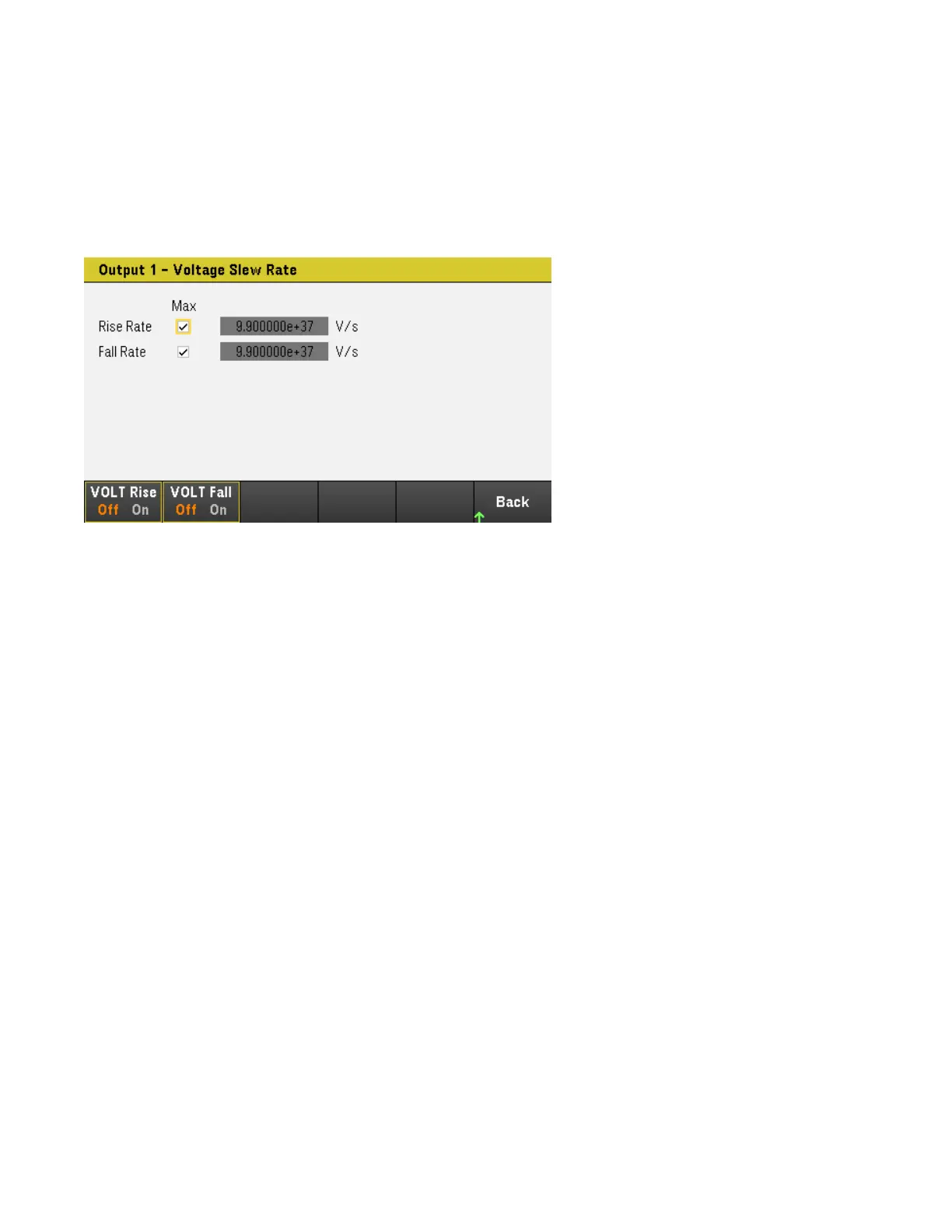Specifying the Voltage Slew Rate
You can set the rising voltage slew rate or falling voltage slew rate in volts per second. The slew rate setting affects
the rising and falling programmed voltage changes, including those due to the output state turning on.
The slew rate can be set from 0.003 (for E36232A and E36234A models) or 0.002 (E36231A and E36233A models)
up to any value, however, if the value set is more than the max slew rate, the DUT will slew based on the max slew
rate. For very large values, the slew rate will be limited by the analog performance of the output circuit.
1. Press Source Settings.
2. Press Voltage Slew to enter the voltage slew rate settings.
3. Configure the Rise Rate or FallRate accordingly. Use the navigation keys to select the field; use the numeric
entry keys to enter the value. The value is set when you press [Enter]. You can also enable the Max checkbox to
set the slew rate to the maximum value.
4. Select VOLTRise On or VOLTRise Off to enable or disable the voltage slew rate rising configuration and select
VOLTFall On or VOLTFall Off to enable or disable the voltage slew rate falling configuration.
5. Press Back to exit and return to the meter-view display.
From the remote interface:
To set the rising voltage slew rate to 5 volts per second on channel 1:
VOLT:SLEW:RIS 5, (@1)
To set the falling voltage slew rate to the maximum value on channel 1:
VOLT:SLEW:FALL MAX, (@1)
Keysight E36200 Series User's Guide 73
