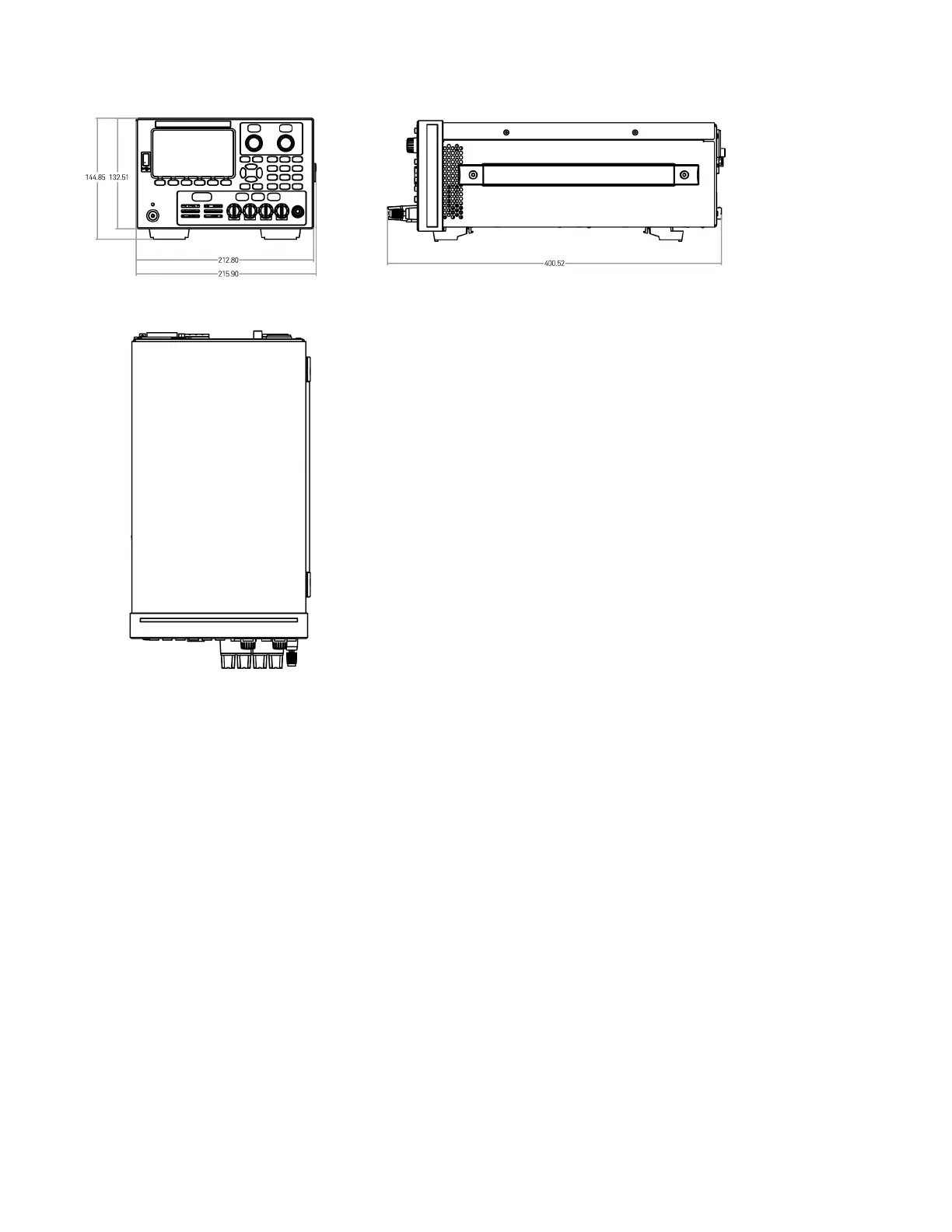E36233A dimensions
Setup the instrument
Place the instrument's feet on a flat, smooth horizontal surface. Connect output to the front panel or connect
output and sense leads to the rear panel, being careful not to short the leads together. Attach the power cable to
the rear panel, then plug it into main power. Connect LAN, USB, or GPIB cables as desired, and you may also secure
the instrument with a security lock cable.
Before disconnecting cables and cords from the instrument, turn the instrument off using the front-panel
[On/Standby] key and disconnect from the supply source by unplugging the detachable power cord.
Keysight E36200 Series User's Guide 25
