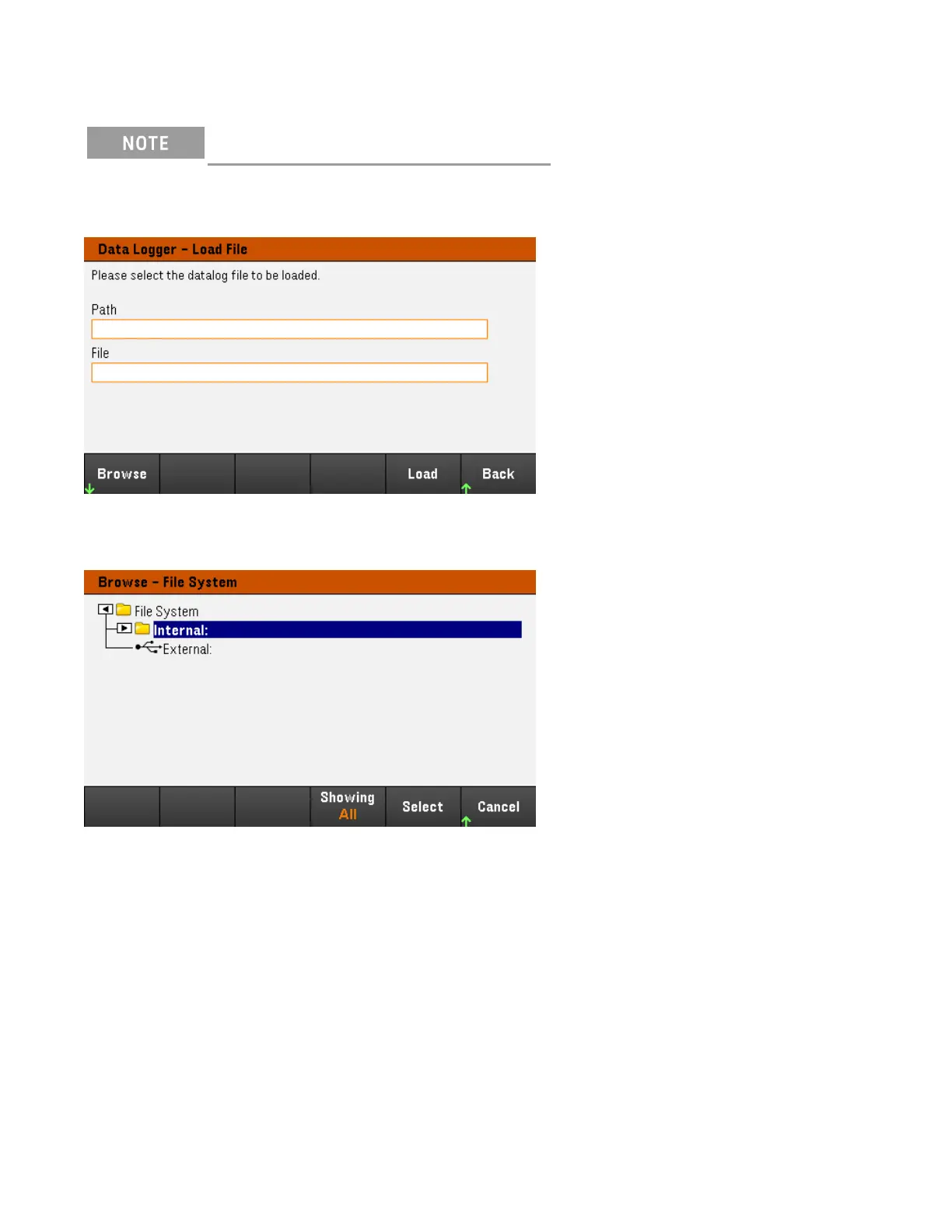Load the data
The file you load must be from same instrument model.
Press Load File to load the logged data to the instrument. You can load both binary files and data files in .csv
format.
Press Browse to browse and select file from the directory. You can select from the internal memory or external
memory (USB drive). Press Select to select the file or Cancel to abort.
Press Load to load the file.
Keysight E36200 Series User's Guide 105
