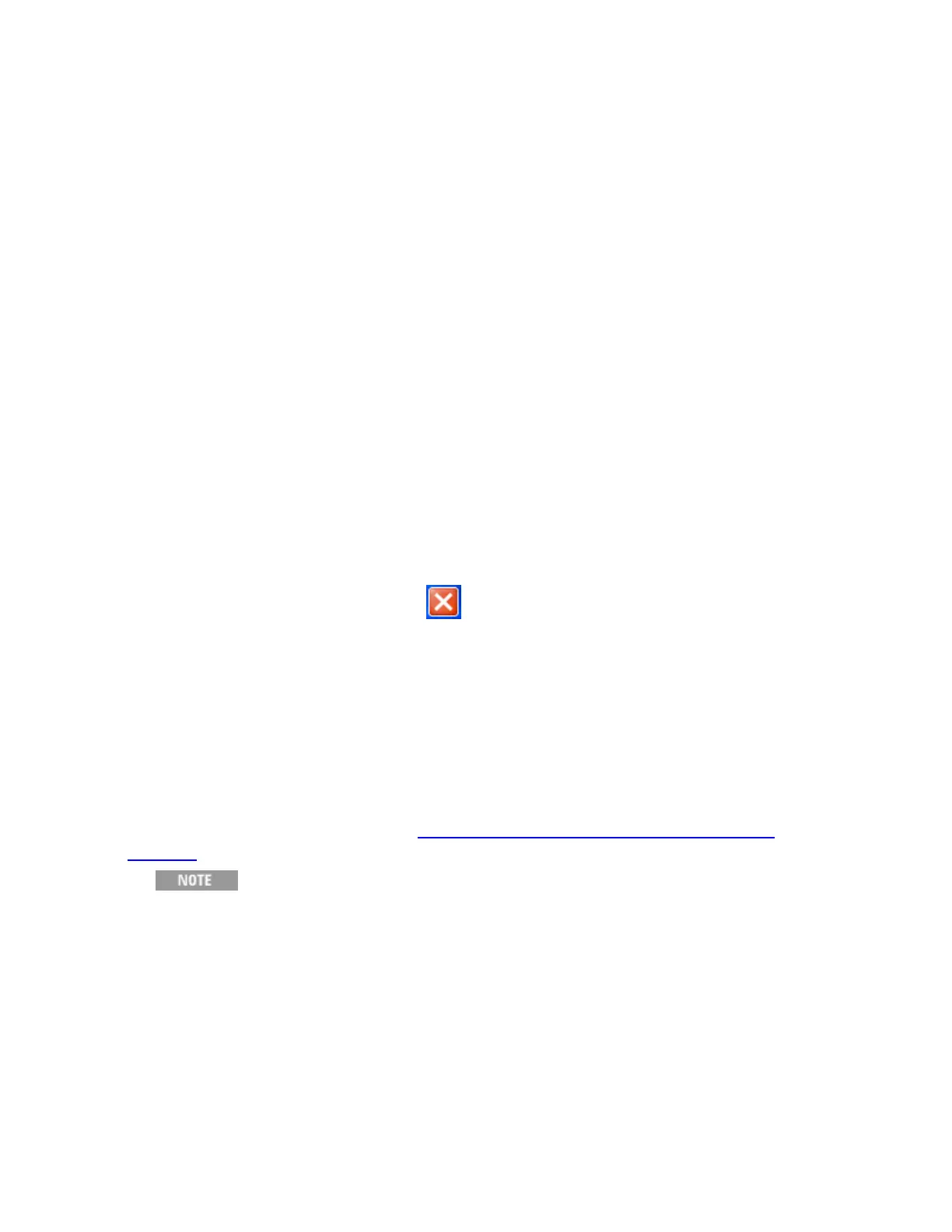E4990A Help
4
This help system is provided in Microsoft Compressed HTML Help format
(.chm). This help can be also be viewed on a normal PC.
To open E4990A help, use either of the following methods:
• By pressing the Help key located in the ENTRY Block.
• By pressing the F1 key on a keyboard attached with the E4990A.
• By double-clicking E4990A_Help.chm (located in C:\Program Files
(x86)\Agilent\E4990\Help).
Context Sensitive Help
Context sensitive help is a great feature of the E4990A help. It allows you
to get information about the selected softkey by pressing the Help key in
the E4990A or by pressing F1 in a keyboard attached to the E4990A or by
clicking the help button in a dialog box. It provides information relevant to
the task that needs to be accomplished and reduces the time to search
relevant information required to complete a task.
Closing E4990A Help
To close the E4990A help, click , located on the top right of the E4990A
help viewer.
Viewing E4990A Help on your PC
The E4990A help can be opened and viewed on a normal PC. The help file
(E4990A_Help.chm) is located in the E4990A Network Analyzer storage at
C:\Program Files (x86)\Agilent\E4990\Help. Copy it to the local storage drive
on your PC, then double-click it to view.
A web help is also available at http://www.agilent.com/find/e4990A-
manual.
Do not locate E4990A_Help.chm in a network drive
because the topics is not displayed.
Switching between E4990A Help and Measurement View
The Foc Key, located in the Entry Block, can be used to switch between the
E4990A Measurement View and Help View.
Navigating E4990A Help
