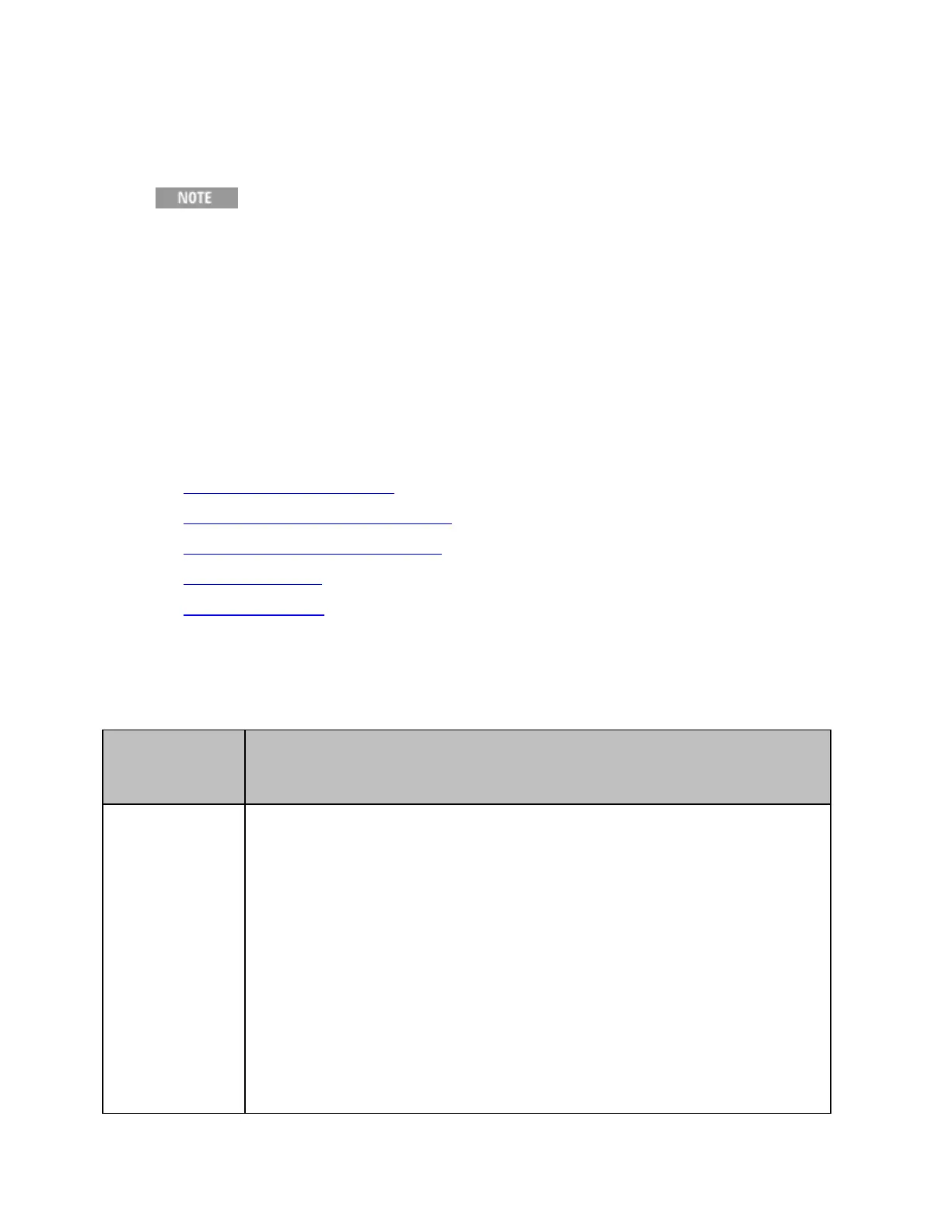Measurement
71
12. Click Save Impedance to start calculating the adapter setup data
from the measured phase compensation, OPEN, SHORT, and LOAD
data. The adapter setup data is automatically saved in the E4990A.
Press the cancel key to cancel the adapter setup process.
If the adapter setup process is canceled, the previously obtained
data is saved as the available adapter setup data.
Setting Measurement Conditions
Setting Measurement Conditions
This chapter explains how to set up the measurement conditions for the
Agilent E4990A Impedance Analyzer, including the measurement signal
and sweep.
• Initializing Parameters
• Setting Channels and Traces
• Selecting Sweep Parameter
• Setting Source
• Setting Trigger
Initializing Parameters
Initializing Parameters
The E4990A has three different initial settings as shown below.
Initial
Setting
Restore method
Preset state Press Preset on the front panel, one message will prompt
as below and then click OK.
"Factory preset (default) DOES NOT change "Adapter" and
"Accessory" type from the current setting.
User preset DOES change "Adapter" and "Accessory" type
to what you saved as the "UserPres" file previously.
Check the menu under [Cal] key whether proper type is
selected for your new measurements.
You can change Factory/User preset type selection, and
choose to show or not to show this dialog under [System]
> {Misc Setup} > {Preset Setup} menu."