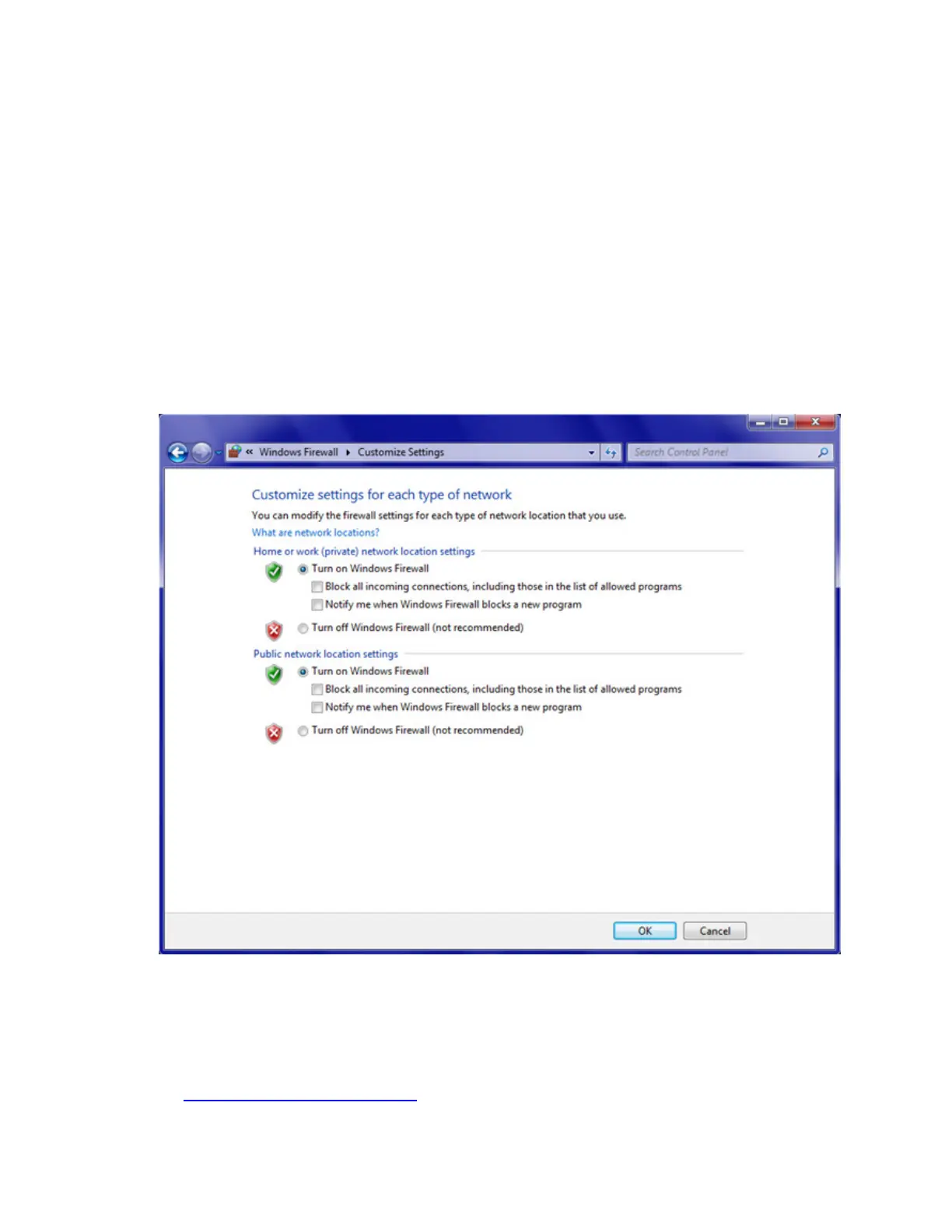E4990A Help
220
• Turn on Windows Firewall - this is the default and recommended
option.
Block all incoming connections, including those in the list of
allowed programs - this is not a preferred option.
Notify me when Windows Firewall blocks new program - this
option blocks new program and notifies you, so that you
can choose to block or unblock the program after
reviewing it.
• Turn off Windows Firewall (not recommended) - this is not a
recommended option. Turning OFF Windows Firewall might
make your computer (and your network, if you have one) more
vulnerable to damage from viruses.
4. To restore to default settings, select Restore defaults from the left
field in the control panel and click on the Restore defaults button.
Enabling/Disabling USB Storage
• Local Group Policy Editor