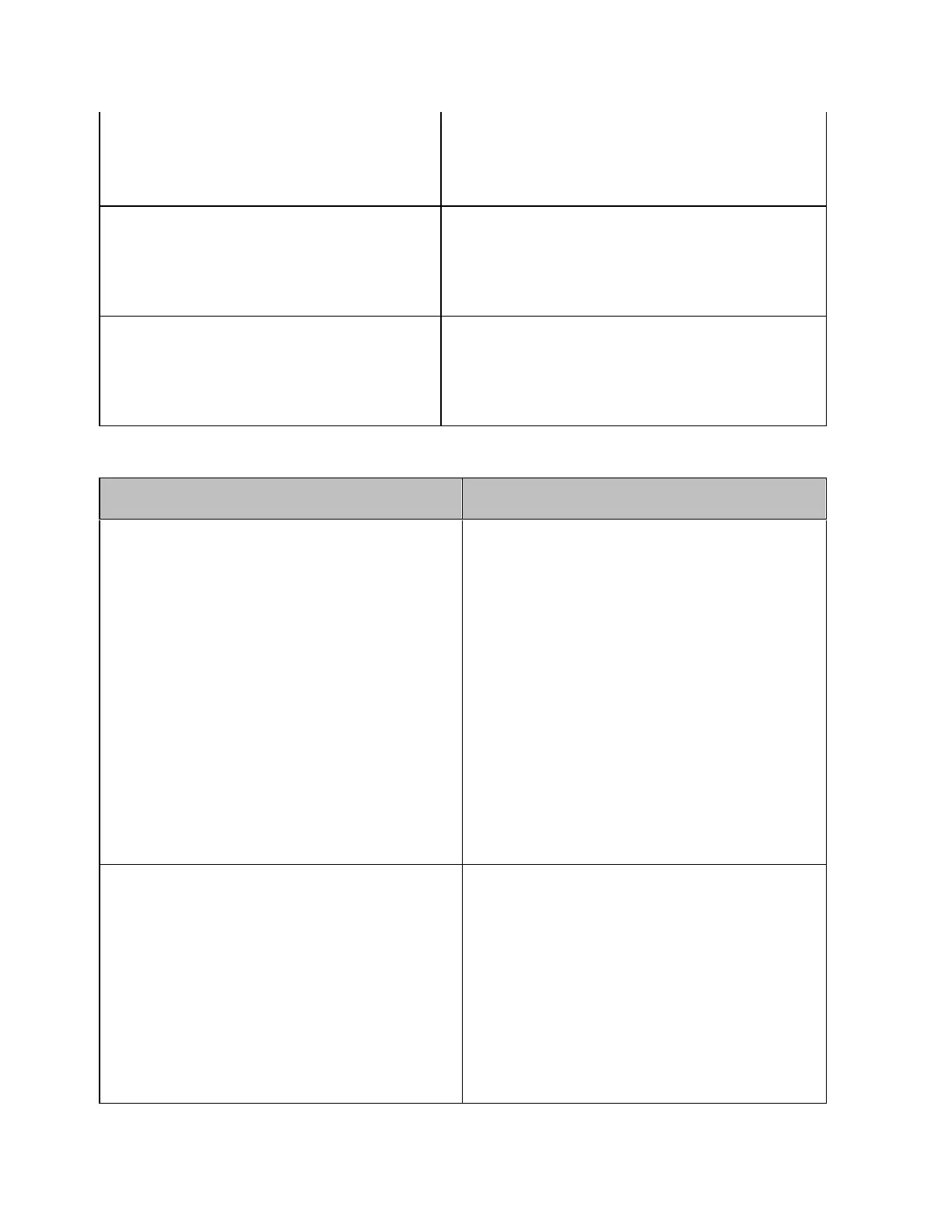Product Information
233
The rear cooling fan does not
operate.
• There is a possibility of a
failure.
The sweep action stops during
measurement or is not
executed. An error or warning
message appears.
• There is a possibility of a
failure.
An error or warning message is
displayed on the instrument
message/warning area in the
lower part of the screen
• Refer to Error Messages and
Warning Messages.
Troubleshooting for External Devices
Symptom Solution
Cannot output to a printer
Cannot output a measurement
screen or data to a printer.
Attempting to output to a printer
causes Error Messages 120 and
121 to appear.
• Confirm that the power to
the printer is turned ON and
that the line cable is
connected correctly.
• Confirm that the connector
cable of the printer is
connected correctly.
• Confirm that the printer is
online.
• Confirm that the printer has
not run out of paper.
• Confirm that the printer has
not run out of ink.
Does not respond to an external
controller/fails to function
normally
A GPIB device does not respond
to the external controller, or fails
to function normally.
• Confirm that the GPIB
address is defined correctly.
• Confirm that the GPIB cable
is connected.
• Confirm that another
instrument connected by
the GPIB cable has the
same GPIB address.
•
Confirm that the GPIB cable