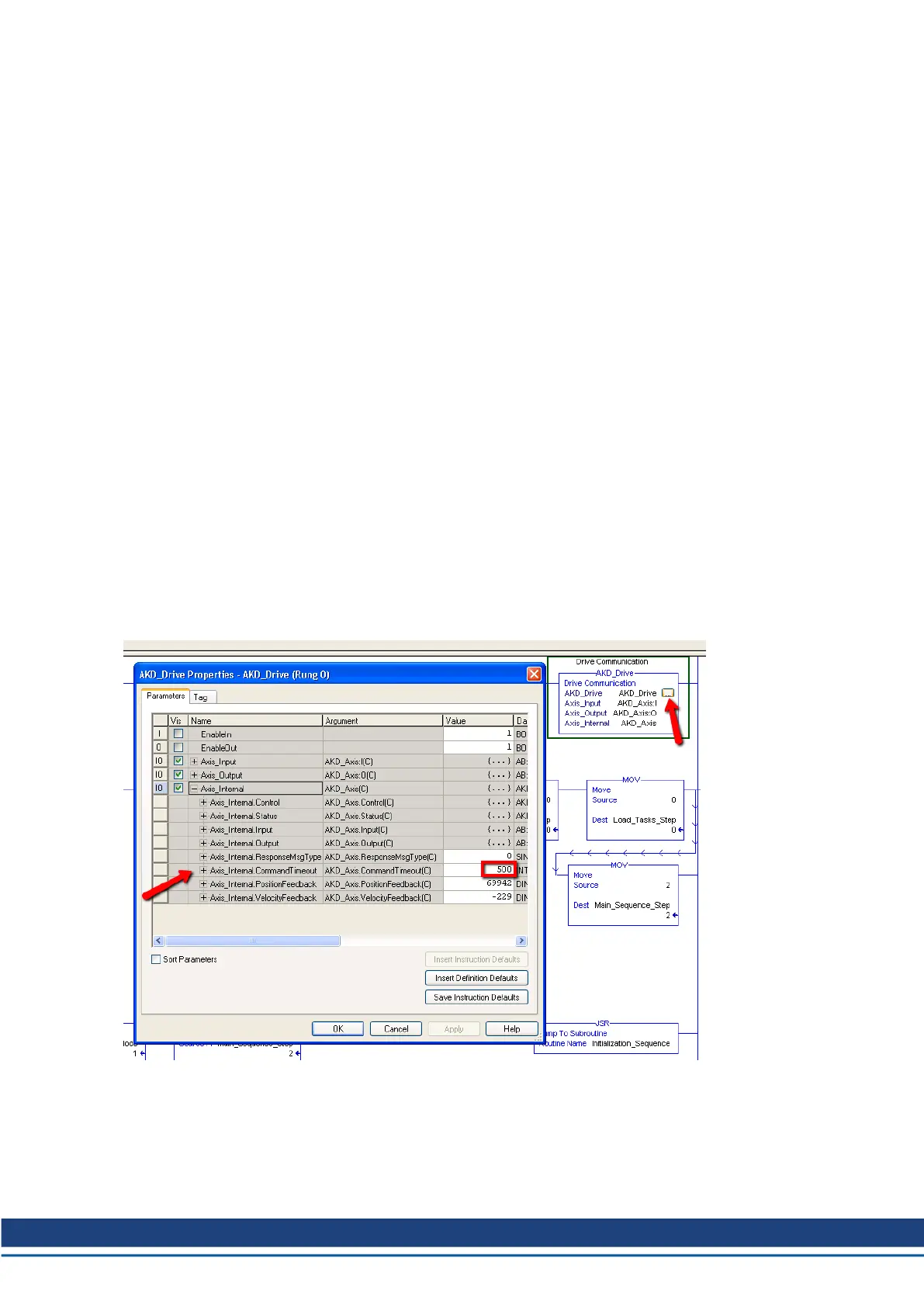7 Troubleshooting
7.1 Introduction
Problems occur for a variety of reasons, depending on the conditions in your program. The causes of errors in
multi-axis systems can be especially complex. If you cannot resolve a fault or other issue using the
troubleshooting guidance presented below, customer support can give you further assistance.
7.2 .ER (Error) bit
.ER (Error) Bit is set on an AKD add-on instruction if the instruction detects an error. Potential sources of error
are:
o
Unconfigured axis was specified
o
Communication timeout
o
Operand value out of range
7.2.1 Unconfigured Axis was Specified
Verify the Axis tag matches the name of the axis you are trying to modify.
7.2.2 Communication Timeout
The instructions share a common “timeout” value in the controller tag Axis_Internal.CommandTimeout. This
value is used to count down when a command is sent, to ensure a response is received as expected. In some
project configurations, this timeout may need to be increased, such as if the rung for an Add-On instruction is
only scanned once per second. In this case, increase the value of CommandTimeout [ms]. Note that with the
default value of 0, the CommandTimeout is ignored by all instructions and will never timeout.
7.2.3 Operand value out of range
Ethernet IP with RSLogix | 7 Troubleshooting
Kollmorgen | kdn.kollmorgen.com | November 2018 71
