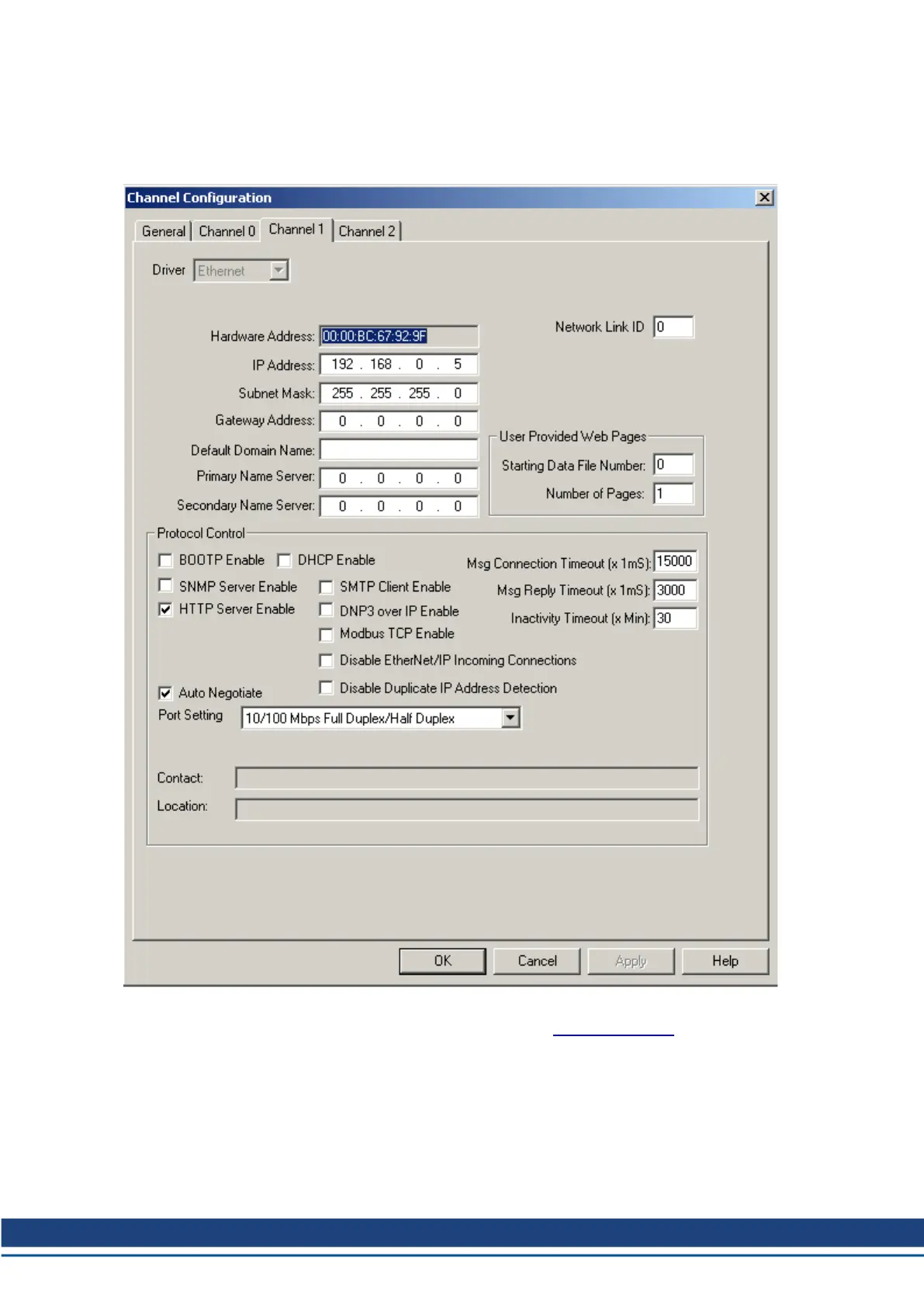10.1 PLC & Drive TCP/IP Settings
This section contains instructions for setting the PLC and Drive TCP/IP.
The following settings are recommended in the Channel Configuration window:
As seen above, enabling HTTP server support is recommended, with DHCPdisabled. The AKD address can
also be set using its rotary switches. For instructions consult the AKD User Manual.
10.2 Read Explicit Message Setup
Displayed below is an example of a read ladder rung. The timer limits the read to every 50 ms.
Ethernet IP with RSLogix | 10 Appendix C: RSLogix 500
Kollmorgen | kdn.kollmorgen.com | November 2018 97