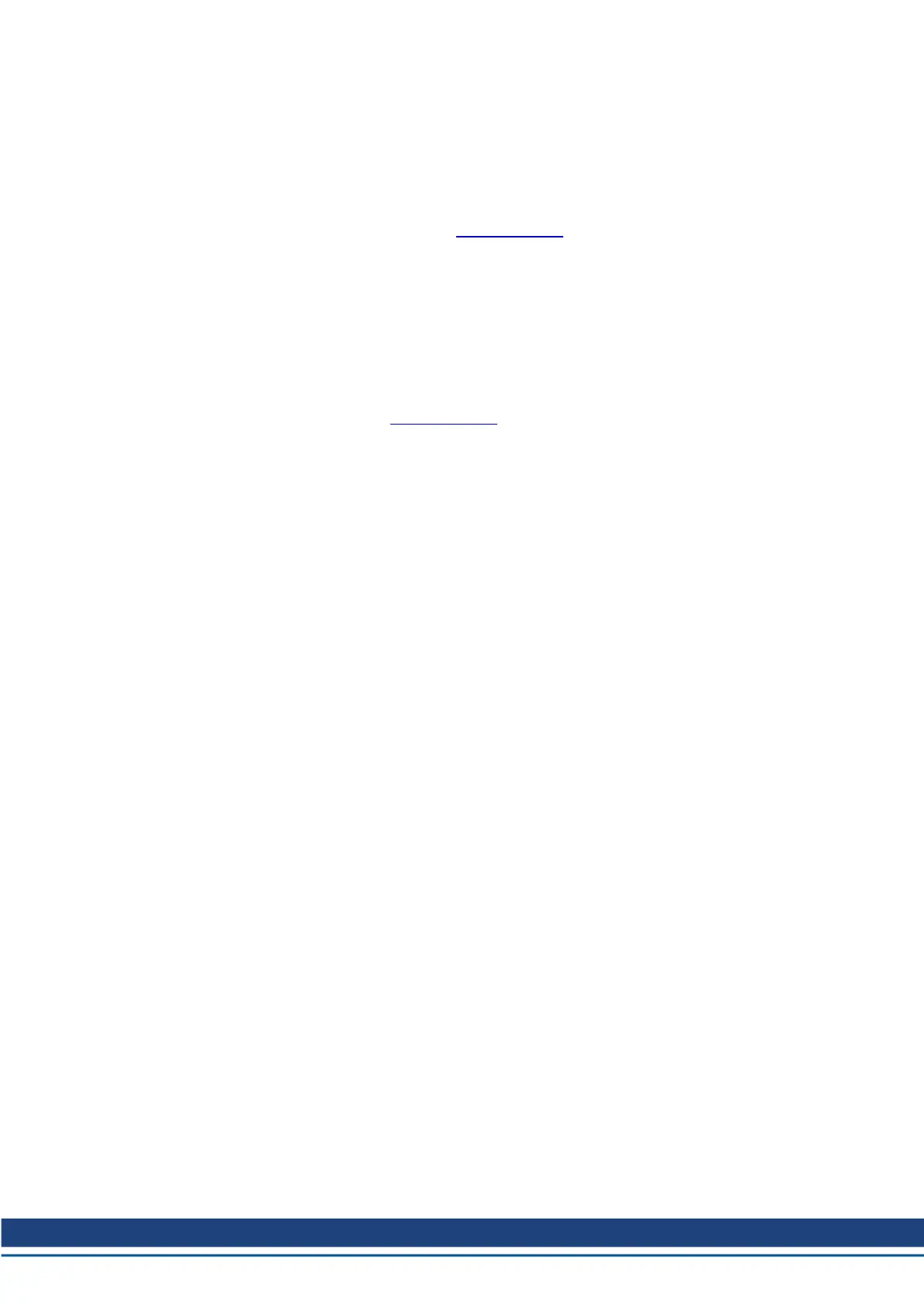2 Introduction
This manual provides an easy start guide for using AKD with RSLogix5000, an overview on how to import and
configure the AKD Add-On instructions using RSLogix5000 version 16 or later, as well as a reference to the
Add-On instructions.
RSLogix sample projects and add-on instructions, which demonstrate an EtherNet/IP network with a Com-
pact Logix controller and the AKD are available on kollmorgen.com..
The sample projects are based on an L32E CompactLogix controller, which can easily be changed to another
controller which supports RSLogix5000.
This document assumes that the reader has a basic knowledge of EtherNet/IP protocols, AKD drives, and
Rockwell RSLogix5000.
2.1 Controller Support
The Add-On Instructions described in this manual are only supported on CompactLogix and ControlLogix con-
trollers. A sample project is available on kollmorgen.com.
MicroLogix 1400 controllers are supported but the Add-On Instructions provided with RSLogix5000 cannot be
used. Only explicit messaging is supported.
MicroLogix 1100 and SLC500 are not supported.
2.2 Add-On Instructions
The AKD Add-On Instructions are RSLogix instructions that define AKD drives and axis configurations.
These instructions are made to be imported into an RSLogix5000 project. Once defined in a project, they func-
tion just as a native RSLogix instruction. The add-on instructions encapsulate the most commonly used logic
for AKD axes. They provide easily reusable tools to operate drives and axes, promoting consistency across
different projects.
Note that the native MSG instruction is used in RSLogix for sending Explicit Messages.
A set of Add-On instructions are provided for easy creation of AKD programs with RSLogix. The instructions
are written to mirror the native instructions, leveraging existing knowledge of the software. They provide easy
control of IO Assembly messages.
Add-On Instructions include:
l AKD_Disable
l AKD_Drive
l AKD_Enable
l AKD_Fault_Reset
l AKD_Get_Attribute
l AKD_Get_Parameter
l AKD_Home
l AKD_Jog
l AKD_Move
l AKD_Set_Accel
l AKD_Set_Attribute
l AKD_Set_Decel
l AKD_Set_Home_Mode
l AKD_Set_Mode
l AKD_Set_Parameter
l AKD_Set_Position
l AKD_Set_Units
l AKD_Set_Velocity
l AKD_Shutdown
l AKD_Shutdown_Reset
Ethernet IP with RSLogix | 2 Introduction
Kollmorgen | kdn.kollmorgen.com | November 2018 7