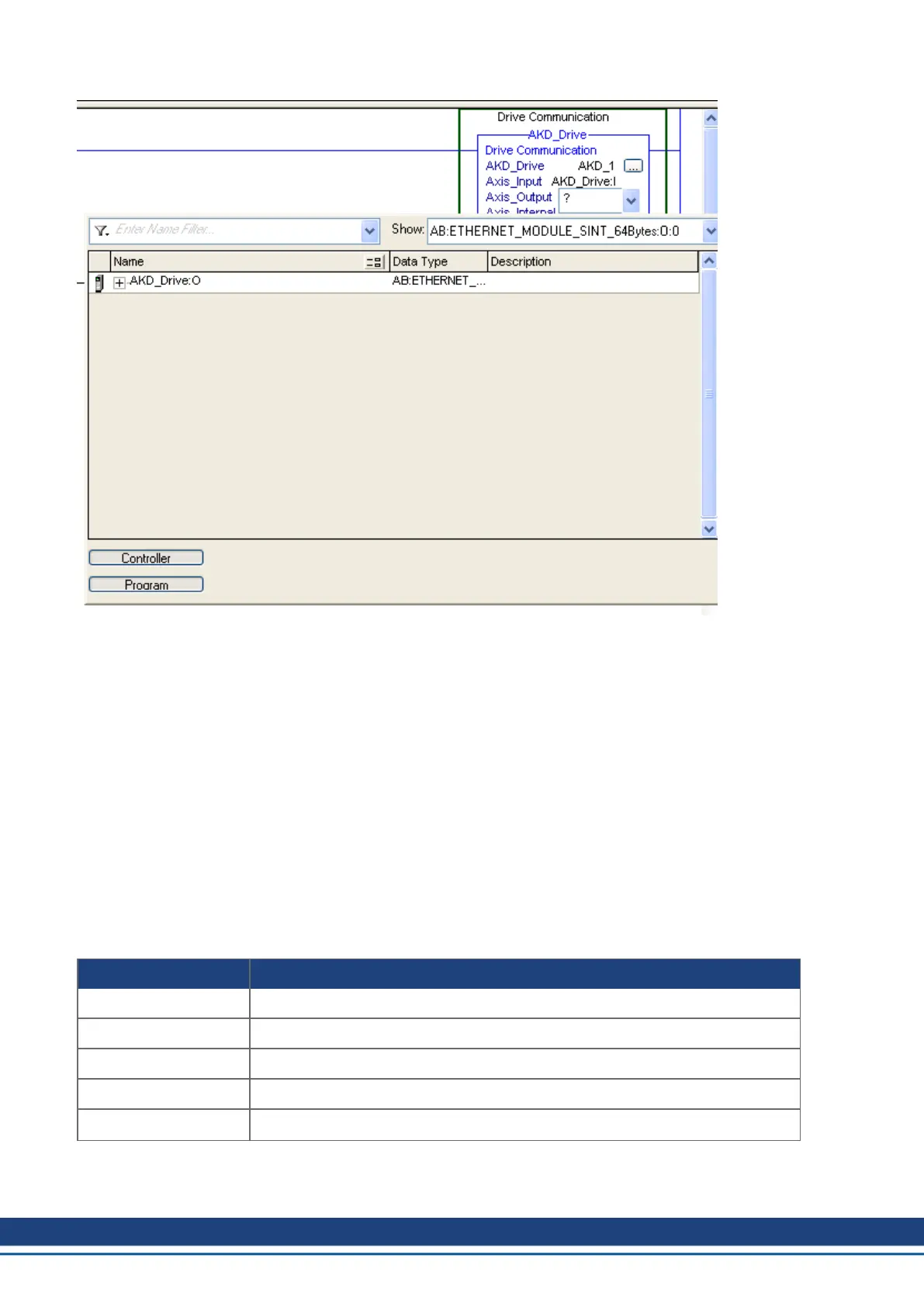Ethernet IP with RSLogix | 5 Adding AKD Support to a New or Existing Project
Figure 5-18: Axis Communication Output
7. Once you have configured the drive communication block, you should be able to use any of the other
AKD Add-On instructions as you would the native RSLogix instructions.
8. Repeat steps 2-4 to add a new tag to the Axis_Internal parameter of the instruction, with a data type of
AKD_Axis.
9. For more information on each instruction, see “Section 5: AKD Instructions” below.
5.4 Reading and Writing Drive Parameters
In addition to the Add-On instructions listed in this manual, almost all drive parameters can be read or set
through the use of a MSG instruction.
Appendix B provides a list of parameters which are available.
5.4.1 Read Drive Parameter
To read a parameter, create a MSG instruction with the following settings:
Field Value
Message Type CIP Generic
Service Type Parameter Read
Service Code e (Hex)
Class f (Hex)
Instance Parameter Instance from Appendix B
24 Kollmorgen | kdn.kollmorgen.com | November 2018
