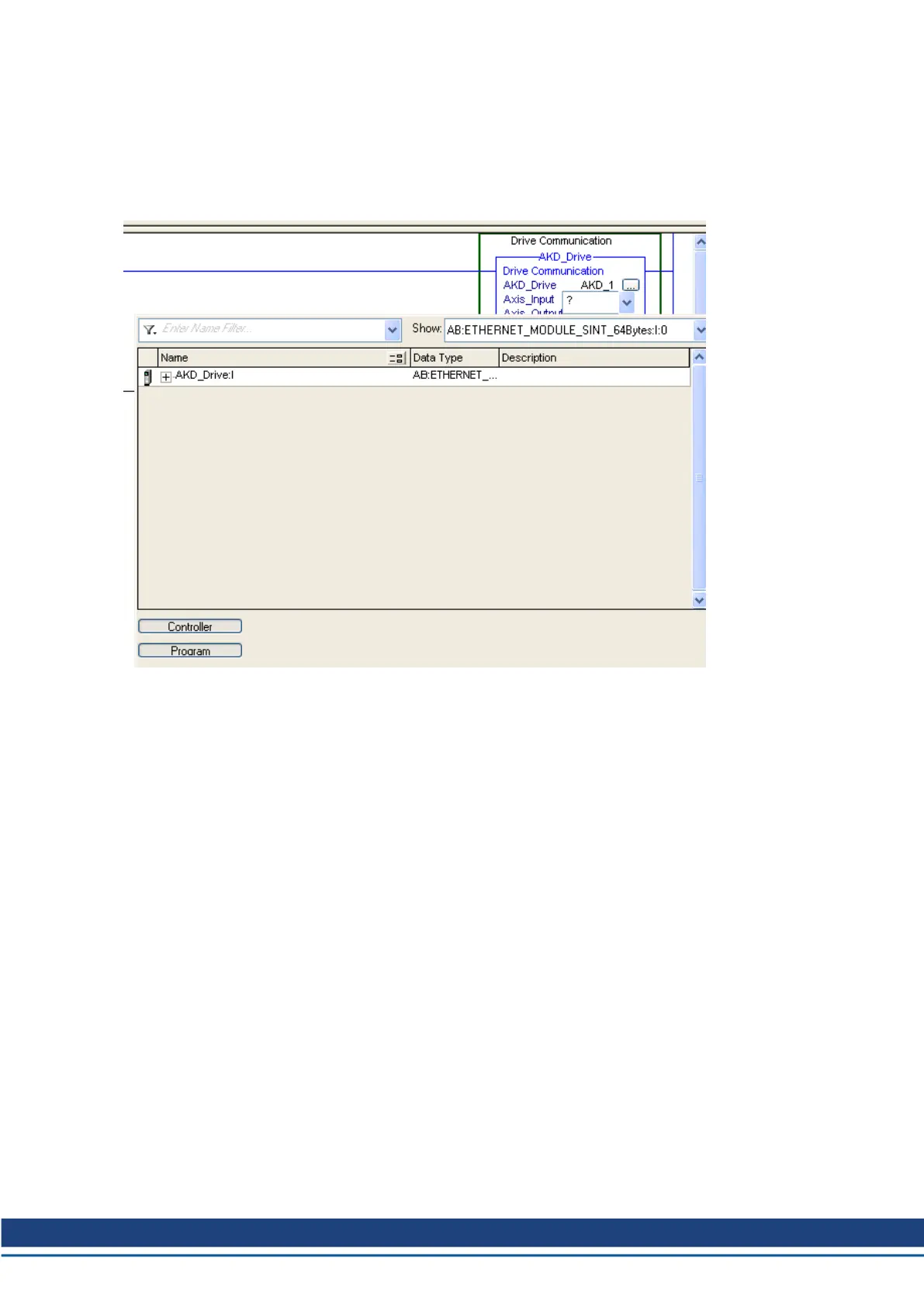Figure 5-16: Adding Axis_Internal Parameter
5. Set the Axis_Input parameter to the input data of the axis for which you are setting up communication
(Figure 5-18: Axis Communication Input). Double click the "?". A drop down box will appear. Select the
input data tag that corresponds to the “ETHERNET-MODULE” object you created in the I/O Con-
figuration of the project.
Figure 5-17: Axis Communication Input
6. Set the Axis_Output parameter to the output data of the axis for which you are setting up com-
munication (Figure 5-18: Axis Communication Output). Double click the "?". A drop down box will
appear. Select the output data tag that corresponds to the “ETHERNET-MODULE” object you created
in the I/O Configuration of the project.
Ethernet IP with RSLogix | 5 Adding AKD Support to a New or Existing Project
Kollmorgen | kdn.kollmorgen.com | November 2018 23
