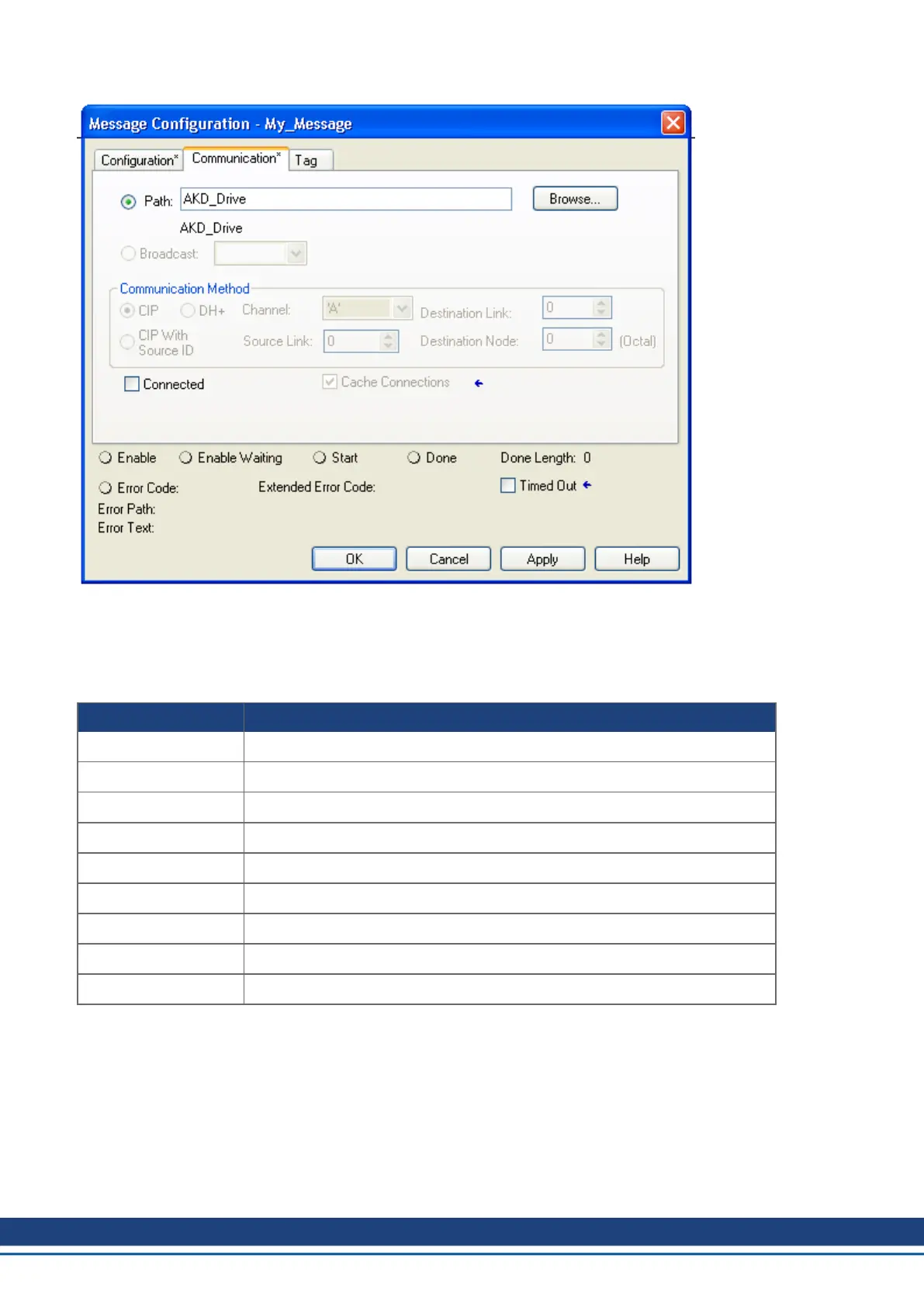Ethernet IP with RSLogix | 5 Adding AKD Support to a New or Existing Project
Figure 5-20: Message Configuration | Communication
5.4.2 Write Drive Parameter
To set a parameter, create a MSG instruction with the following settings:
Field Value
Message Type CIP Generic
Service Type Parameter Write
Service Code 10 (Hex)
Class f (Hex)
Instance Parameter Instance from Appendix B
Attribute 1
Source Element Create a tag to hold the value
Source Length Parameter size from Appendix B
Communication > Path Name of the ETHERNET-MODULE for the AKDaxis. Use the Browse button.
5.4.3 Execute Drive Command Parameter
Some drive parameters are actually commands which do not take a value, but execute a drive function such
as HOME.MOVE or DRV.CLEARFAULTS. To execute a command, create a MSG instruction to write to the
command:
26 Kollmorgen | kdn.kollmorgen.com | November 2018