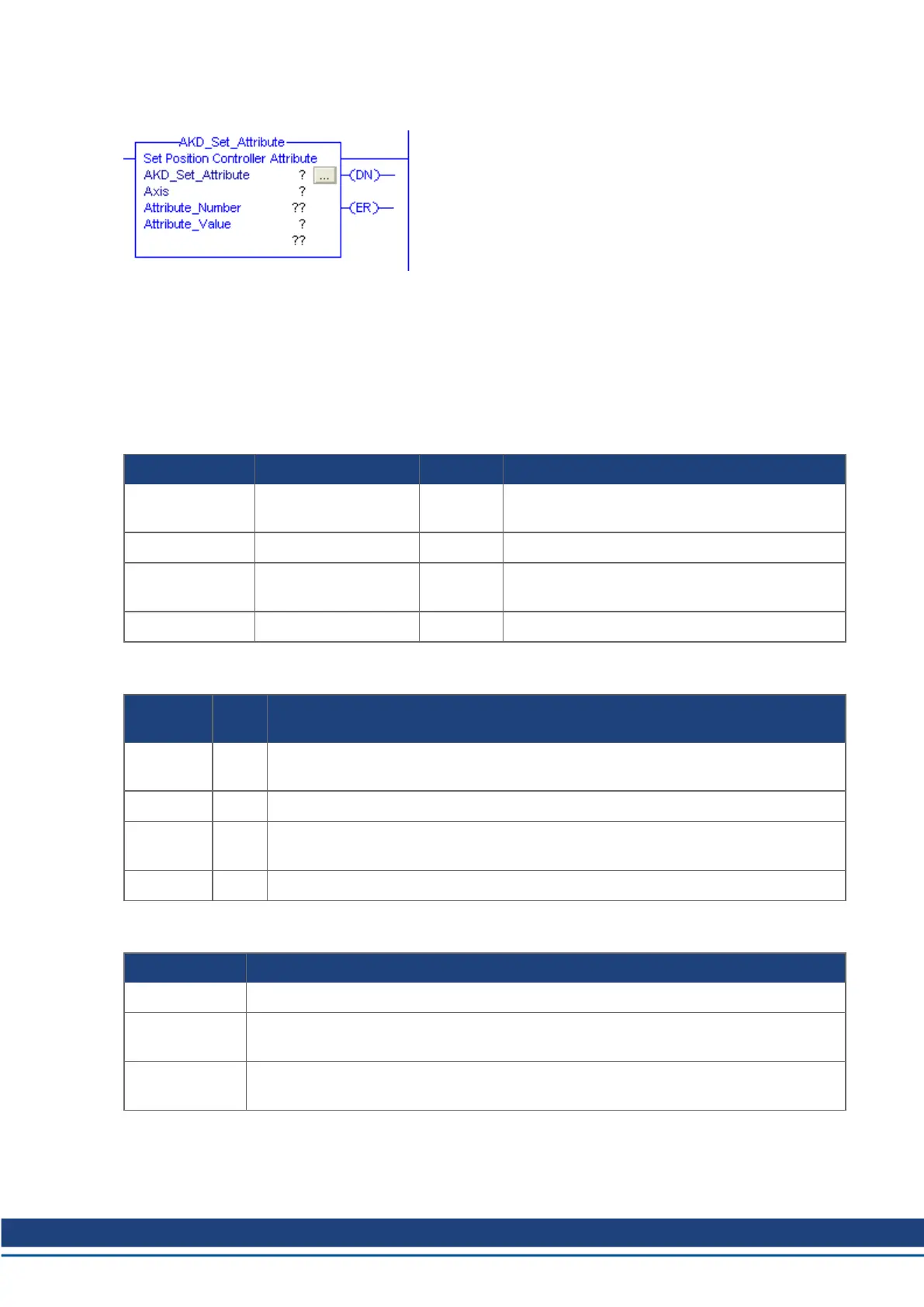6.18 Motion Axis Set Position Controller Attribute (AKD_Set_Attribute)
6.18.1 Description
Use the motion axis set attribute (AKD_Set_Attribute) instruction to set a Position Controller attribute for an
axis. This instruction provides quick access to a special set of drive parameters which can always be set in
one communication cycle. See Appendix A: Position Controller Object Attributes for a list of available attrib-
utes and numbering.
6.18.2 Operands
Operand Type Format Description
AKD_Set_Attrib-
ute
AKD_SET_
ATTRIBUTE
Tag Control tag for this instruction.
Axis AKD_AXIS Tag The name of the axis to modify.
Attribute_Num-
ber
INT Immediate (See Appendix A: Position Controller Object
Attributes)
Attribute_Value DINT Immediate Value to which the specified attribute will be set.
6.18.3 AKD_SET_ATTRIBUTE Structure
Mnemonic Data
Type
Description
.EnableIn BOOL The enable input bit indicates that the instruction is enabled. It remains set until the
instruction completes and the rung-condition-in goes false.
.EnableOut BOOL The enable output bit is the output of the enable input bit.
.DN
(Done)
BOOL The done bit indicates when the set attribute command has been completed.
.ER (Error) BOOL
The error bit indicates if the instruction detects an error.
6.18.4 Execution
Condition Ladder Diagram Action
Pre-scan Initialize variables and clear timeout.
Rung-condition-
in is false
Initialize variables and clear timeout.
Instruction exe-
cution
Send command to axis to set value. Set done bit when axis response is received. If a
general fault or timeout occurs, set the error bit.
6.18.5 Changes to Axis Status Bits
Ethernet IP with RSLogix | 6 AKD Instructions
Kollmorgen | kdn.kollmorgen.com | November 2018 61
