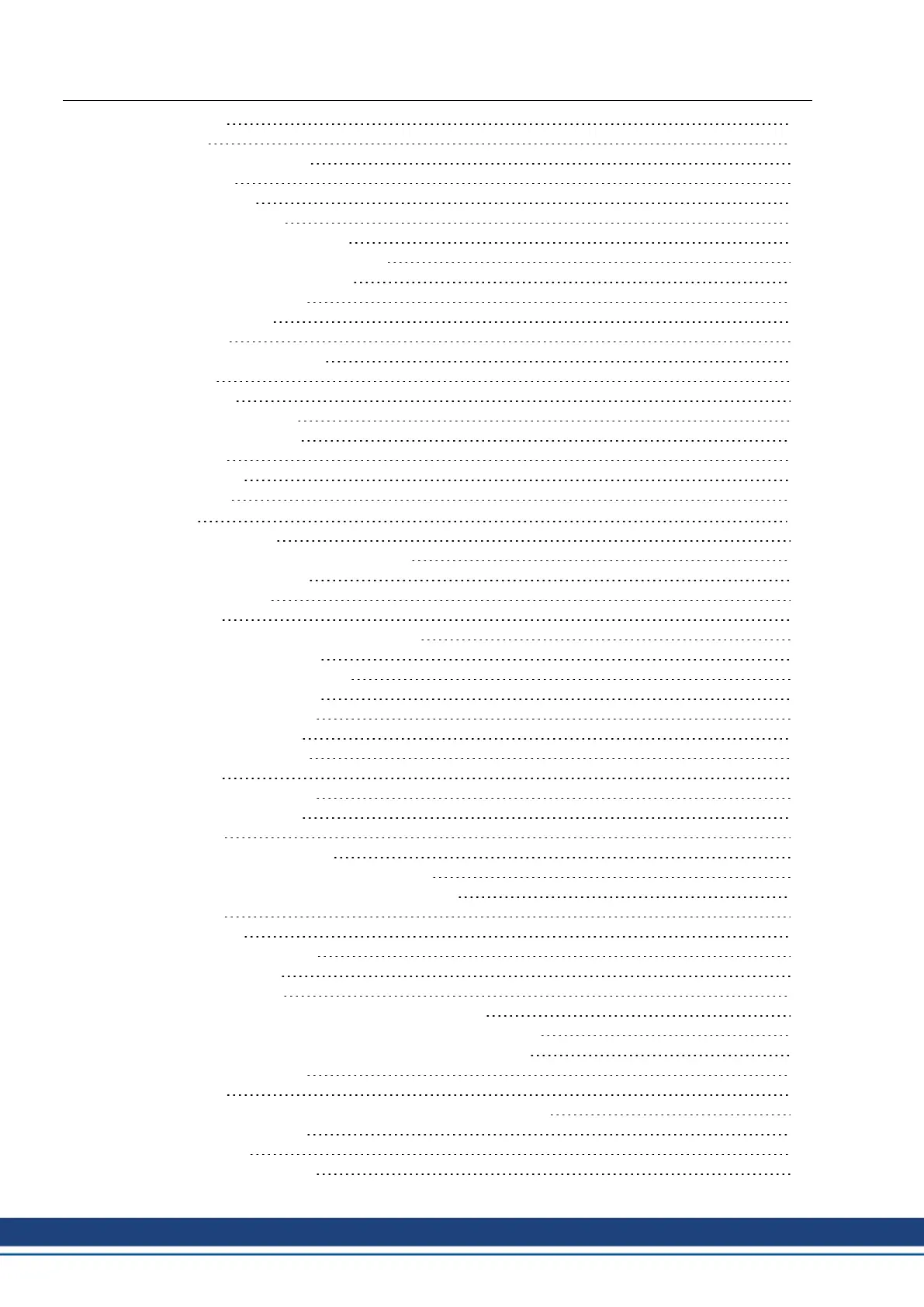10.3.1 Preparation 111
10.3.2 Connect 113
10.3.3 Important Screen Elements 114
10.3.4 Setup Wizard 115
10.3.4.1 Basic Setup 115
10.3.4.2 Units/Mechanical 116
10.3.4.3 Motor (rotary) and Feedback 117
10.3.4.4 Motor (linear) / Feedback (Encoder) 117
10.3.4.5 Save Parameters and Restart 118
10.3.5 Motion Service (Jog Mode) 118
10.3.6 More Setup Screens 119
10.4 Multi axis system 120
10.5 Keypad operation and LED display 120
10.5.1 Operation 121
10.5.2 Status display 121
10.5.3 Standard menu structure 121
10.5.4 Advanced menu structure 122
10.6 Error messages 123
10.7 Warning messages 124
10.8 Trouble shooting 125
11 Expansions 126
11.1 Expansion cards for slot 1 126
11.1.1 Guide to installation of expansion cards in slot 1 126
11.1.2 Expansion card -I/O-14/08- 127
11.1.2.1 Technical data 127
11.1.2.2 LEDs 127
11.1.2.3 Entering a motion blocknumber (example) 127
11.1.2.4 Connector assignments 128
11.1.2.5 Connection diagram (default) 129
11.1.3 Expansion card -PROFIBUS- 130
11.1.3.1 Connection technology 130
11.1.3.2 Connection diagram 130
11.1.4 Expansion card -SERCOS- 131
11.1.4.1 LEDs 131
11.1.4.2 Connection technology 131
11.1.4.3 Connection diagram 132
11.1.4.4 Setup 132
11.1.5 Expansion card - DEVICENET - 133
11.1.5.1 Connection technology, Connection diagram 133
11.1.5.2 Combined module status and network status LED 134
11.1.5.3 Setup 134
11.1.5.4 Bus cable 135
11.1.6 Expansion card -SYNQNET- 136
11.1.6.1 NODE ID Switch 136
11.1.6.2 NODE LED table 136
11.1.6.3 SynqNet Connection, Connector X21B / X21C (RJ-45) 136
11.1.6.4 Digital inputs and outputs, connector X21A (SubD 15-pin, socket) 137
11.1.6.5 Connection diagram digital inputs and outputs, connector X21A 137
11.1.7 Expansion card - FB-2to1 - 138
11.1.7.1 Pinout 138
11.1.7.2 Wiring example with BiSS digital (primary) and SinCos (secondary) 139
11.1.8 Expansion module -2CAN- 140
11.1.8.1 Installation 140
11.1.8.2 Connection technology 140
S748-772 Instructions Manual | Table of Contents
6 Kollmorgen | kdn.kollmorgen.com | July 2019
