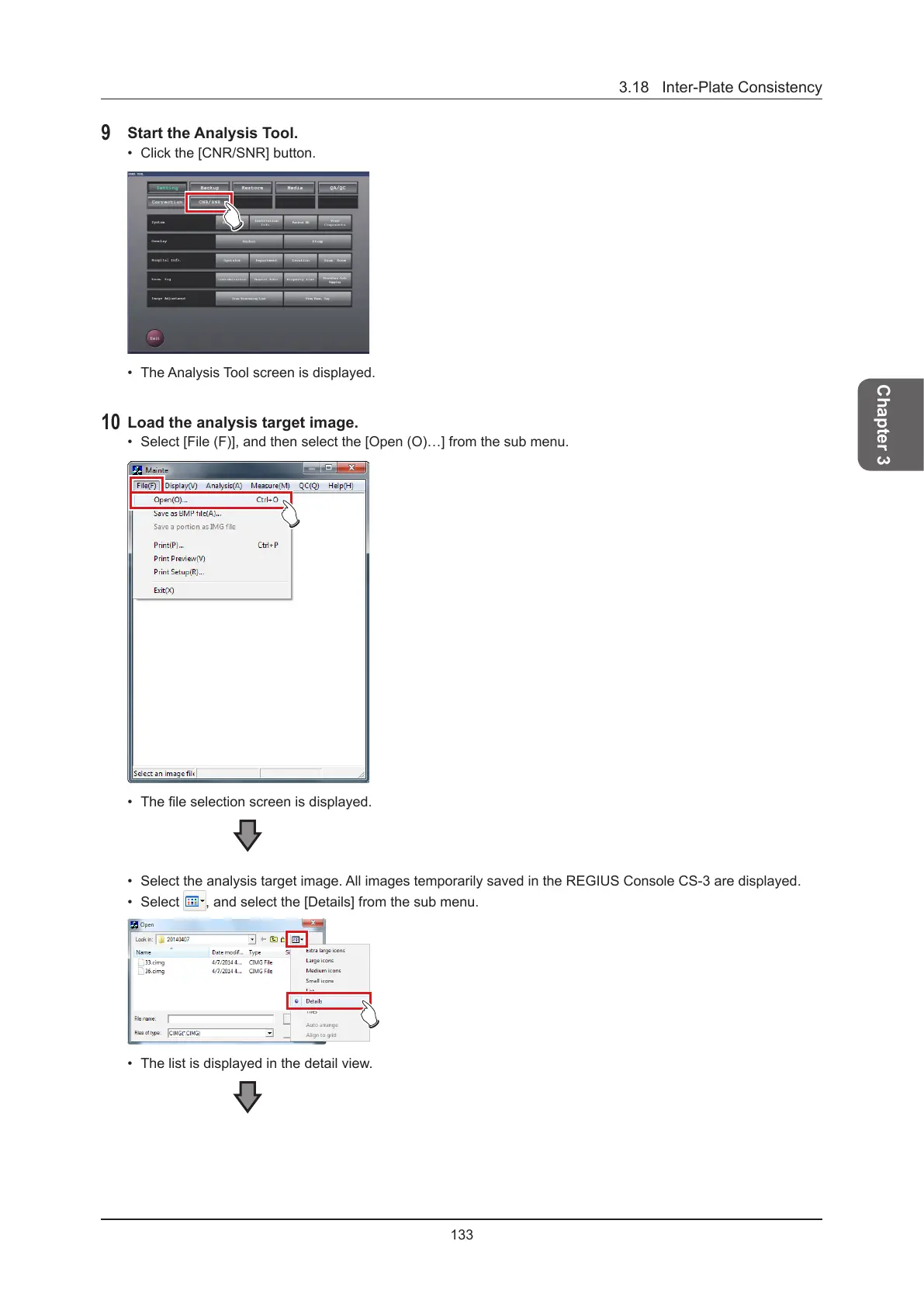133
3.18 Inter-Plate Consistency
Chapter 3
9
Start the Analysis Tool.
• Click the [CNR/SNR] button.
• The Analysis Tool screen is displayed.
10
Load the analysis target image.
• Select [File (F)], and then select the [Open (O)…] from the sub menu.
• The le selection screen is displayed.
• Select the analysis target image. All images temporarily saved in the REGIUS Console CS-3 are displayed.
• Select , and select the [Details] from the sub menu.
• The list is displayed in the detail view.
