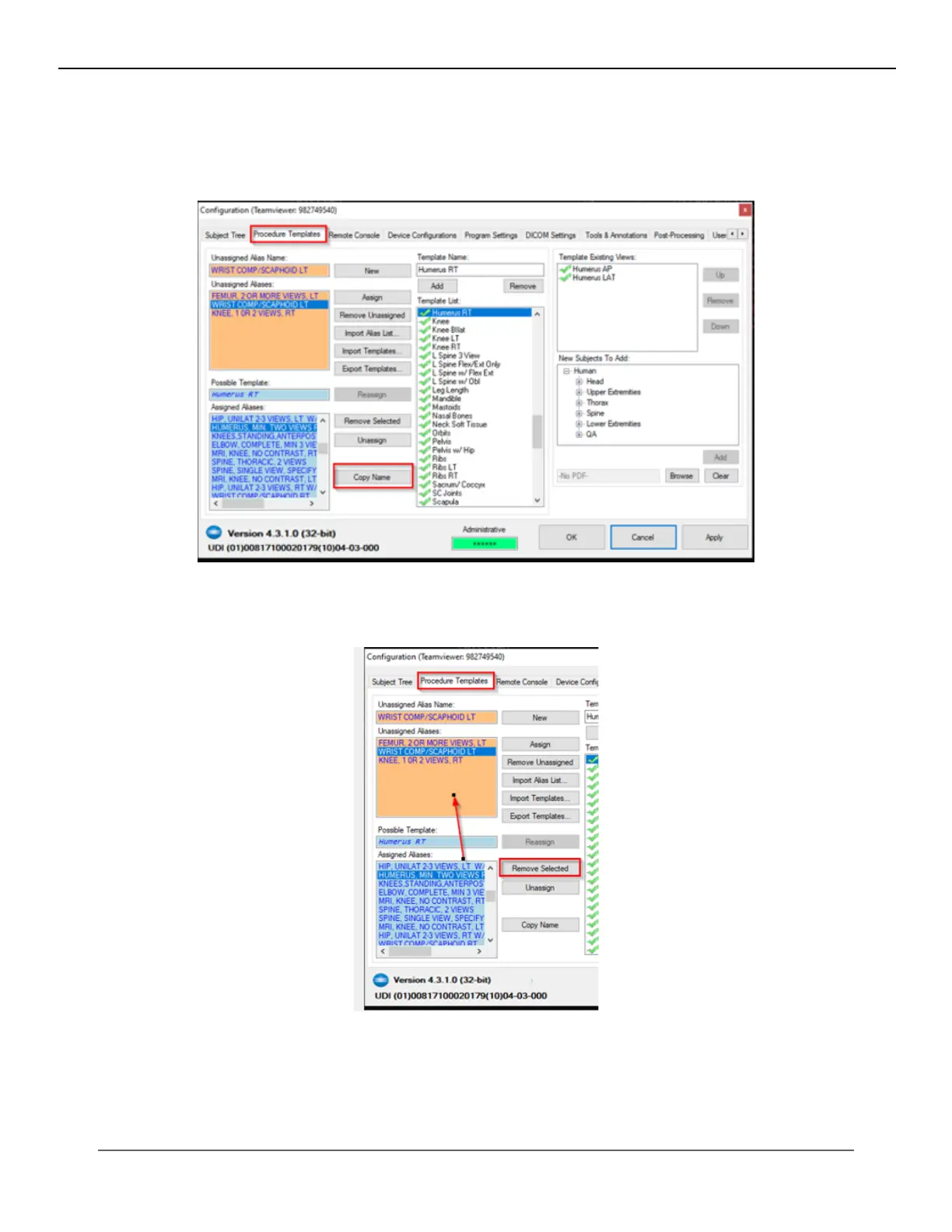101
KMHA 500-000099
Revision D
KDR
TM
AU-DDR Advanced U-Arm System with
Dynamic Digital Radiography (KDR AU DDR)
2. Select the Procedure Templates tab from the Options menu.
3. Select an alias name in the Assigned Aliases list.
4. Click on Copy Name to copy alias name to clipboard (optional).
5. Click on the Remove Selected button.
6. The procedure is removed and the assigned alias name is returned to the Unassigned aliases list.
7. Click Apply to save changes.
Proceed with the following steps if you wish to delete the alias name from unassigned alias list.
8. Select an alias name in the Unassigned Aliases list.
9. Click on Remove Unassigned button.
IV. SOFTWARE
