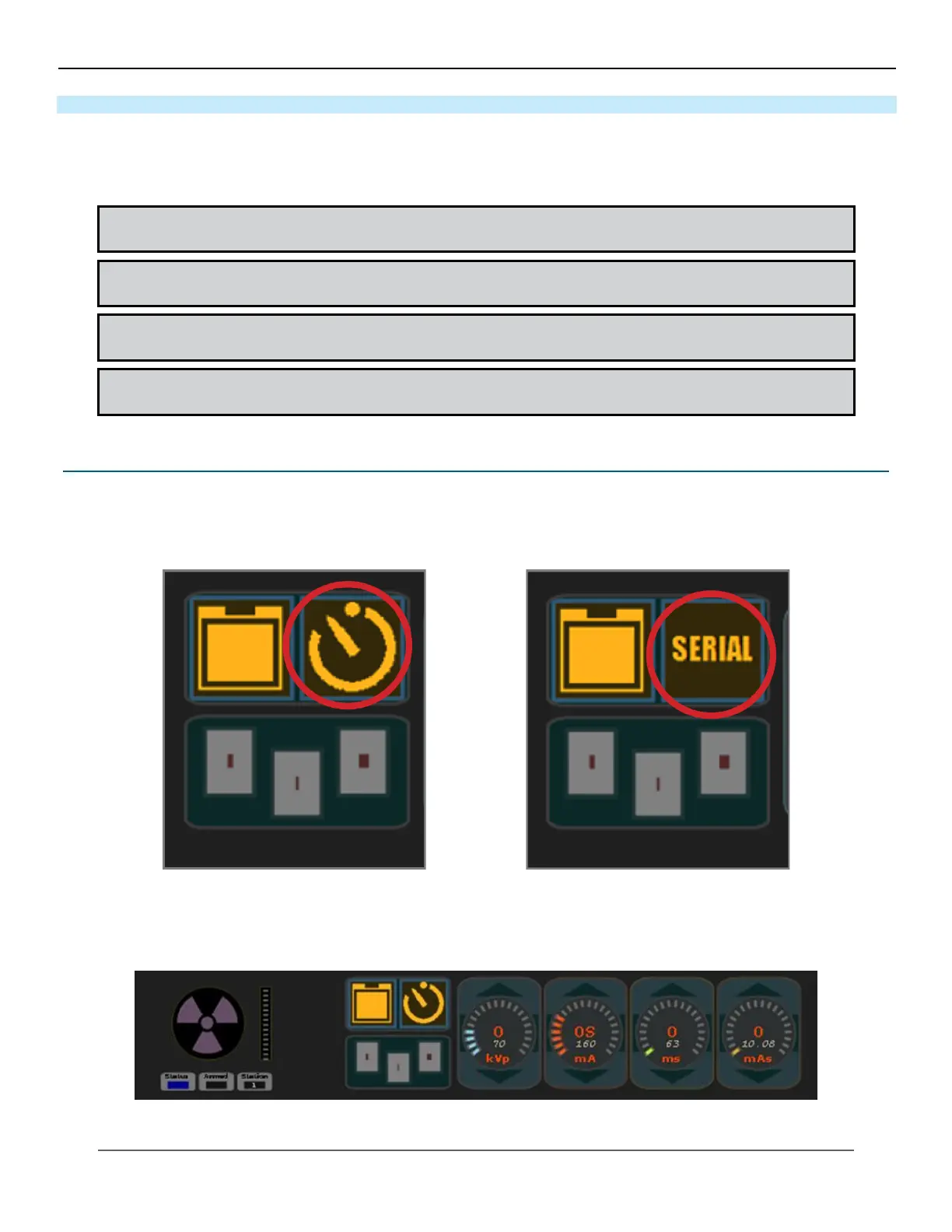117
KMHA 500-000099
Revision D
KDR
TM
AU-DDR Advanced U-Arm System with
Dynamic Digital Radiography (KDR AU DDR)
V. DYNAMIC MODE
26.0 DYNAMIC MODE
This section is specic for the KDR AU DDR. The KDR AU is not capable of dynamic mode. Single frame radiography is
referred to as “static mode.” “Dynamic mode,” or Dynamic Digital Radiography (DDR), allows the user to take a serial ex-
posure, resulting in a series of images.
NOTE: Static mode is the default mode of the KDR AU DDR. All other sections of this manual provide general
instructions for operation which are applicable to both static and dynamic modes.
NOTE: During exposure in dynamic mode, a low frame rate preview is shown, the preview is not realtime and will
show slight delays. The preview is not intended as a diagnostic tool.
NOTE: The system requires a preparation time of 5-20 seconds before a dynamic exam may begin. The maximal
standby time in dynamic mode is 5 minutes. After 5 minutes, a new preparation time of 5-20 seconds is required.
NOTE: When using dynamic mode, a lower target ms range of 4-8 ms for the Sedecal Generator, and 4-10 ms for
the CPI generator, is required. 4-6 ms is the ideal range.
26.1 Operational Controls
1. Click the “photo-time” icon (see Figure 26.1.1) twice to enter dynamic mode (see Figure 26.1.2).
Figure 26.1.1
Stac Imaging Mode
Figure 26.1.2
Dynamic Imaging Mode
2. The generator controls, in the lower part of the screen, will change (see Figures 26.1.3 and 26.1.4).
Figure 26.1.3
Stac Mode Generator Controls
