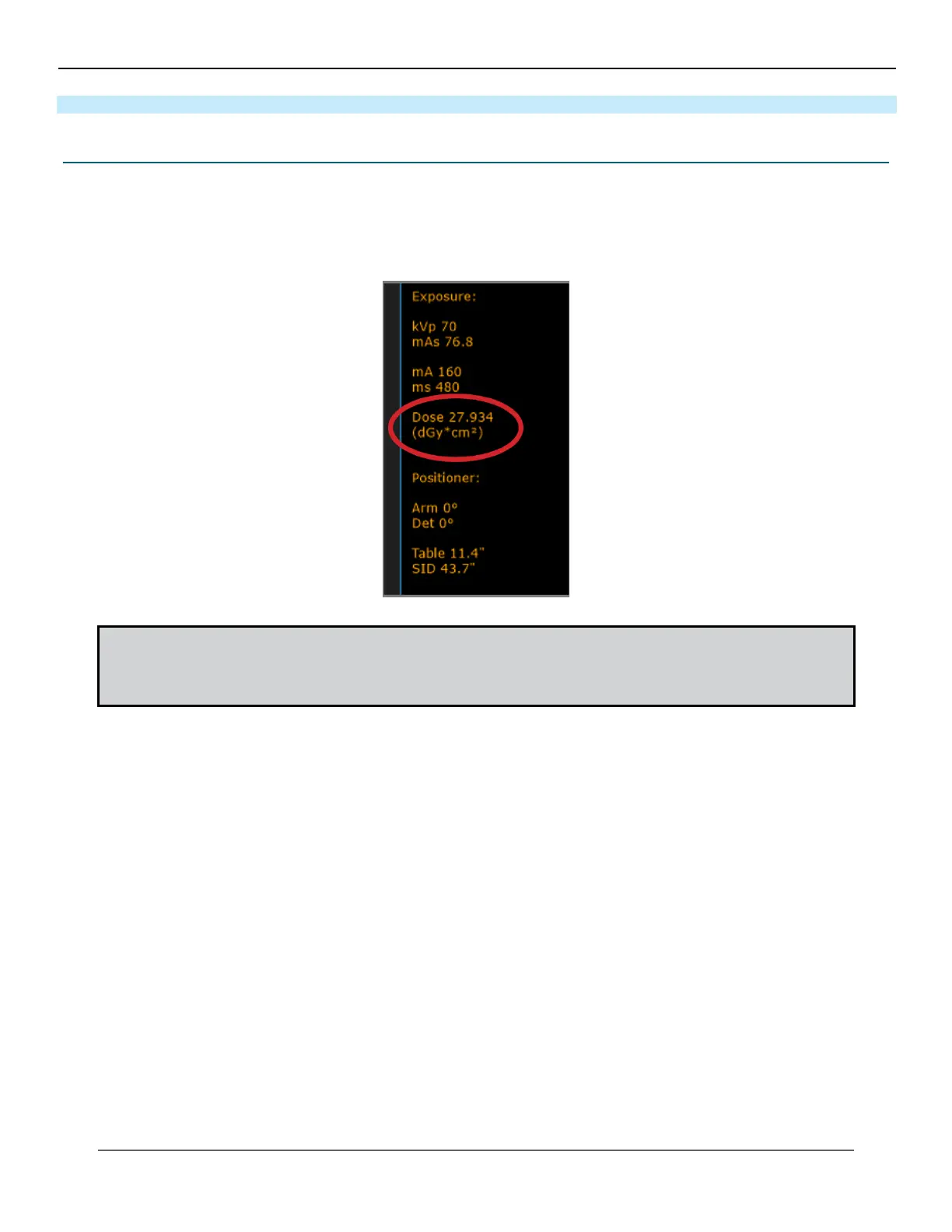32
KMHA 500-000099
Revision D
KDR
TM
AU-DDR Advanced U-Arm System with
Dynamic Digital Radiography (KDR AU DDR)
III. USER INTERFACES
11.0 DAP METER
11.1 DAP Meter
The DAP meter measures the dose of radiation exiting the tube/collimator. The DAP meter reading is displayed in the mid-
dle left of the acquire screen of the acquisition software (see Figure 11.1.1).
Figure 11.1.1
DAP Meter Display
NOTE (Sedecal generators only): If the generator is not calibrated to the full range, taking an exposure outside
the calibrated range will result in a phantom exposure (a DAP meter, if installed, will read 0 dGy*cm2 with no
image). There will be no error or warning. The Sedecal generator must be calibrated to the full range of exposure
settings to prevent such errors.
