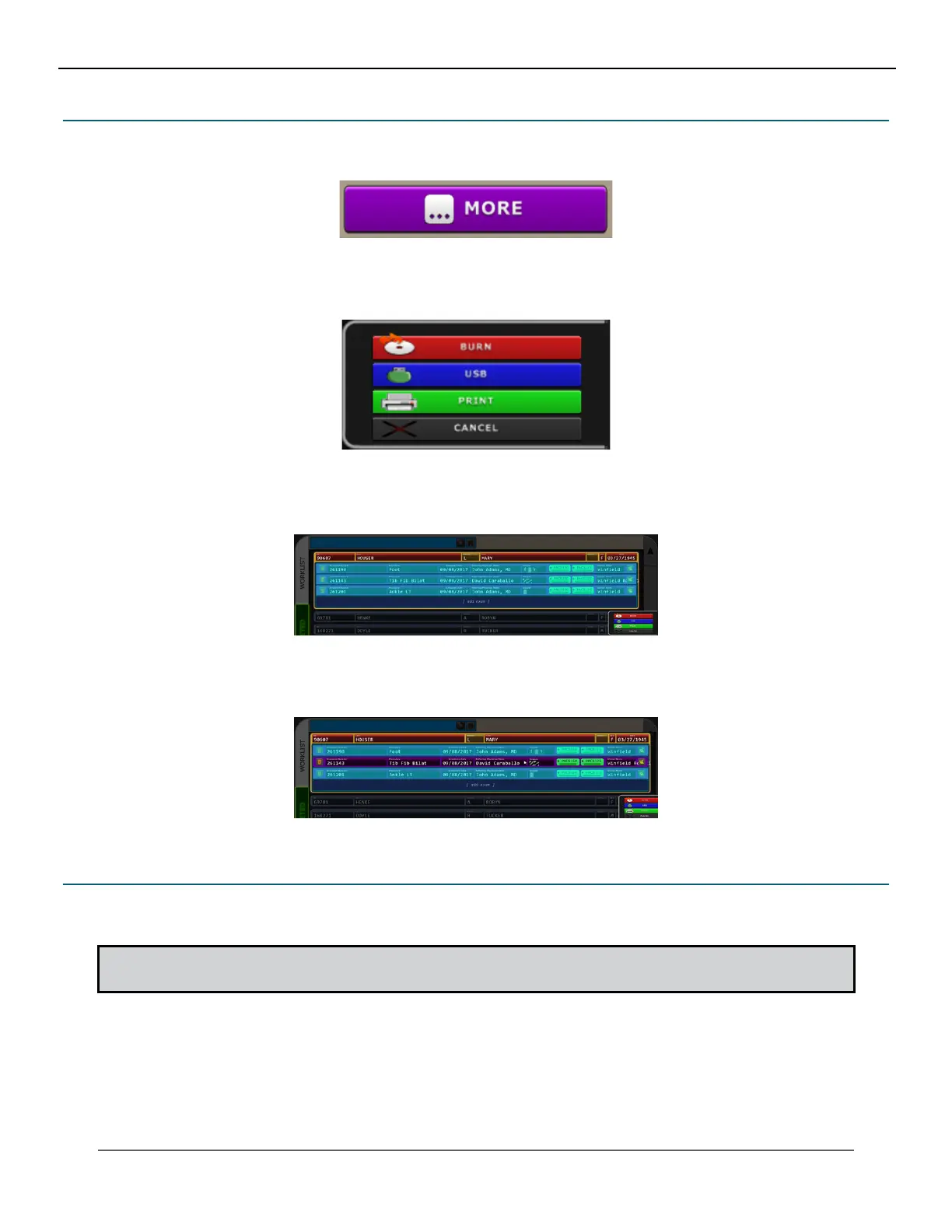96
KMHA 500-000099
Revision D
KDR
TM
AU-DDR Advanced U-Arm System with
Dynamic Digital Radiography (KDR AU DDR)
21.2 Printing and Saving Exam Studies to a Storage Device
The More button at the bottom of the Ultra screen is used to export studies and images to a selected media format.
You can burn a completed study and images to a CD/DVD, copy them to an external drive, or print them to a DICOM print-
er by selecting an option from the More menu.
1. From the Completed tab, select a completed study and click the More button.
2. Each exam within the patient study will be included by default. All included exams will be highlighted in blue.
3. Left click on any blue highlighted exam you want to exclude from burning, saving, or printing. You can right click
an excluded exam again to re-include them.
21.3 Burning a Study to a CD/DVD
1. Click the Burn button from the More menu.
2. Insert a blank CD or DVD in the drive.
NOTE: Until a CD or DVD has been recognized in the drive, a status message will display “Please wait….” Once
the disc is ready, the status message will change to “Burner Ready”.
IV. SOFTWARE
