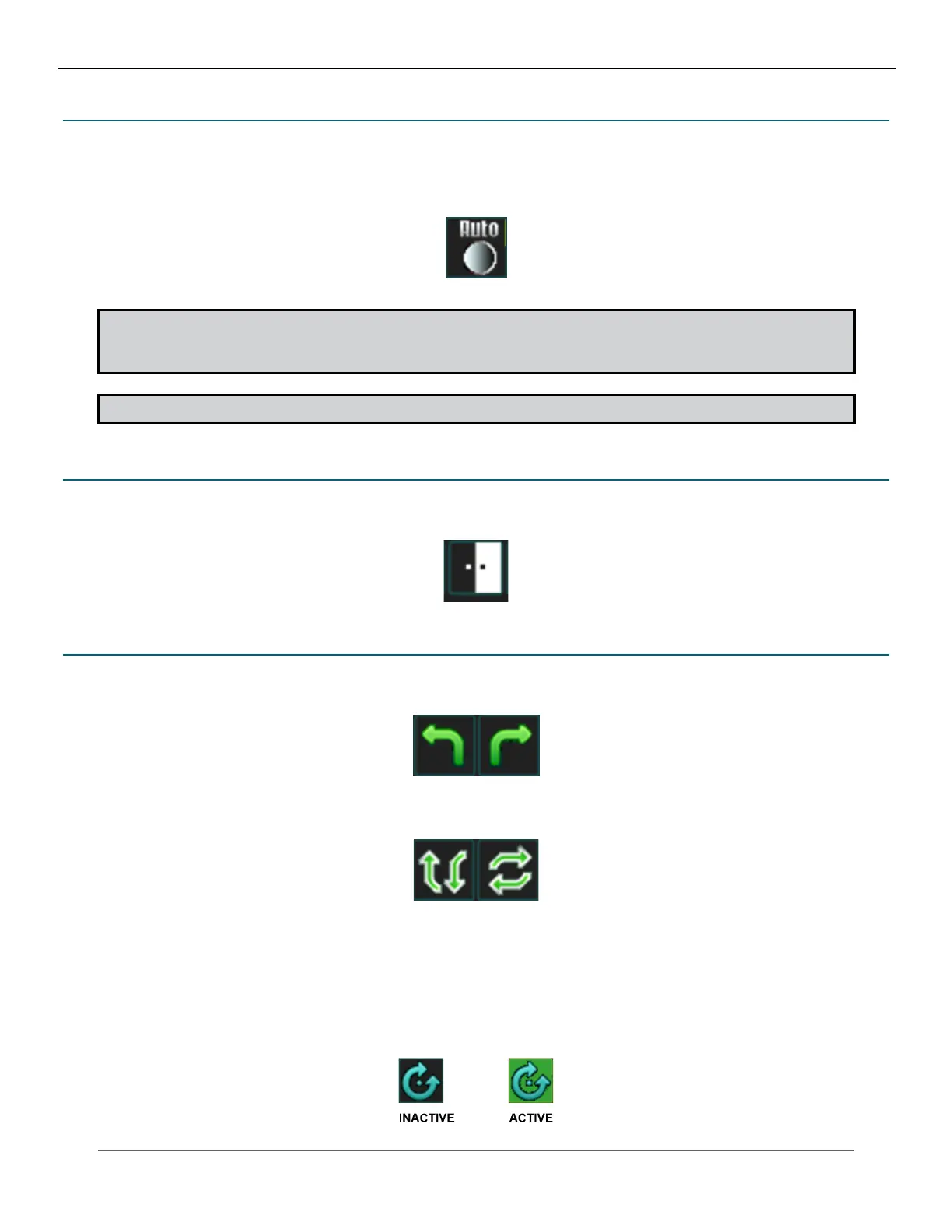64
KMHA 500-000099
Revision D
KDR
TM
AU-DDR Advanced U-Arm System with
Dynamic Digital Radiography (KDR AU DDR)
17.6 Auto W/L
If you have manually windowed and leveled an image to increase or decrease contrast and/or brightness and you want to
reverse your changes, you can restore the window and leveling that Ultra originally applied to the image by clicking the
Auto W/L icon.
NOTE: Ultra automatically applies window and leveling lters to images based on the body view you have select-
ed (e.g., Chest AP). Unlike Reset Entire Image, Auto W/L only resets manually applied window and leveling to
the original W/L ltered image for that view. All other applied post processing will remain.
NOTE: Double click an image to view it in full screen mode.
17.7 Invert Image
You can invert the image from positive to negative with the Invert Image icon.
17.8 Rotating and Flipping Images
You can rotate images in 90 degree increments each time you click on either the left or right Rotate Images icon.
You can ip images vertically or horizontally by clicking on the corresponding Flip Images icon.
Rotating Images Slightly
You can manually rotate images in small degrees, when you need to slightly rotate an image.
1. Left-click once on the Rotate Images Slightly icon to activate the function. The background of the icon will turn
green when it is activated.
IV. SOFTWARE
