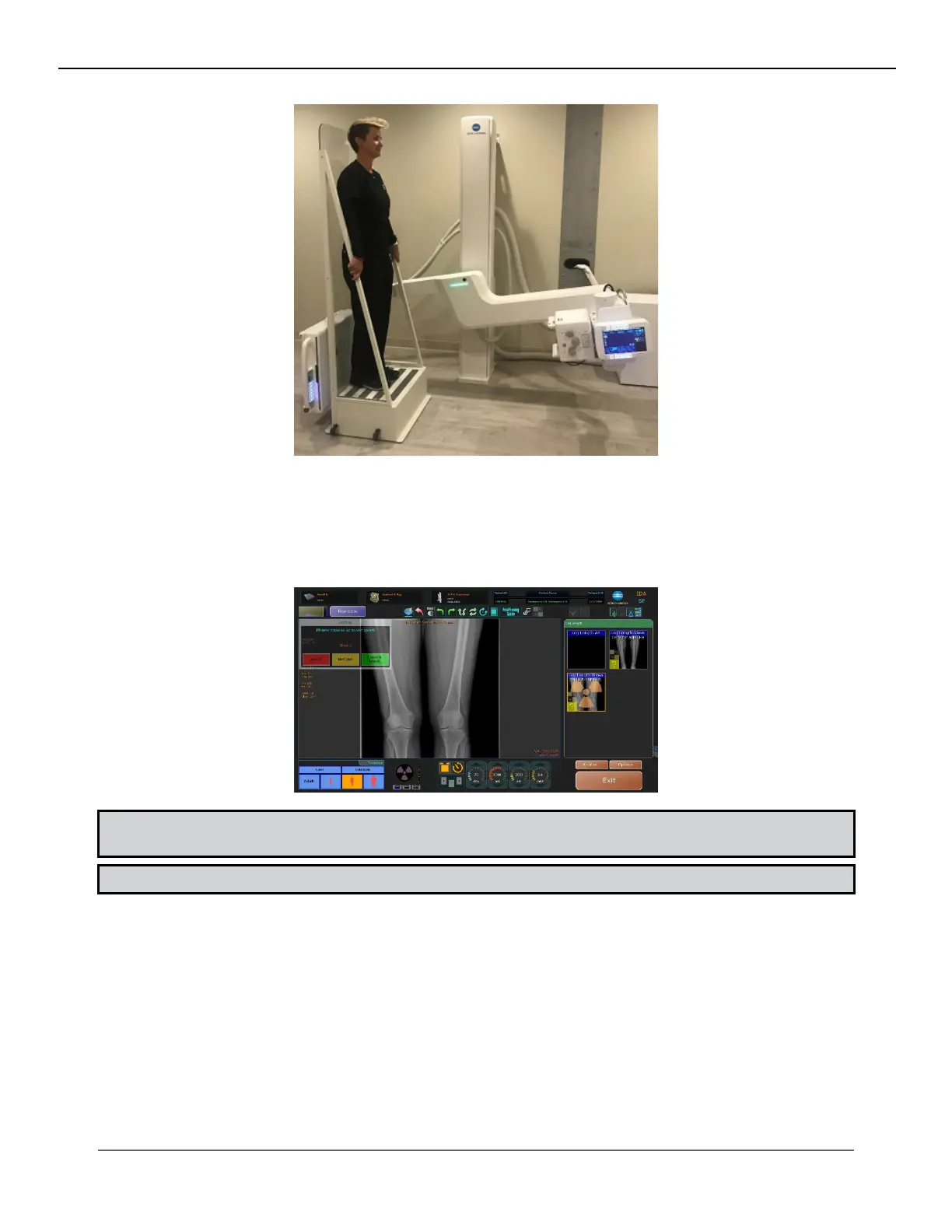75
KMHA 500-000099
Revision D
KDR
TM
AU-DDR Advanced U-Arm System with
Dynamic Digital Radiography (KDR AU DDR)
6. Make sure your collimation light is open completely from top to bottom.
7. Position the stitching stand at least a st’s width away from the detector.
8. Once setup, direct the patient to remain still and take your rst exposure.
9. Your rst image will appear and will prompt for Shot 2.
NOTE: The Blue LED light on the stand will indicate when to again press and hold the Move button on the re-
mote.
NOTE: The nal stitched image will not contain dose information on screen or in DICOM.
IV. SOFTWARE
