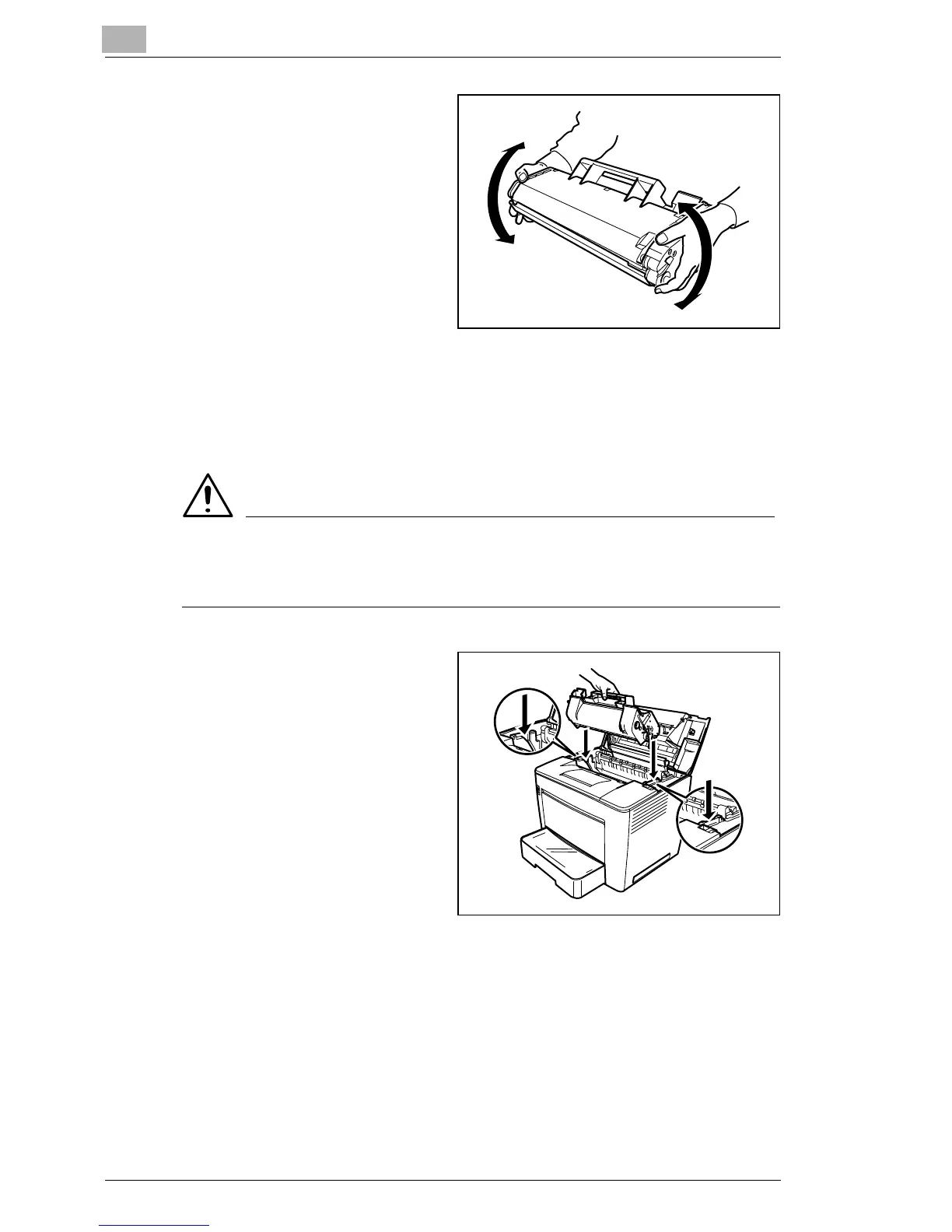4
MSP 3500 Printer
4-12
5
Slowly shake the toner
cartridge, tilting it to the left
and right 7 or 8 times to
distribute the toner.
The toner is nontoxic. If you
get toner on your hands,
wash them in cool water and
mild neutral detergent. If you
get toner on your clothes,
lightly dust them off as much
as possible. If some toner
remains on your clothes,
use cool, not hot, water to
rinse the toner off, provided
your clothing is washable.
WARNING
§ If you get toner in your eyes, wash it out immediately with cool water
and consult a doctor.
6
Align the tabs on the
cartridge (one on each side)
with the notches in the
printer, and then insert the
cartridge as far as possible
into its compartment.
