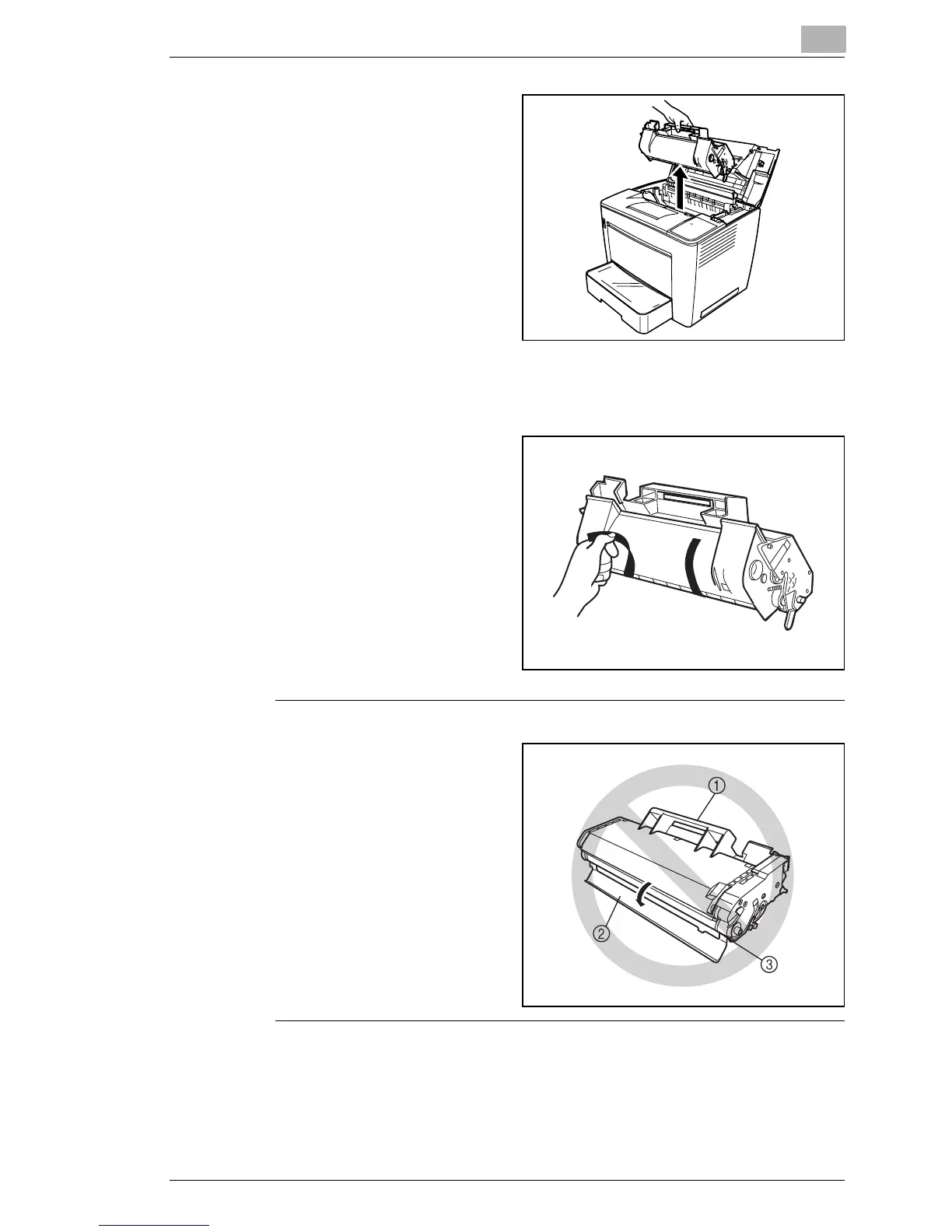MSP 3500 Printer
4
4-11
2
Remove the used toner
cartridge.
3
Remove the new toner cartridge from its protective box.
4
Peel off the packing tape.
Attention
Hold the toner cartridge by
its handle
➀. Do not open
the protective cover ➁ of the
OPC (the green area
➂) or
allow anything to come in
contact with the OPC. It is
extremely sensitive to hand
oils and scratches, both of
which reduce print quality.
This type of damage is not
covered by your warranty.
