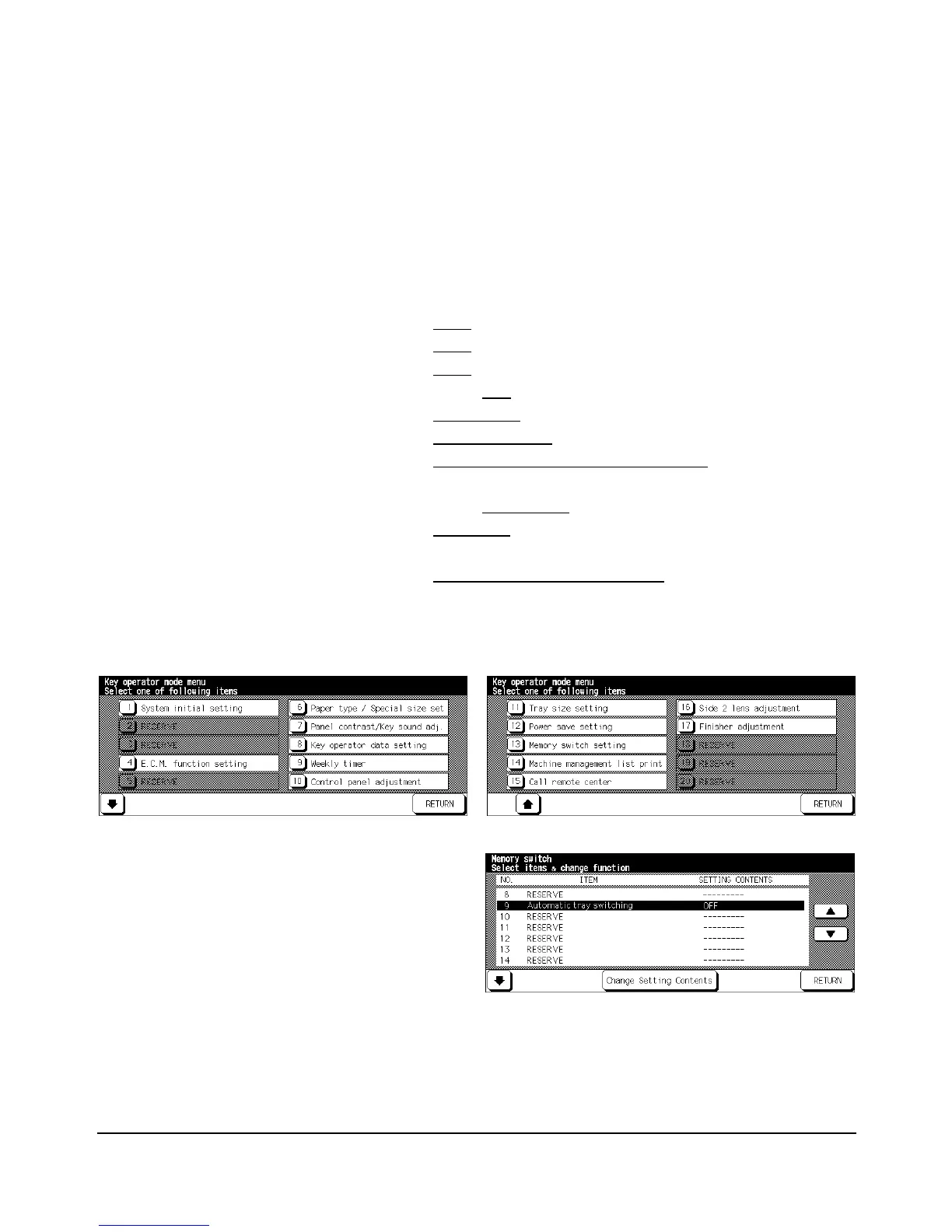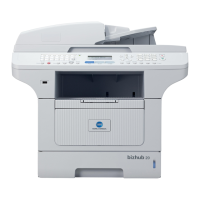9-34 Key Operator Mode
Key Operator Mode
Memory Switch Setting [13]
This function allows you to change the Memory Settings listed below. See pp. 9-35~9-36
for details on Memory Settings.
SW No. Item Setting (default is underlined)
No. 09: Automatic tray switching OFF/ ON
No. 20: Job offset operating OFF/ ON
No. 21: Continuation print OFF/ ON
No. 22: Key click sound OFF/ ON
No. 23: 1 SHOT indication time 3 seconds/ 5 seconds
No. 24: Power save screen Shut off mode/ Low power mode
No. 29:
Arrow key change (Image Shift)
Decimal point off (1 STEP 1mm)/ Decimal point
on (1 STEP 0.1mm)
No. 33:
Key click sound (No paper/JAM)
OFF/ 3 seconds/ 5 seconds/ 10 seconds
No. 37: Trimmer (STD/Non STD size) STD size/ Non STD size
(Function invalid)
No. 39: Bookmark function ON (It is cancel every JOB)/ ON (It is not cancel
every JOB)/ OFF
No. 44: Exit direction Face down/ Face up
Key Operator Mode Screen 1 Key Operator Mode Screen 2
Memory Switch Setting Screen