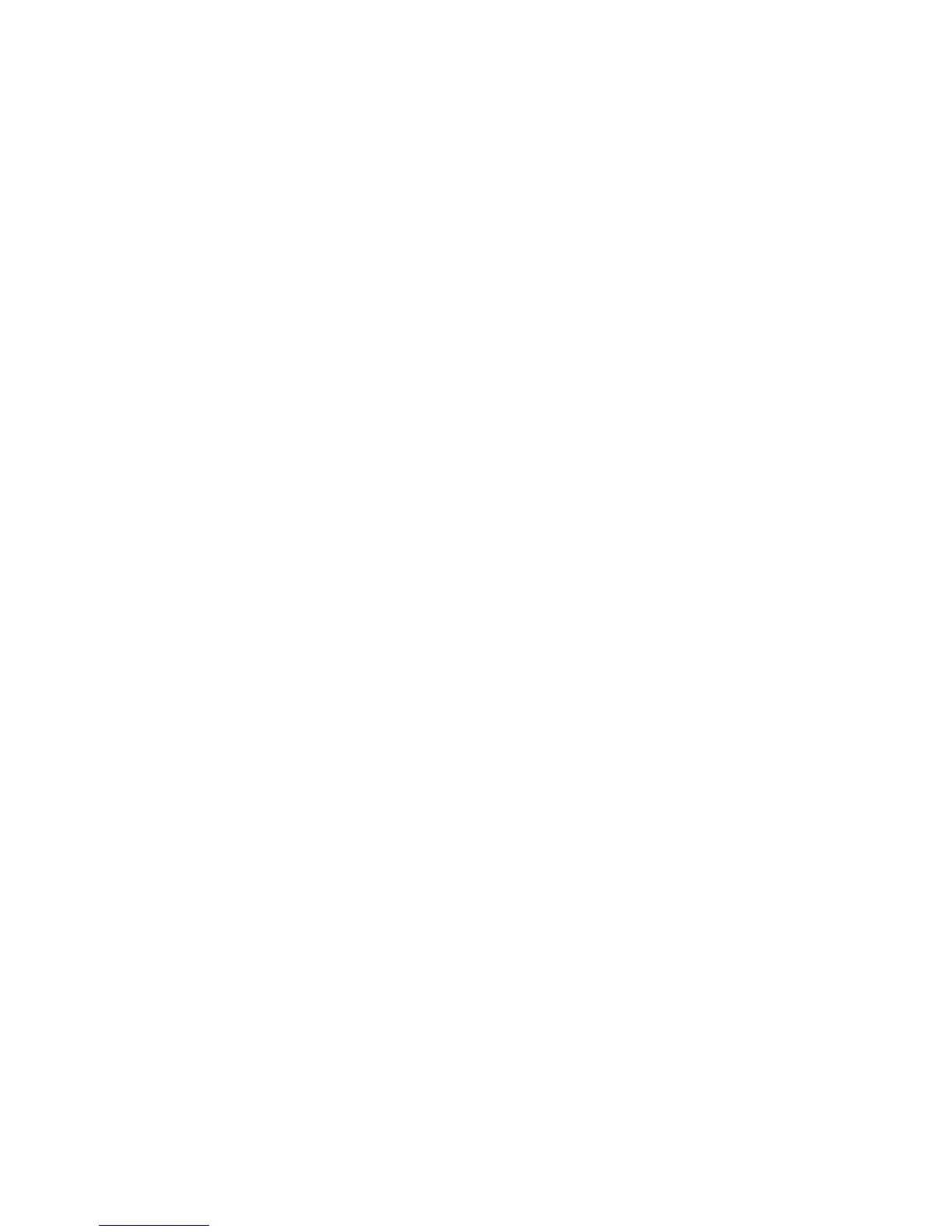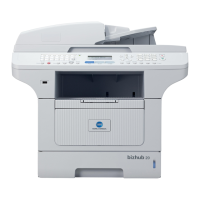Contents
Contents
Section 1: Introduction
To the User ..................................................................................................................... 1-2
Features Overview .......................................................................................................... 1-3
Section 2: Safety Information
User Instructions ............................................................................................................. 2-2
Machine Labels ............................................................................................................... 2-3
Label Locations........................................................................................................ 2-3
Regulations ..................................................................................................................... 2-5
FCC Regulations...................................................................................................... 2-5
Canadian Department of Communications Regulations .......................................... 2-5
FDA Regulations...................................................................................................... 2-5
Machine Installation and Power Requirements............................................................... 2-6
Machine Handling and Care............................................................................................ 2-8
Routine Safety................................................................................................................. 2-9
Finisher Capacity Requirements ................................................................................... 2-10
Section 3: Machine Information
Konica Force 65 Overview .............................................................................................. 3-2
Key Operator Functions ........................................................................................... 3-3
Service, Repairs & Supplies .................................................................................... 3-3
Machine Labels........................................................................................................ 3-3
Service Settings ....................................................................................................... 3-4
Machine Configuration .................................................................................................... 3-5
External Machine ..................................................................................................... 3-5
External Machine Call-outs ...................................................................................... 3-6
Internal Machine ...................................................................................................... 3-7
Internal Machine Call-outs ....................................................................................... 3-7
Optional Equipment ................................................................................................. 3-8
Site Requirements......................................................................................................... 3-14
Control Panel Layout..................................................................................................... 3-16
Specifications ................................................................................................................ 3-17