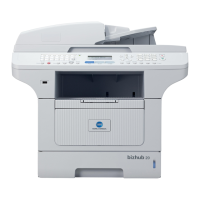Contents
Section 4: Media Information
Main Body Trays ............................................................................................................. 4-2
LT-402 Large Capacity Tray (Option) ............................................................................. 4-3
LT-412 Large Capacity Tray (Option) ............................................................................. 4-3
Automatic Duplex Unit..................................................................................................... 4-4
Multi-Sheet Bypass Tray ................................................................................................. 4-4
FS-110/210 Finisher (Option).......................................................................................... 4-5
FS-110/210 Finisher Primary (Main) Tray................................................................ 4-5
FS-110/210 Finisher Secondary (Sub) Tray ............................................................ 4-6
FS-210 Finisher Booklet Tray .................................................................................. 4-6
PI-110 Cover Sheet Feeder (Option) .............................................................................. 4-7
PK-110/120 Punching Kit (Option) .................................................................................. 4-8
PZ-108 Punching / Z-Folding Unit (Option)..................................................................... 4-8
Paper Supply Message ................................................................................................... 4-9
Paper Weight Compatibility Chart ................................................................................. 4-10
Section 5: Printing Operations
Introduction ..................................................................................................................... 5-2
Wake Up Screen...................................................................................................... 5-2
Warm Up Screen ..................................................................................................... 5-2
Control Panel .................................................................................................................. 5-3
The Basic Screen............................................................................................................ 5-3
Check Mode Message .................................................................................................... 5-4
Check Screen .......................................................................................................... 5-4
Reservation List .............................................................................................................. 5-5
Screen Display......................................................................................................... 5-5
Help Mode....................................................................................................................... 5-6
Stop Printing.................................................................................................................... 5-7
Change Job Order........................................................................................................... 5-8
Job Deletion .................................................................................................................... 5-9
Previous Job List........................................................................................................... 5-10
Non Complete Job List.................................................................................................. 5-11
Change Setting ............................................................................................................. 5-12
Print Size....................................................................................................................... 5-13
Selecting Paper Type/Size for Multi-Sheet Bypass Tray ....................................... 5-13
Controller Screen .......................................................................................................... 5-14
Auto Low Power Mode .................................................................................................. 5-15
The Counter List............................................................................................................ 5-16
View the Counter List............................................................................................. 5-16
Print the Counter List ............................................................................................. 5-16
Weekly Timer Function ................................................................................................. 5-17
Timer Interrupt ....................................................................................................... 5-17
