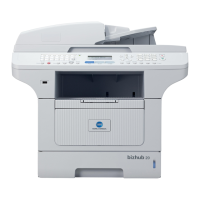Contents
Section 6: Output Modes
FS-110/210 Finisher Specifications ................................................................................ 6-2
Finisher Type ........................................................................................................... 6-2
Primary (Main) Tray ................................................................................................. 6-2
Secondary (Sub) Tray.............................................................................................. 6-3
Booklet Tray (FS-210 Finisher only) ........................................................................ 6-3
Cover Sheet Feeder................................................................................................. 6-4
Punching Kit............................................................................................................. 6-4
Punching / Z-Folding Unit ........................................................................................ 6-4
Non-Sort Mode Using Primary (Main) Tray..................................................................... 6-5
Sort Mode Using Primary (Main) Tray............................................................................. 6-6
Staple-Sort Mode Using Primary (Main) Tray ................................................................. 6-7
Folding and Stapling & Folding Modes ........................................................................... 6-8
Punch Mode .................................................................................................................... 6-9
Z-Folding Mode ............................................................................................................. 6-10
Three-Folding Mode...................................................................................................... 6-11
Cover Sheet Feeder...................................................................................................... 6-12
Manual Finishing ........................................................................................................... 6-13
Output Mode for Machine without Finisher ................................................................... 6-16
Section 7: Web Utilities
To Use Web Utilities........................................................................................................ 7-2
Machine Information Mode.............................................................................................. 7-4
Job Status Mode ............................................................................................................. 7-5
Environment Setup Mode................................................................................................ 7-6
To Set E-Mail Transmission Function ...................................................................... 7-6
Section 8 : Maintenance & Supplies
Loading Paper................................................................................................................. 8-2
Paper Indicator......................................................................................................... 8-2
Paper Empty Indicator ............................................................................................. 8-2
Using the HELP Key ................................................................................................ 8-2
Loading Paper in Tray 1 and 2................................................................................. 8-3
Loading Paper in Tray 3........................................................................................... 8-4
Loading Paper in Multi-Sheet Bypass Tray.............................................................. 8-5
Loading Paper in LCT (LT-402/LT-412)................................................................... 8-6
Loading Tabbed Sheets in Tray 1, 2, or 3................................................................ 8-7
Loading Tabbed Sheets in Multi-Sheet Bypass Tray............................................... 8-8
Loading Tabbed Sheets in LCT (LT-402/LT-412) .................................................... 8-9
Adding Toner................................................................................................................. 8-10
Inserting a New Staple Cartridge into FS-110/210 Finisher.......................................... 8-11
Empty Trash Basket of PK-110/120 Punching Kit......................................................... 8-12
