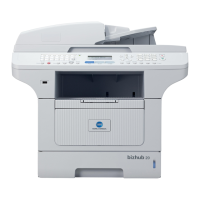Contents
Section 8 : Maintenance & Supplies (continued)
Empty Trash Basket of PZ-108 Punching / Z-Folding Unit ........................................... 8-13
Preventive Maintenance................................................................................................ 8-14
Reading the PM Counter ....................................................................................... 8-14
Printing the PM Counter......................................................................................... 8-14
Service, Repairs, Supplies ............................................................................................ 8-15
Clearing Mishandled Paper........................................................................................... 8-16
Jam Location Screen ............................................................................................. 8-16
Printing Hints................................................................................................................. 8-17
Section 9 : Key Operator Mode
To the Key Operator........................................................................................................ 9-2
How to Access the Key Operator Mode................................................................... 9-3
Function Menu Map ........................................................................................................ 9-4
System Initial Setting [1].................................................................................................. 9-6
Date & Time Setting [1]............................................................................................ 9-6
Language Select Setting [2]..................................................................................... 9-8
IP Address Setting [3] .............................................................................................. 9-9
ECM (Electronic Copy Monitor) Function Setting [4]..................................................... 9-10
How to Access the ECM Setting Mode .................................................................. 9-11
E.C.M. Data Edit [1] ............................................................................................... 9-12
E.C.M. All Count Reset [2] ..................................................................................... 9-16
E.C.M. Function Setting [3] .................................................................................... 9-17
Paper Type / Special Size Set [6] ................................................................................. 9-18
Panel Contrast / Key Sound Adjustment [7].................................................................. 9-20
Key Operator Data Setting [8] ....................................................................................... 9-21
Weekly Timer [9] ........................................................................................................... 9-22
How to Access the Weekly Timer Setting Mode .................................................... 9-23
Weekly Timer On/Off Setting [1] ............................................................................ 9-24
Timer Setting [2]..................................................................................................... 9-25
Timer Action On/Off Setting [3] .............................................................................. 9-27
Lunch Hour Off Setting [4] ..................................................................................... 9-29
Timer Interrupt Password Setting [5] ..................................................................... 9-30
Control Panel Adjustment [10] ...................................................................................... 9-31
Tray Auto Select Setting [11] ........................................................................................ 9-32
Power Save Setting [12]................................................................................................ 9-33
Memory Switch Setting [13] .......................................................................................... 9-34
Machine Management List Print [14]............................................................................. 9-37
Call Remote Center [15]................................................................................................ 9-38
Side 2 Lens Adjustment [16] ......................................................................................... 9-39
Finisher Adjustment [17] ............................................................................................... 9-40
Key Operator ECM Form .............................................................................................. 9-42
Index
