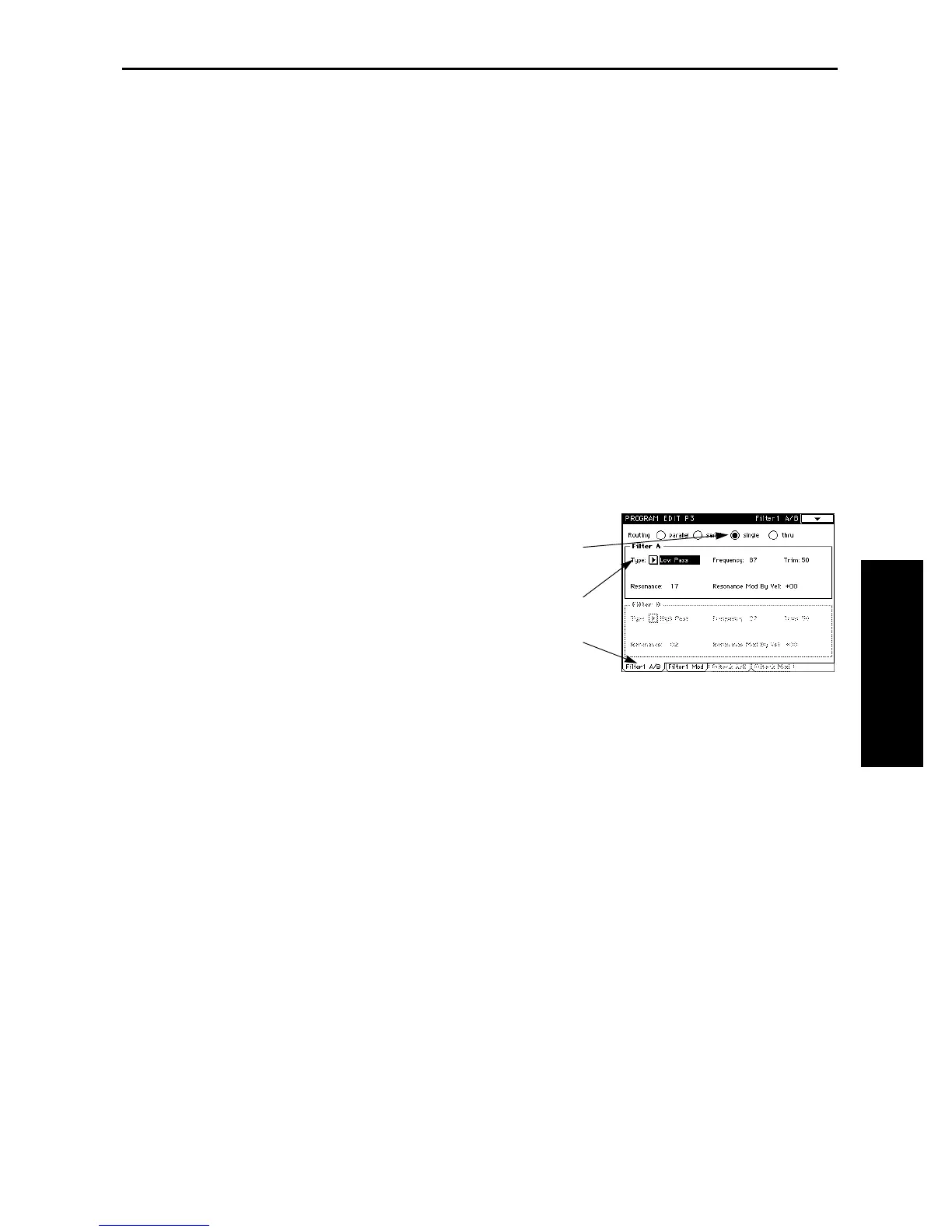2. Program Edit mode
31
STEP 3
Filter settings
Here we are going to adjust the tonal color.
There are sometimes significant differences in tone between instruments in the same family, such
as the french horn with its mellow sound and a trumpet with its bright sound. When creating
sounds on a synthesizer, this is also an important aspect that determines the character of the
sound.
When several programs are sounding simultaneously in Combination Play mode, or when you
are playing the TRINITY together with other instruments in a band, there may be times when the
sound of a program is too muted and does not stand out sufficiently, or conversely, times when it
stands out too much. When playing sounds on a synthesizer, it is important to consider the role
that each sound plays in the ensemble, and adjust the tone color accordingly. This is done by the
Filter.
The filter is the section that processes the waveform generated by the oscillator. The tone color can
be greatly modified by the filter.
On the
TRINITY series
, each oscillator has two filters, and different settings can be made for each
filter so that a wide variety of sounds can be created.
1
Press the [PROG] key.
You will enter Program Play mode.
2
Use the [BANK] key and the VALUE controllers to select bank A, 086: 30303 Mega Bass.
If bank A does not contain 086: 30303 Mega Bass, use “Restoring the factory preset sounds”
(
☞
page 25 in this manual) to load the PRELOAD1.PCG file or the P_LOAD1.PCG file, and then
select it.
8
Change the selected filter type.
The following four types of filters can be selected. Select various types of filters, and notice the
effect that each one has on the sound.
However since many other parameters in addition to the filter also affect the tone of a program,
modifying the filter settings may not significantly change the tone for some programs.
Low Pass
This filter allows the low frequency components of the sound to pass, and cuts the high frequen-
cies. This is the most common type of filter. As the high overtones are cut, a bright sound will
become darker.
High Pass
This filter allows the high frequency components of the sound to pass, and cuts the low frequen-
cies. Use this filter when you want to make the sound thinner. However if this is applied exces-
sively, the volume will be greatly diminished.
Band Pass
This filter allows a specific frequency range (band) to pass, and cuts the rest of the frequencies. Use
this filter when you want to emphasize a specific portion of the sound.
Band Reject
This filter cuts a specific frequency range (band), and allows the rest of the frequencies to pass.
This produces a uniquely characteristic sound.
3
Press the [EDIT] key.
You will enter Program Edit mode.
4
Press the [P3] key.
Page 3 will appear.
5
Press the first tab button (Filter 1 A/B).
The first tab page (Filter 1 A/B) will appear.
6
For the Routing parameter, select “single.”
7
Press Type.
The display will be inverted.
6
7
5