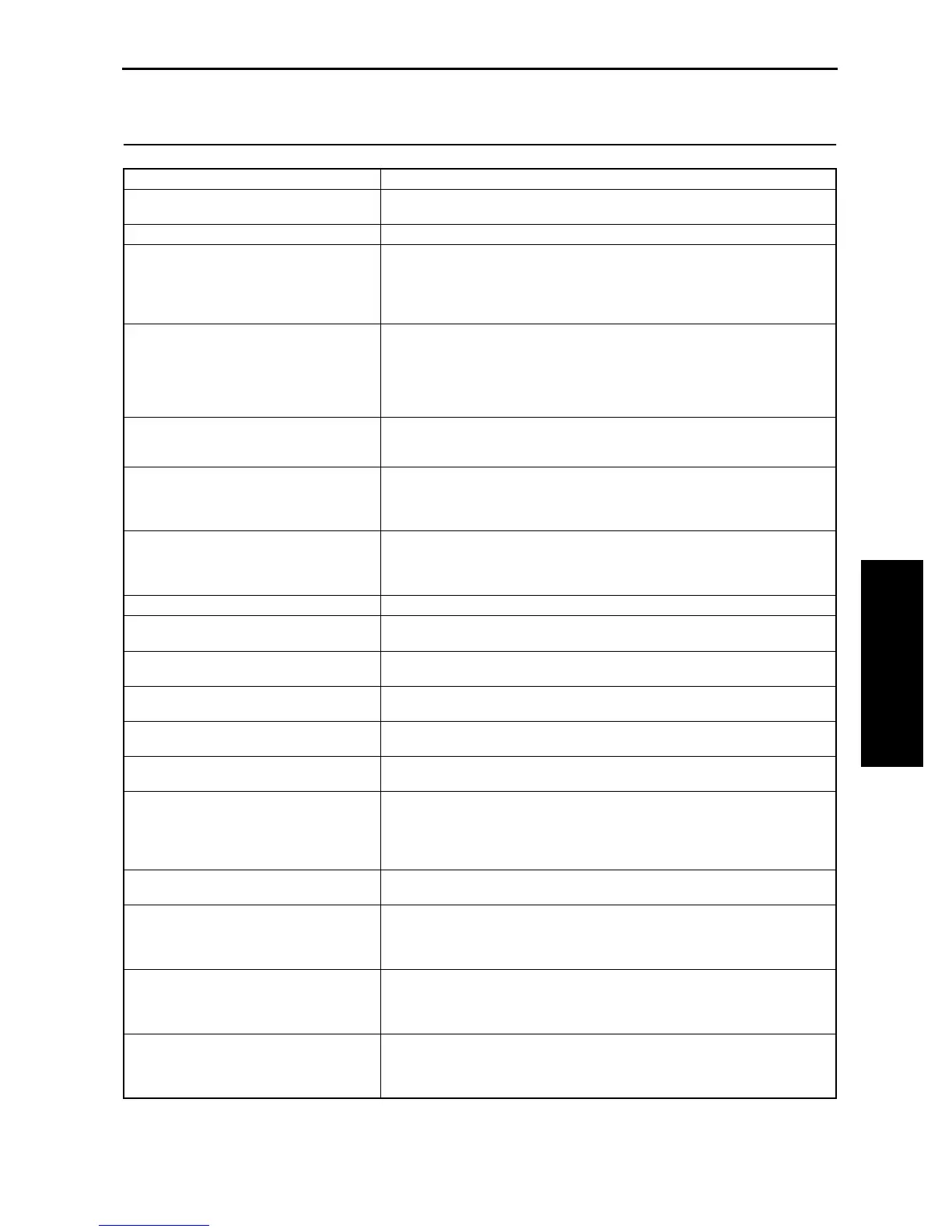12. Troubleshooting
75
STEP 3
12. Troubleshooting
Problem Action
Power does not come on when the power
switch is pressed.
• Is the power cable connected to an AC outlet?
Power is on but nothing appears in the LCD. • Is the rear panel CONTRAST knob adjusted?
Can’t input data correctly using touch-view
operation.
• Did your finger move between the time when you pressed the button and when you
released the button?
• Are you using your fingertip to operate the touch-view panel?
• Is the sensitivity of the touch panel adjusted correctly? (Use the Global mode P1
page menu command to make adjustments.)
No sound.
• Are connections made correctly to your amp, mixer, or headphones?
• Is your amp or mixer turned on and set correctly?
• Is the volume raised?
• Is the Global mode P1 Local Control On setting checked?
• In Program Play mode, does the MIDI channel of the data being transmitted from an
external device match the Global MIDI channel of the TRINITY?
Some keys produce sound, others do not.
• Are you playing keys that produce no sound because of their Split settings (key-
board assignments)?
• Is the Global mode P1 Note Receive parameter set to All?
Sound does not stop.
• Is the Program Edit mode P1 Hold setting un-checked?
• Is the Global mode P1 Sustain Pedal Polarity setting correct?
• For an oscillator whose amp EG Sustain Level is set above 0, is the Delay Time set
to other than Key Off? (Program Edit mode P1–2)
Can’t control via MIDI.
• Are the MIDI cables connected correctly?
• Are settings made so that the MIDI data is being received on the same channel on
which the transmitting device is sending it?
• Is the Global mode P2 Filter setting checked?
Can’t write programs or combinations. • Is the Global mode P2 Protect setting un-checked?
Playing the keyboard does not produce the
specified drum sound.
• Is the Global mode P1 Key Transpose setting at +00?
• Is the Octave set to 8'?
In Combination Play mode, can’t use MIDI
Program Changes to select combinations.
• Is the Enable Combination Change setting checked in Global mode P2 Filter?
In Combination Play mode, can’t use MIDI
Program Changes to select programs.
• Is the Enable Program Change setting checked in Global mode P2 Filter?
In Combination Play mode, certain keys pro-
duce no sound.
• Are the key zone parameters in Combination Edit P3 set to produce key splits?
Can’t select the screen pages for Oscillator 2,
Filter 2, or Amp 2.
• Is the currently selected program set to double mode?
The selected song does not playback.
• Does the song contain playback data?
• Is the Global mode P1 MIDI Clock setting set to Internal?
• If you are using an external clock source, is MIDI Clock set to External, and the
external device correctly transmitting MIDI Clock messages?
• Are the Sequencer mode P2–2(3) Track Status settings set to either INT or BOTH?
Can’t record on the sequencer.
• Is the Global mode P2 Protect setting Protect Song un-checked?
• Is the remaining amount of memory at 0%?
Can’t format a floppy disk.
• Is the floppy disk a 3.5 inch 2DD or 2HD?
• Is the floppy disk inserted correctly?
• Is the write protect tab of the floppy disk covering the hole in the “write permit” posi-
tion?
Can’t save data to a floppy disk.
• Is the floppy disk inserted correctly?
• Is the floppy disk formatted?
• Is the write protect tab of the floppy disk covering the hold in the “write permit” posi-
tion?
Can’t load data from a floppy disk.
• Is the floppy disk inserted correctly?
• Does the floppy disk contain data?
• Is the Global mode P2 Protect setting un-checked for the type of data that you wish
to load?