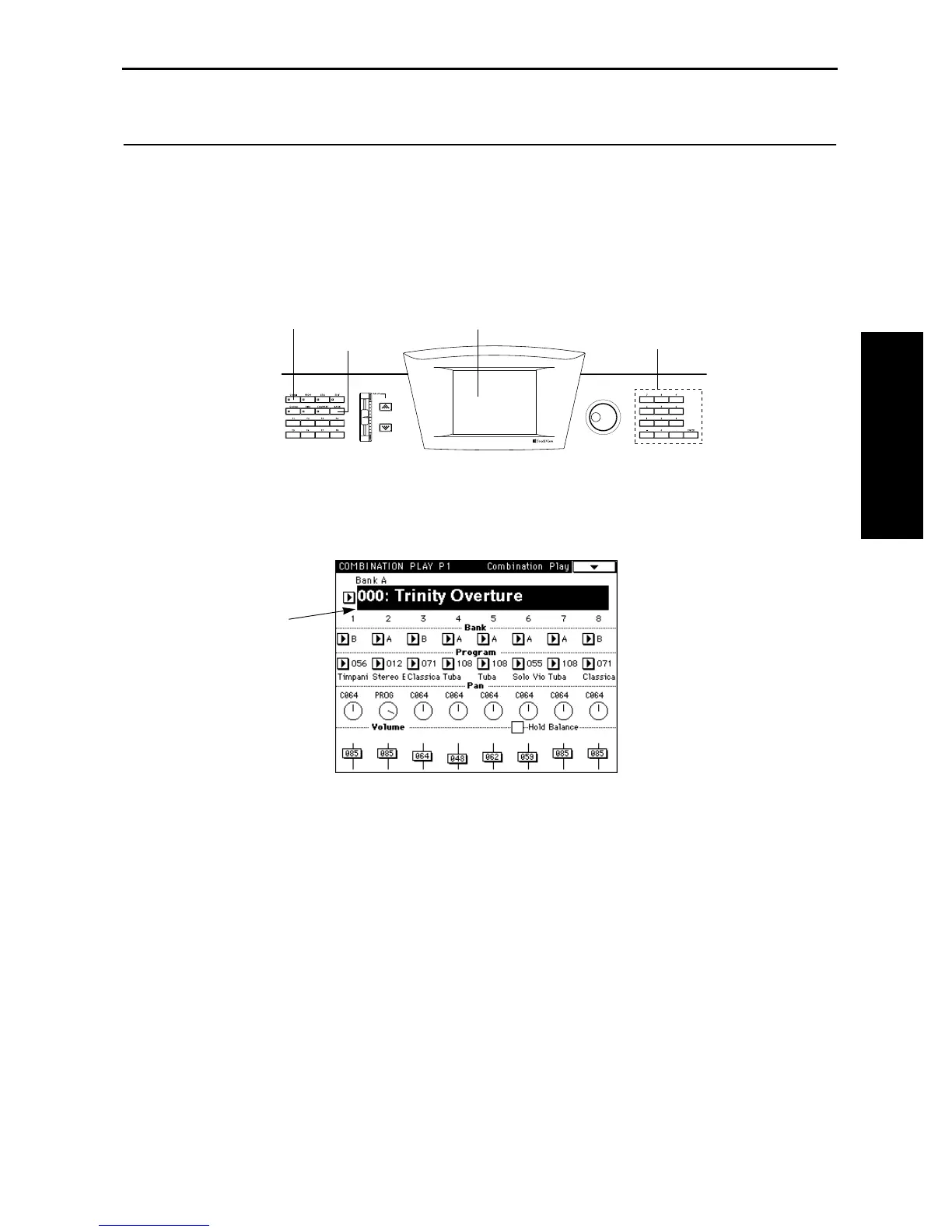3. Select and play a combination
15
STEP 2
3. Select and play a combination
The combinations that are available on the
TRINITY
will depend on whether the Playback Sam-
pler/flash ROM option is installed (
☞
page 9 in this manual).
For the factory preset combination names, refer to the separate
Voice Name List
booklet.
There are three ways to select combinations.
Selecting a combination using the front panel switches
1
Press the [COMBI] key.
You will enter Combination Play mode.
2
Press the combination name.
The display will invert.
3
Press the [BANK] key to select the bank.
4
Use the numeric keys to input the combination number, and press the [ENTER] key.
Alternatively, you can use the VALUE controller to make your selection.
You can also use the
popup buttons to select combinations
.
Combinations can be selected by
category
using Select By Category in the page menu (
☞
page 26 in this manual).
4Select the combination number
1Select the mode
2Select the bank
3Select the combination edit cell
3