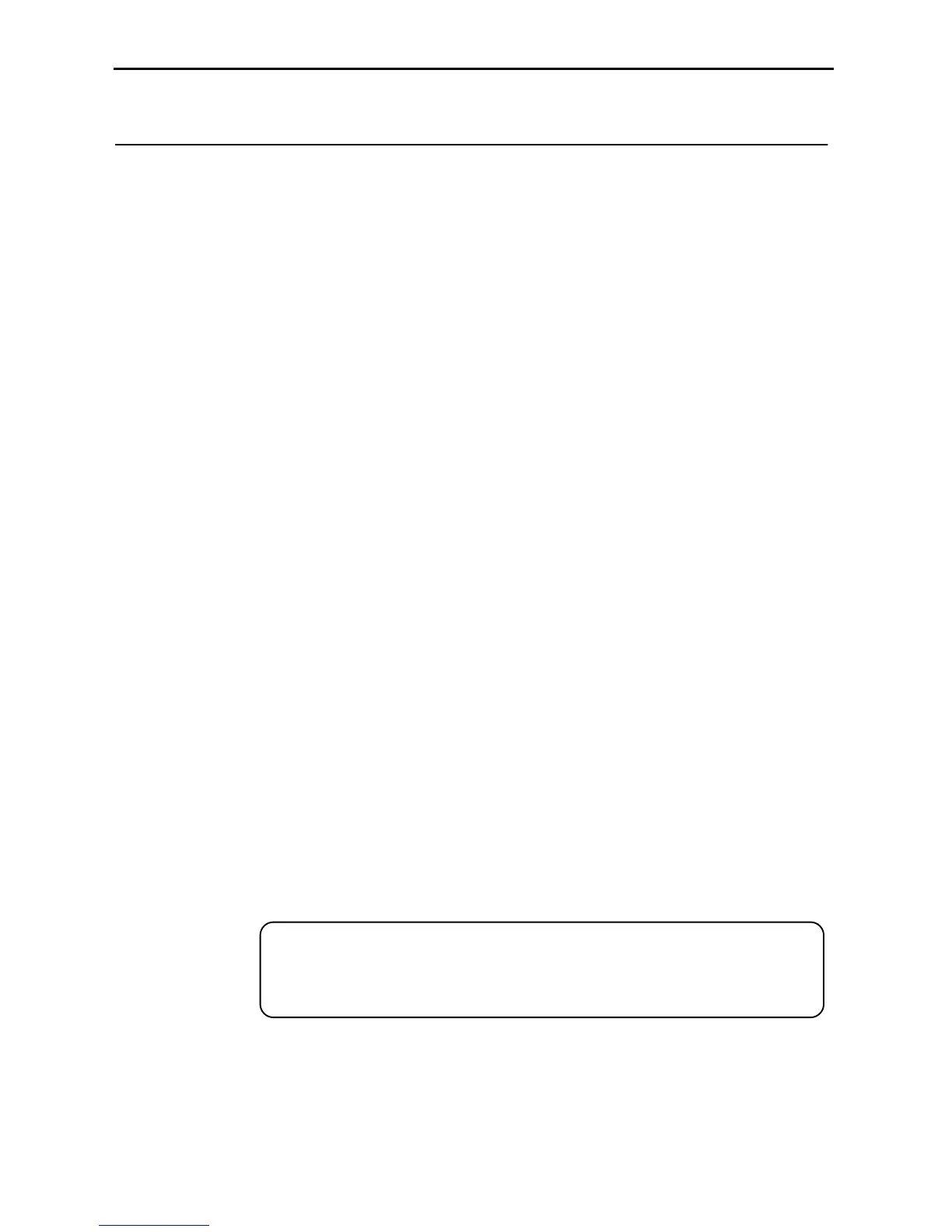9. Saving data
56
9. Saving data
There are three ways in which data such as programs, combinations, drum kits, and sequencer
songs can be saved; writing to internal memory, saving to floppy disk, and MIDI data dump.
Writing to internal memory
Sound data such as programs and combinations can be written into internal memory. For the pro-
cedure, refer to page 23 in this manual.
Global settings (settings that affect the entire TRINITY, including drum kit settings) are preserved
in internal memory without the need to use the Write operation.
Sequencer song data that you record will be lost when you turn the power off, so you will need to
either save it to disk or on an external MIDI device.
Saving to floppy disk
The types of data that can be saved to floppy disk are; programs, combinations, drum kits, global
parameters, sequencer songs, Standard MIDI File data, and MIDI exclusive data.
The procedure given below shows how to save the program, combination, drum kit, global
parameter, and sequencer song data from internal memory to a floppy disk.
1 Insert a formatted floppy disk into the disk drive.
Page 55 of this manual explains how to format a floppy disk.
2 Press the [DISK] key.
You will enter Disk mode.
3 Press tab key 2 (Save).
The Save display will appear.
4 Press the page menu button.
The page menu commands will appear.
5 Press the page menu command Save All.
A dialog box will appear.
6 Use the text edit button to assign a save destination filename.
The characters that can be used in a filename are; uppercase letters, numerals, and “_” (the under-
score character).
When you finish specifying the filename, you will return to the Save dialog box.
7 Press the OK button.
Program, combination, drum kit, and global parameter data in the TRINITY’s internal memory
will be saved as a .PCG file on the floppy disk. Sequencer song data will be saved as a .SNG file.
Saving this data will require at least 20 seconds, and the total time required will depend on the
amount of song data.
When all the data has been saved, the display will go back to the “Save” screen.
If an identically-named file already exists on the floppy disk, you will be asked whether or not you
wish to overwrite the existing file. If it is okay to overwrite, press the OK button. If not, press the
Cancel button.
In addition to the Save All command, you can also use the page menu commands Save
Combi/Prog (to save only program and combination data) or Save Song (to save only
sequencer song data). Select the page menu command for the type of data that you wish to
save. However, you cannot save a single Program or a single Combination.
For details refer to “1–2: Save” on page 153 of the Parameter Guide.
