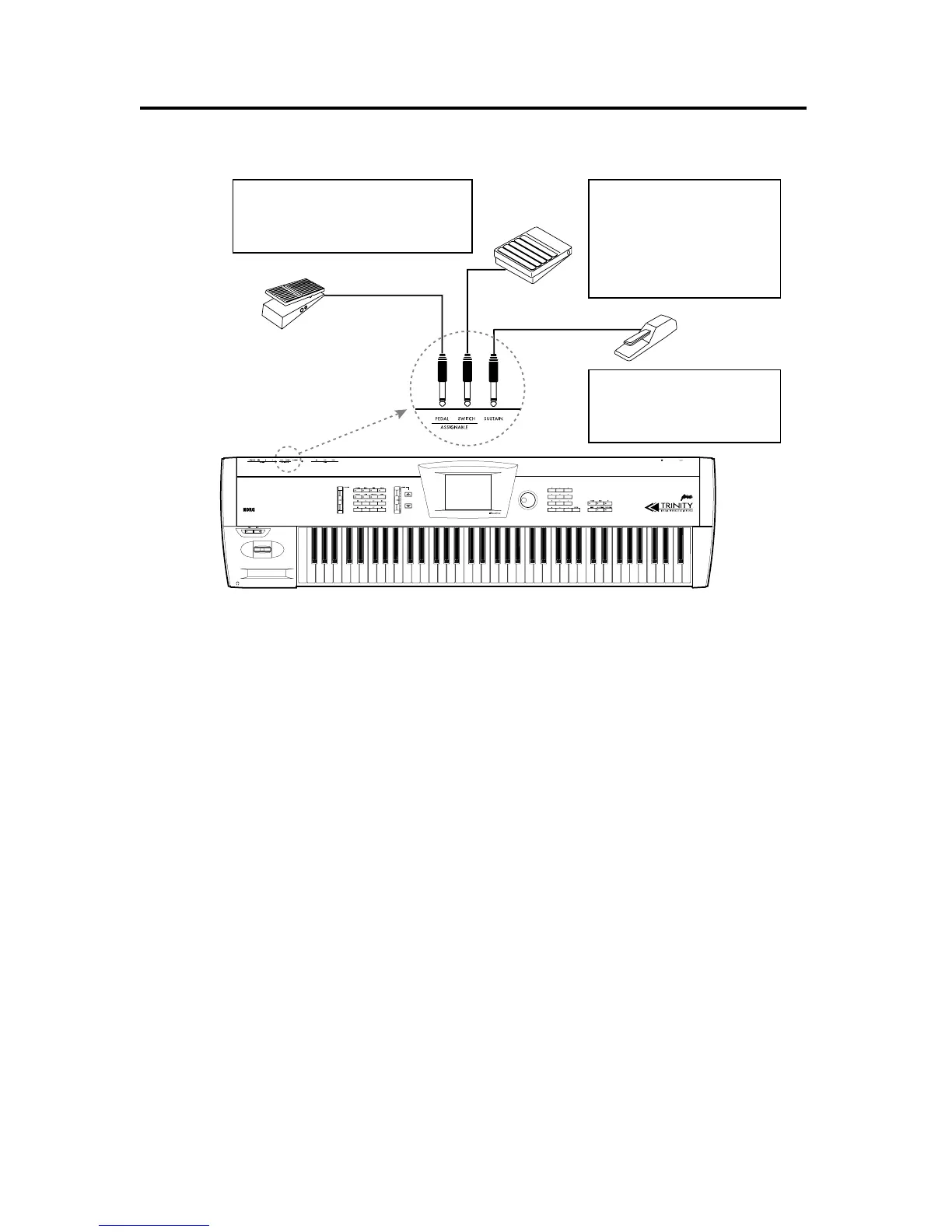2. Connections
4
Pedal connections
MIDI connections
The TRINITY can be connected by MIDI cables to other MIDI devices (MIDI tone generators,
MIDI sequencers, computers, etc.) so that these MIDI devices can play the TRINITY’s tone genera-
tor, or be played from the TRINITY’s keyboard. For details refer to “10. MIDI applications”
(
☞
page 58 in this manual).
If you wish to control the TRINITY from an external MIDI device, connect the MIDI OUT of the
external device to the MIDI IN of the TRINITY. (For example, when you wish to play the TRIN-
ITY’s tone generator from a sequencer.) However to make MIDI connections with a computer, you
will need a MIDI interface.
If you wish to use the TRINITY’s keyboard and controllers (joystick etc.) to control an external
MIDI device, connect the MIDI OUT of the TRINITY to the MIDI IN of the external device. (For
example, when you wish to record your playing on the TRINITY into an external sequencer or
computer.)
By using the MIDI THRU connector, you can “daisy-chain” several MIDI devices. However, it is a
good idea to daisy-chain no more than 2 or 3 MIDI devices in this way. If you need to connect a
larger number of MIDI devices, use a MIDI patch bay.
EXP-2, XVP-10
< Sustain pedal connections >
The polarity of the sustain pedal can be set
by the Sustain Pedal Polarity setting in
Global mode P1 (
☞ Parameter Guide,
p.134).
PS-1, etc.
Sustain pedal (DS-1, etc.)
< Foot pedal connections >
Be sure to use an EXP-2 or XVP-10 as the foot pedal.
The function that is assigned to the pedal will be deter-
mined by the P1 Foot Pedal settings in Global mode
(
☞ Parameter Guide, p.134).
< Foot switch pedal connections >
Connect an on/off type foot switch to the
switch jack. The function that is assigned to
the foot switch will be determined by the
Foot Switch settings in Global mode (
☞
Parameter Guide, p.134). The polarity of
the switch pedal can be set by the P1 Foot
Switch Polarity setting (
☞ Parameter
Guide, p.134).