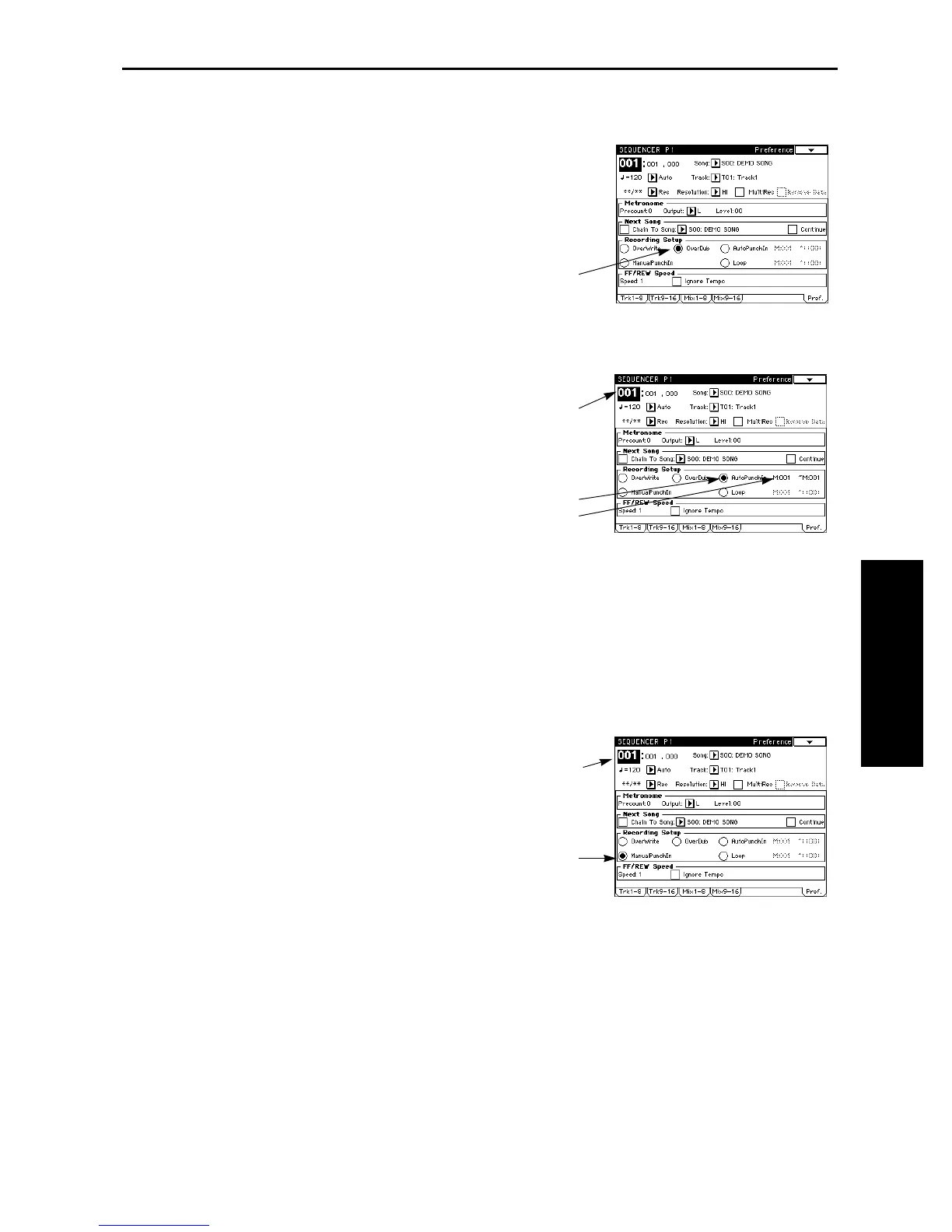5. Sequencer mode
45
STEP 3
Overdub recording
Auto punch-in recording
6 Press the [REC/WRITE] key, then press the [START/STOP] key.
Playback will start.
When the area specified in step
4 is reached, recording will begin. Play the keyboard and/or use
the controllers (joystick etc.), and the data will be recorded.
When the location specified in step
4 ends, recording will end. (Playback will continue.)
7 Press the [START/STOP] key.
Playback will stop, and you will return to the location specified in step
5.
Manual punch-in recording
6 At the location where you wish to begin recording, press the [REC/WRITE] key.
Recording will begin. Play the keyboard and/or use the controllers (joystick, etc.), and the data
will be recorded.
7 At the location where you wish to stop recording, press the [REC/WRITE] key.
Recording will end. (Playback will continue.)
Instead of pressing the [REC/WRITE] key in steps
6 and 7, it is also possible to use an assignable
pedal switch to which the Punch In/Out function has been assigned. This setting is made in Glo-
bal mode.
8 Press the [START/STOP] key.
Playback will end, and you will return to the location specified in step
4.
1 Make the preparations described in “Preparations
for recording.” (☞page 44 in this manual).
2 Press tab button 7 (Pref.).
The Preference display will appear.
3 In Recording Setup, select OverDub.
Overdub recording mode will be selected.
4 For the rest of the procedure, refer to steps 4 – 6 of
the Overwrite recording procedure (☞page 44 in
this manual).
1 Make the preparations described in “Preparations
for recording.” (☞page 44 in this manual).
2 Press tab button 7 (Pref.).
The Preference display will appear.
3 In Recording Setup, select AutoPunchIn.
Auto punch-in recording mode will be selected.
4 Use M (Measure), and specify the area in which
recording will take place.
5 In Location, specify a location several measures
before the place where recording will begin.
1 Make the preparations described in “Preparations
for recording.” (☞page 44 in this manual).
2 Press tab button 7 (Pref.).
The Preference display will appear.
3 In Recording Setup, select ManualPunchIn.
Manual punch-in recording mode will be
selected.
4 In Location, specify a location several measures
before the area that you wish to re-record.
5 Press the [START/STOP] key.
Playback will start.
3
5
3
4
4
3