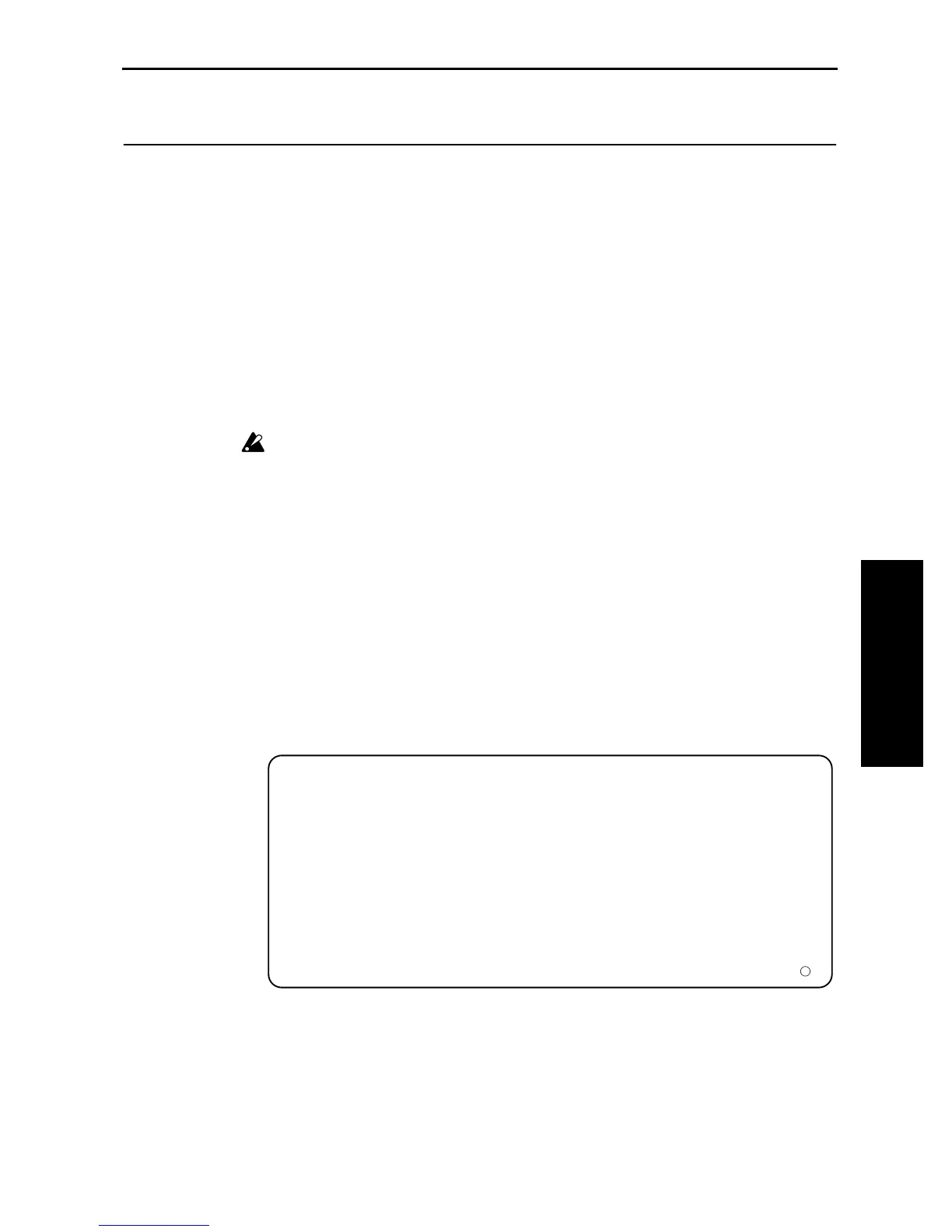7. Global mode
51
STEP 3
7. Global mode
Press the front panel [GLOBAL] key to enter this mode.
About memory protect
The TRINITY provides memory protect settings (accessed in Global mode) that can help prevent
accidental overwriting and loss of program, combination, or song data.
Turn protect off when you wish to write a program or combination, or record a song.
1 Press the [GLOBAL] key.
You will enter Global mode.
2 Press the [P2] key.
The page 2 display will appear.
3 Press the check box for Protect Program, Protect Combination, or Protect Song.
If a box is checked, memory will be protected.
If a box is un-checked, memory will be un-protected (protect is turned off).
If Protect Song is checked to turn it on, the internal sequence data will be write-protected. How-
ever, it will be lost when the power is turned off. Be sure to save important song data to a floppy
disk or to an external MIDI device.
Drum kit editing
A drum kit is a collection of settings that specify a drum sample (PCM waveform data) and pitch
and level settings for each of the 88 keys.
The TRINITY series provides 12 drum kits.
A drum kit that you edit in Global mode will sound with the parameter settings of the program
that is currently selected in Program Play mode.
In order for the drum kit you are editing to sound the same later, it must be used with the same
program. This means that after you select a drum kit program in Program Play mode and edit the
drum kit in Global mode, you must go to Program Edit mode and select the drum kit that you
edited as the sound source for that program.
Be aware that editing a drum kit will affect all programs that use that drum kit as their sound
source.
1 Press the [GLOBAL] key.
You will enter Global mode.
2 Press the [P5] key.
Page 5 (Drumkit) will be displayed.
< Multi-sample programs and drum kit programs >
Programs which use a multi-sample as their sound source are referred to as multi-sample pro-
grams, and programs which use a drum kit as their sound source are referred to as drum kit
programs.
< About program parameters >
Just as melodic instruments such as piano, organ, trumpet and strings differ in the way they
are played from percussion instruments such as drums or timpani, multi-sample programs
and drum kit programs use different program parameter settings.
Since it is difficult to change the parameters of a multi-sample program to settings suitable for
a drum kit program, it is best to select a drum kit program in Program Play mode before edit-
ing a drum kit in Global mode.
Refer to the separate Voice Name List booklet, and select a drum kit program marked by .
d