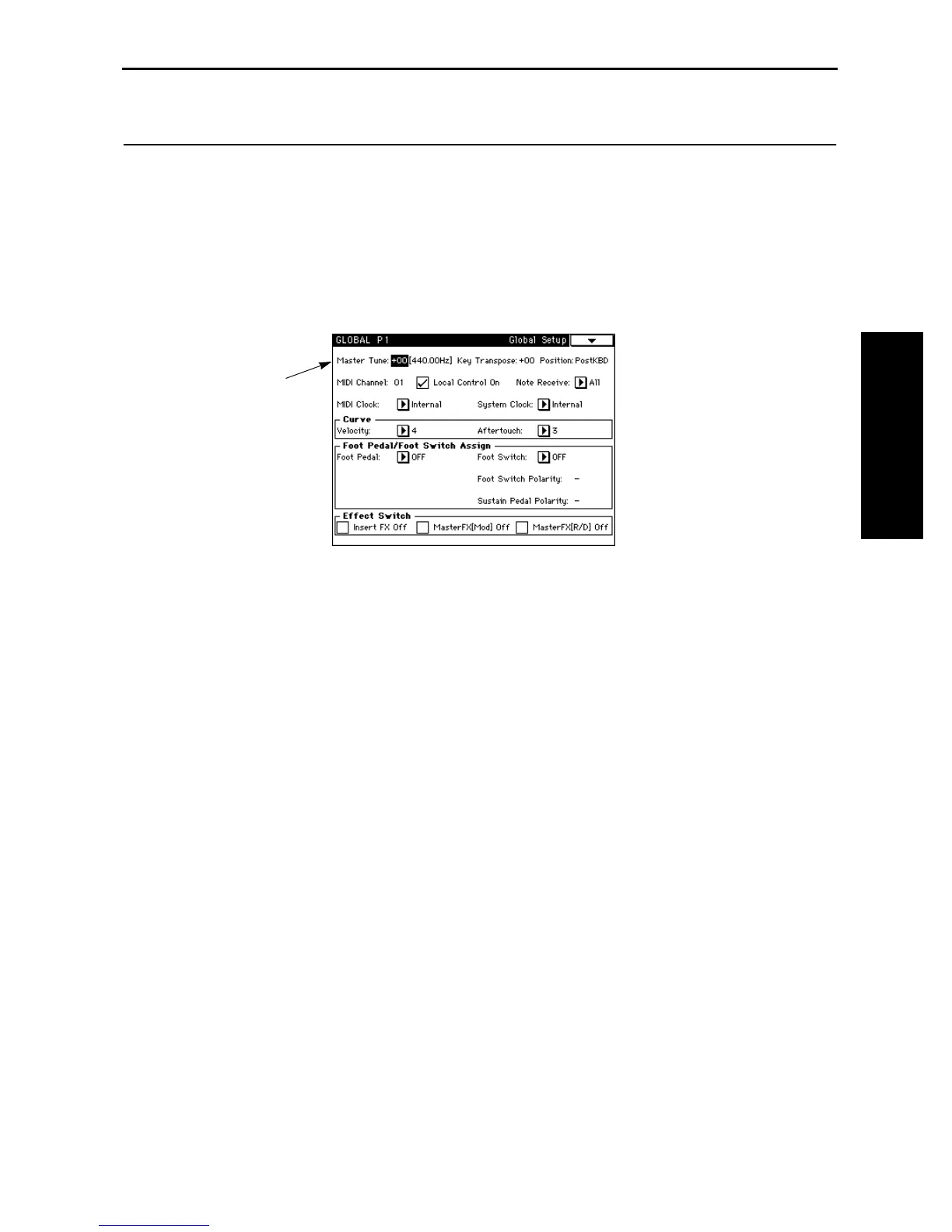5. Tuning
19
STEP 2
5. Tuning
As an example, here’s how to set the tuning to 442 Hz.
1 Press the [GLOBAL] key.
You will enter Global mode.
2 Press the [P1] key.
You will enter page 1.
3 Press Master Tune.
The parameter value will be selected (the value at the right of Master Tune will be inverted).
This value indicates the pitch of A4 in cents based on 440Hz as a value of “0.”
4 Press the numeric key 8, and press the [ENTER] key.
Set this parameter to a value that is closest 442Hz (+08) while looking at the frequency (Hz) indi-
cation.
You can also set the parameter value using other VALUE controllers.
The setting can be adjusted in steps of 1 cent (it is also displayed as Hz). One cent is an extremely
fine unit of pitch, and a difference of ±3 cents or so is probably not noticeable.
3