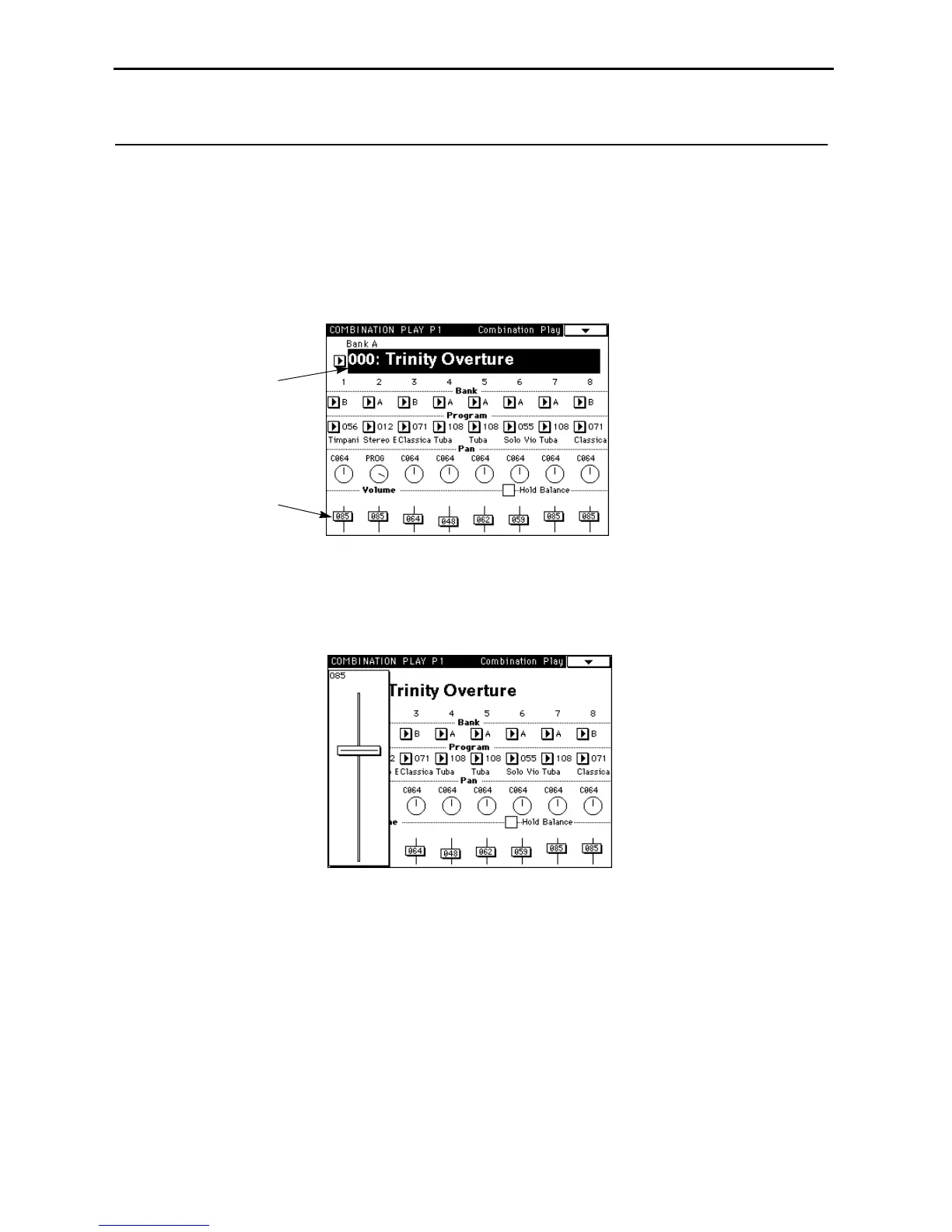8. Easy editing in Combination Play mode
22
8. Easy editing in Combination Play mode
In Combination Play mode, you can change the program assigned to each timbre of the combina-
tion, and adjust the volume and pan for each timbre. As an example, here’s how to adjust the vol-
ume of a timbre.
1 Press the [COMBI] key.
You will enter Combination Play mode. When the TRINITY’s power is turned on, it will automat-
ically be in Combination Play mode.
2 Press the combination name.
The combination name will be inverted.
3 Press the [Bank] key to select a bank.
4 Select any combination using the VALUE controller.
5 Press the Volume slider of a timbre, and graphic of a slider will popup.
When you release your finger, the popup display will disappear.
Continue pressing, and move your finger to the slider handle. Move your finger up or down to set
the value (the slider will follow). If you release your finger from the graphic, the popup display
will disappear. If the slider value remains inverted after the popup display disappears, you can
use the VALUE controllers to set the value.
If you wish to raise (or lower) the volume of all timbres while maintaining the volume balance
between timbres, press the Hold Balance check box (located to the right of Volume), and adjust the
volume of any timbre.
If you turn off the power or select another combination before writing the edited timbre, the edits
will be lost. If you wish to preserve your edits, use the Write operation (☞page 23 in this manual).
2
5