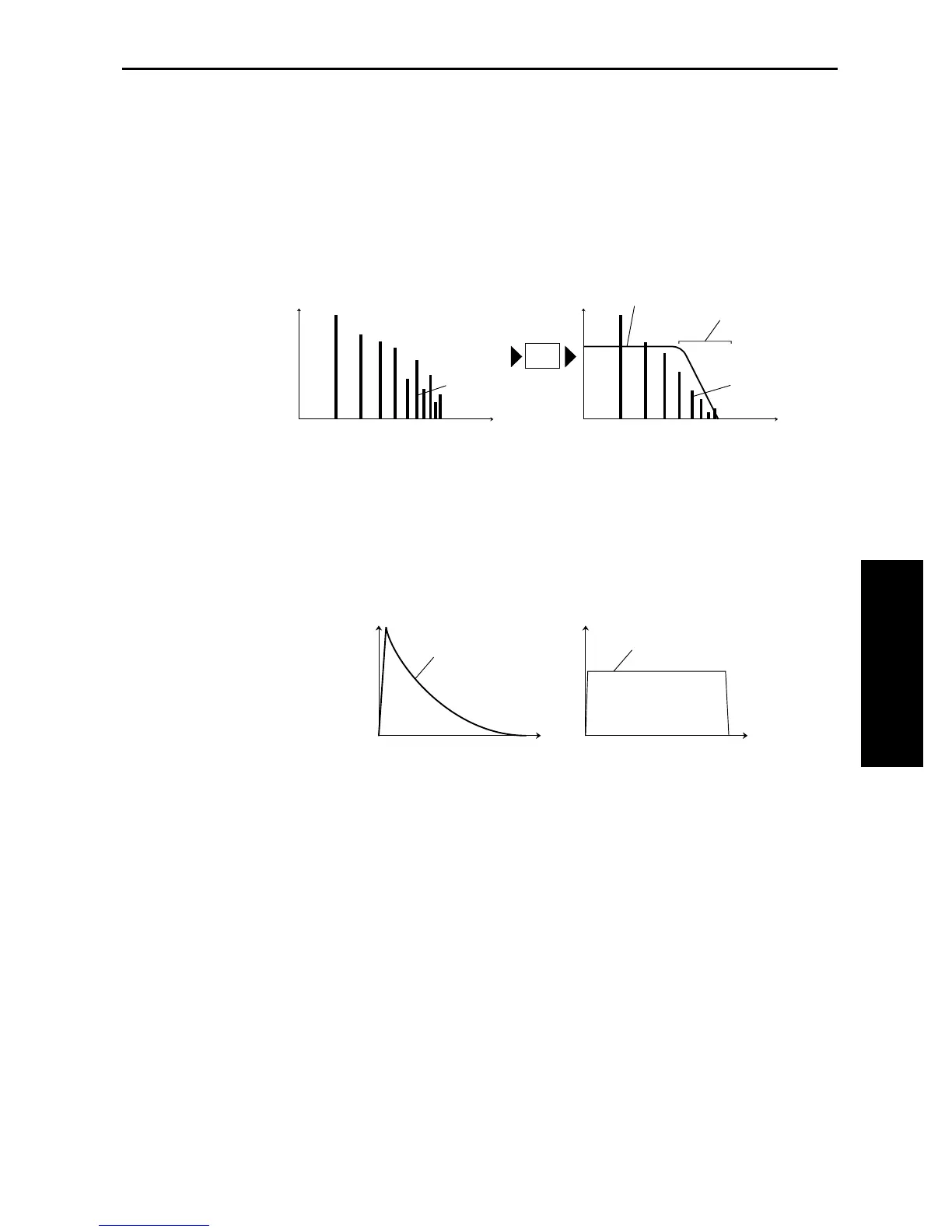2. Program Edit mode
29
STEP 3
Filter: adjusting the tone color
The sound of the multi-sample selected for the oscillator can be affected by the filter by using it to
diminish or emphasize certain portions of the sound.
On the
TRINITY series
, there are two filters for each oscillator, and you can specify how the two
filters will work together. You can also select a Low Pass, High Pass, Band Pass, or Band Reject fil-
ter type for each filter.
Filter settings are made in Program Edit mode P3 and P4.
The degree to which the filter affects the sound can be made to change over time, using the Filter
EG.
Amplifier: adjusting the volume
The “volume” of a program does not refer to the overall volume, but rather to the way in which
the volume of the program changes over time (refer to the following paragraphs, EG).
For example, the volume of a piano note becomes loud at the instant that a note is played, and
then gradually diminishes. The volume of an organ remains constant as long as the note is held.
The volume of a violin or a wind instrument will change in response to how it is played (the force
of bowing or the amount of breath).
Amplifier settings are made in Program Edit mode P5.
EGs and LFOs
EG (envelope generator) and LFO (low frequency oscillator) settings can apply time-varying
changes to the oscillator, filter, or amplifier.
EG (Envelope Generator): settings for changes over time
The
TRINITY series
provides an Oscillator EG, Filter EG, and Amplifier EG, that respectively
allow you to specify how the pitch, tone, and volume will change over time.
For example the volume adjustments made by the amplifier are actually determined by how the
Amplifier EG changes the volume over time.
LFO (Low Frequency Oscillator): settings for cyclic changes
The
TRINITY series
provides an Oscillator LFO and a Filter LFO, that respectively allow you to
specify how the pitch and tone will change over time. The settings of the Oscillator LFO create
cyclic changes in pitch (vibrato), and the settings of the Filter LFO create cyclic changes in tone
(wah-wah).
Level
Frequency (pitch)
Overtones included in the
original multi-sample
Level
Frequency (pitch)
For a Low Pass Filter
Overtones after
passing through the
filter
The overtones of this
area are diminished
Filter
Characteristics of the filter
Volume
Time
Piano
Volume gradually diminishes
Volume
Time
Organ
Volume remains constant
while key is pressed