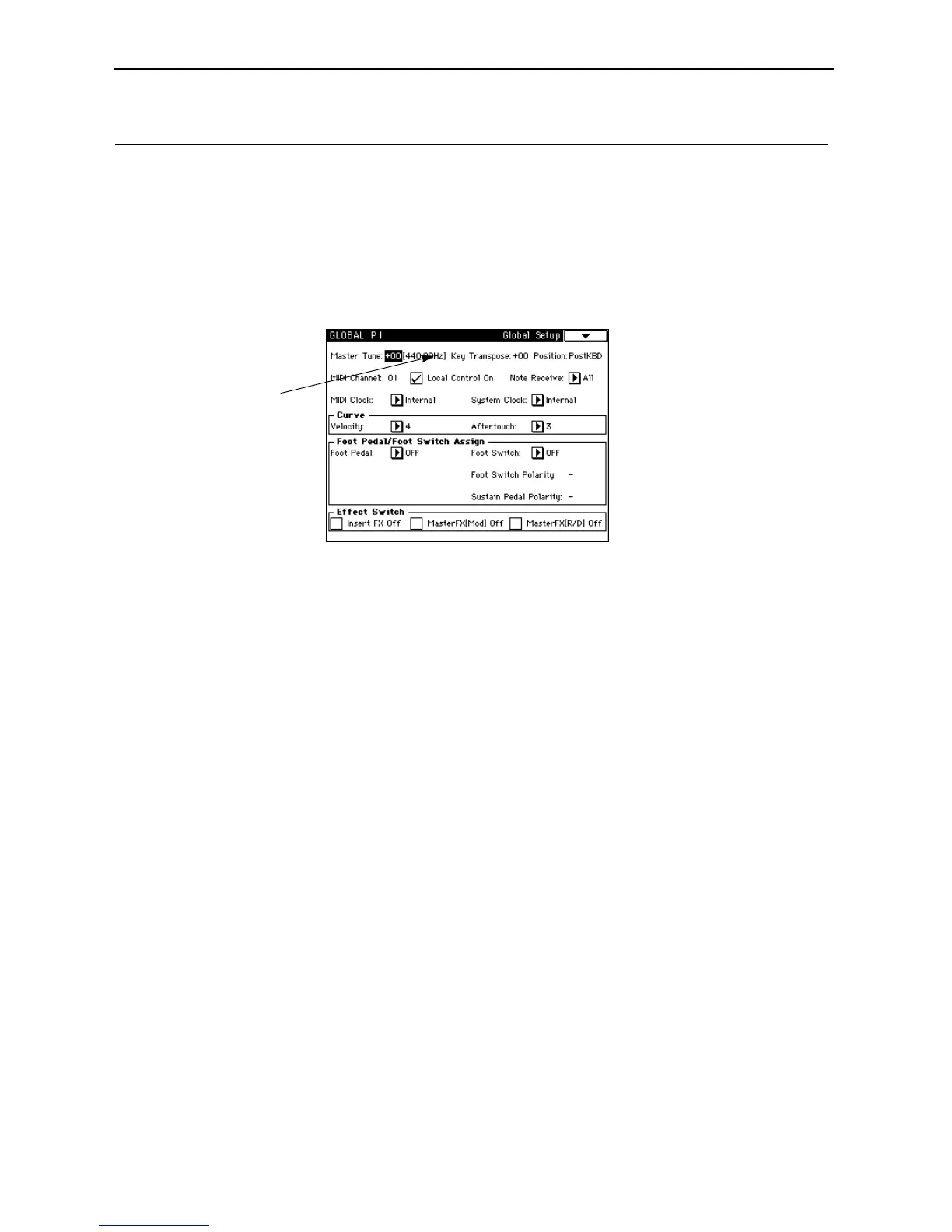6. Transposing
20
6. Transposing
Shifting the pitch is known as “transposing.” As an example, here’s how to raise the pitch a whole
tone.
1 Press the [GLOBAL] key.
You will enter Global mode.
2 Press the [P1] key.
You will enter page 1.
3 Press Key Transpose.
The parameter will be selected (the value at the right of Key Transpose will be inverted).
4 Press the numeric key 2, and press the [ENTER] key.
You can also set the parameter value using other VALUE controllers.
The setting is in units of a semitone.
3